
Lincoln Play
- Lifestyle
- 2.1.0
- 48.07M
- by Lincoln Motor Company
- Android 5.1 or later
- Dec 21,2024
- Package Name: com.lincoln.lincolnplay
Experience the all-new Lincoln Play mobile app – your ultimate entertainment companion for the Lincoln Play Family Entertainment System. This app puts you in complete control, letting you effortlessly stream your favorite media from your smartphone or tablet directly to the in-vehicle monitors. Share the fun! Easily share what's playing on the monitors with other devices within your vehicle, ensuring everyone enjoys the ride.
Compatible with select smartphones, the app is a free download from your app store. (Note: Message and data rates may apply.) Requires the Lincoln Play Family Entertainment System (available as an optional feature on select vehicles, 2018 model year and later). Consult your Lincoln dealer for details. Upgrade your in-car entertainment today!
Key Features of the Lincoln Play App:
- Seamless Media Streaming: Stream movies, shows, and more directly from your device to your Lincoln Play system's monitors.
- Content Sharing: Share the on-screen entertainment with other devices in your vehicle for a synchronized viewing experience.
- Broad Compatibility: Compatible with a range of smartphones, ensuring easy access for most users. Free download available.
- System Requirement: Requires the Lincoln Play Family Entertainment System (optional feature on select vehicles from 2018 onward). See your dealer for availability.
- User-Friendly Design: Intuitive interface for easy control and management of your in-car entertainment.
- Regular Updates & CCPA Compliance: Enjoy consistent performance improvements and peace of mind knowing the app adheres to California Consumer Privacy Act regulations.
In short, the Lincoln Play mobile app transforms your family's in-car entertainment. Stream, share, and enjoy a superior entertainment experience on the go. Download it today and create unforgettable road trip memories!
-
Avowed: Post-Game Content and Secrets Revealed
While the world of the Living Lands feels expansive in Avowed, the main quest in Obsidian's latest RPG concludes relatively quickly. For those seeking additional content after completing the story, here's what awaits after finishing Avowed.Does Avowe
Feb 23,2026 -
Preorder Petit Planet Ahead of Launch
Welcome to the whimsical world of Petit Planet, a captivating game where you can collect resources, craft amazing creations, and design your very own world. Dive into this guide to discover how to pre-register or pre-order the game, which platforms i
Feb 21,2026 - ◇ Stalker 2 SEVA Suits Locations Uncovered Feb 18,2026
- ◇ Lego Leak Teases Galactus in "Fantastic Four" Feb 17,2026
- ◇ Crowd Legends: FIFPRO's New Fantasy Football Game Feb 16,2026
- ◇ Hades 2 Release Imminent Feb 15,2026
- ◇ OLED iPad Pro With M4 Chip Hits Record Low Price. Feb 14,2026
- ◇ Sword of Convallaria Launches 1st Anniversary Update, Adds Content Feb 14,2026
- ◇ Subnautica Launches Mobile Survival Adventure Feb 11,2026
- ◇ Monster Hunter Wilds: Weapon Switching Guide Feb 11,2026
- ◇ Pokémon TCG Mega Brave & Symphonia End Scarlet & Violet Era Feb 11,2026
- ◇ How to Defeat Elden Ring's Abyss Chosen Heirs Feb 10,2026
- 1 Silent Hill 2 Remake Confirms Xbox, Switch Release in 2025 Feb 08,2025
- 2 Connect Asus ROG Ally to TV or Monitor: Easy Guide Apr 06,2025
- 3 Fix 'Can't Connect to Host' Error in Ready or Not: Quick Solutions Jun 13,2025
- 4 Dragon Soul Tier List: Ultimate Guide May 12,2025
- 5 The Best Free Comic Book Sites and Apps in 2025 Mar 18,2025
- 6 "Persona Games and Spin-Offs: Complete Chronological List" Apr 09,2025
- 7 How to Run JioHotstar on PC with BlueStacks Feb 28,2025
- 8 The Best Marvel Contest of Champions Tier List for 2025 Mar 19,2025
-
Top Arcade Classics and New Hits
A total of 10
-
Addictive Arcade Games for Mobile
A total of 10
-
Android Apps for Video Content Creation
A total of 10

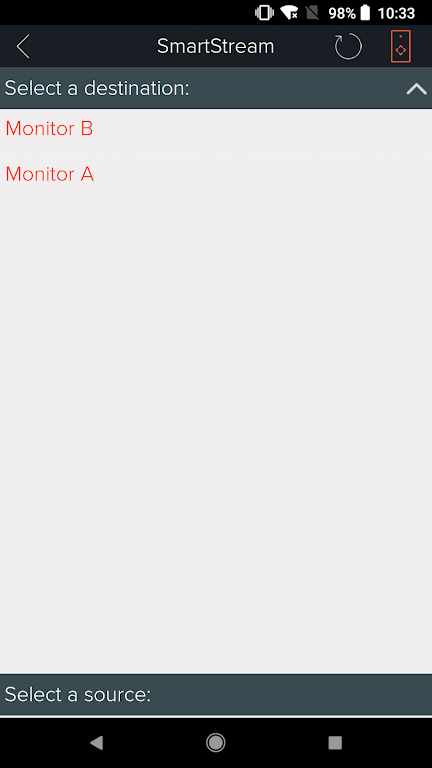
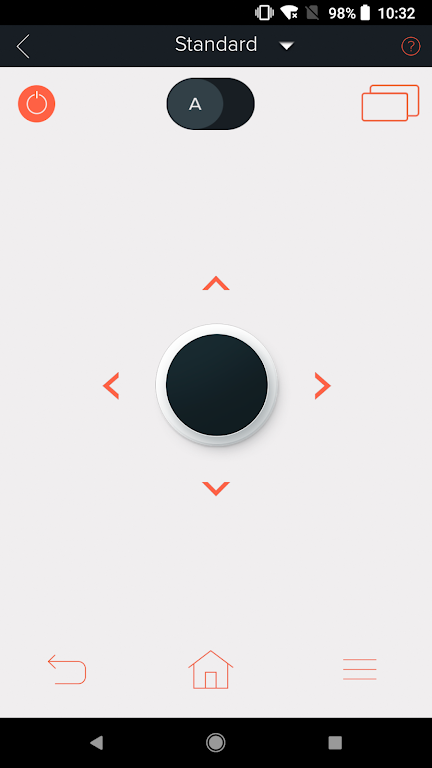



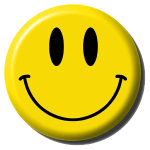














![Roblox Forsaken Characters Tier List [UPDATED] (2025)](https://img.actcv.com/uploads/18/17380116246797f3e8a8a39.jpg)
















