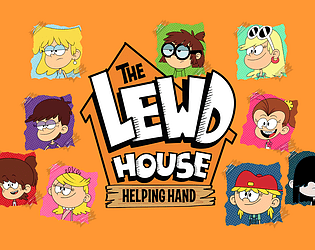How to Run JioHotstar on PC with BlueStacks
JioHotstar: Your Gateway to Indian Entertainment on PC
JioHotstar is a leading video streaming service offering a vast library of Indian entertainment, including TV shows, movies, live cricket, and news. This app provides unlimited access to Star India's content, keeping you updated on your favorite shows and the latest cricket action. Enjoy content in seven major Indian languages for a truly immersive experience.
Installing JioHotstar on Your PC using BlueStacks
Here's how to easily install and enjoy JioHotstar on your PC:
For First-Time BlueStacks Users:
- Visit the JioHotstar app page and click the "Run JioHotstar on PC" button.
- Download and install BlueStacks.
- Sign in to your Google Play Store account.
- Search for and install the JioHotstar app.
- Start streaming!
For Existing BlueStacks Users:
- Launch BlueStacks on your computer.
- Use the search bar on the BlueStacks home screen to find JioHotstar.
- Select the correct result.
- Install the app and begin watching.
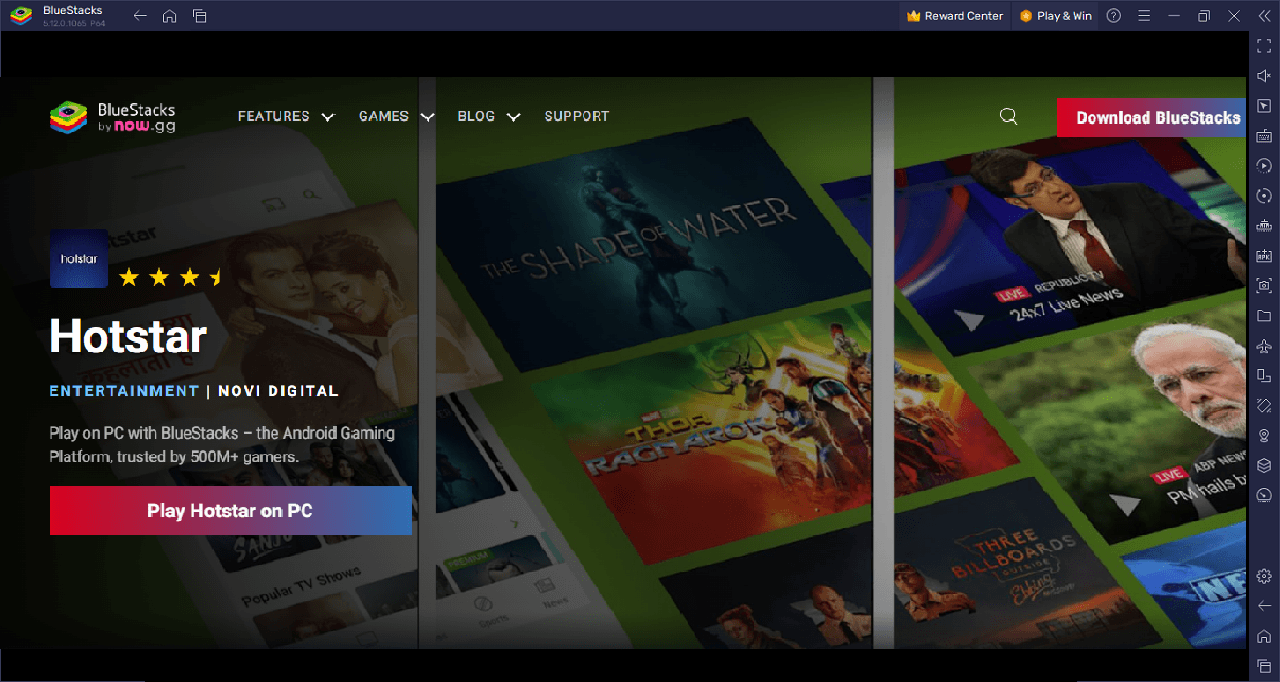
Enjoy a superior viewing experience with BlueStacks! Watch sports, dramas, movies, and news on a larger screen with enhanced controls using your mouse, keyboard, or gamepad. Say goodbye to smudged phone screens!
- 1 Silent Hill 2 Remake Confirms Xbox, Switch Release in 2025 Feb 08,2025
- 2 Connect Asus ROG Ally to TV or Monitor: Easy Guide Apr 06,2025
- 3 Dragon Soul Tier List: Ultimate Guide May 12,2025
- 4 Fix 'Can't Connect to Host' Error in Ready or Not: Quick Solutions Jun 13,2025
- 5 The Best Free Comic Book Sites and Apps in 2025 Mar 18,2025
- 6 "Persona Games and Spin-Offs: Complete Chronological List" Apr 09,2025
- 7 How to Run JioHotstar on PC with BlueStacks Feb 28,2025
- 8 Assassin's Creed Shadows: Max Level and Rank Cap Revealed Mar 27,2025
-
Top Arcade Classics and New Hits
A total of 10
-
Addictive Arcade Games for Mobile
A total of 10
-
Android Apps for Video Content Creation
A total of 10











![Roblox Forsaken Characters Tier List [UPDATED] (2025)](https://img.actcv.com/uploads/18/17380116246797f3e8a8a39.jpg)