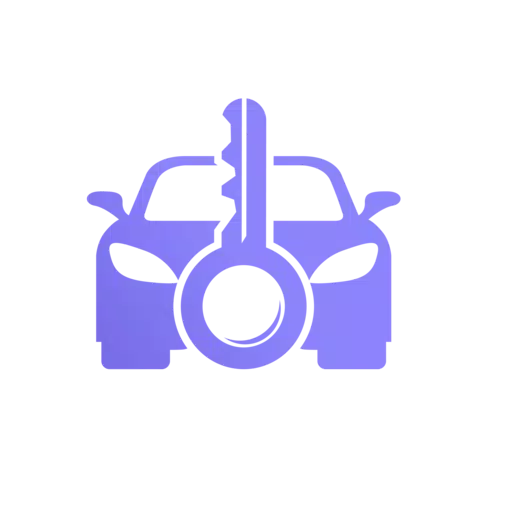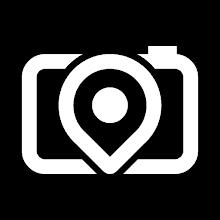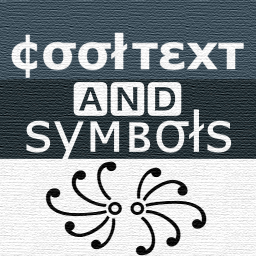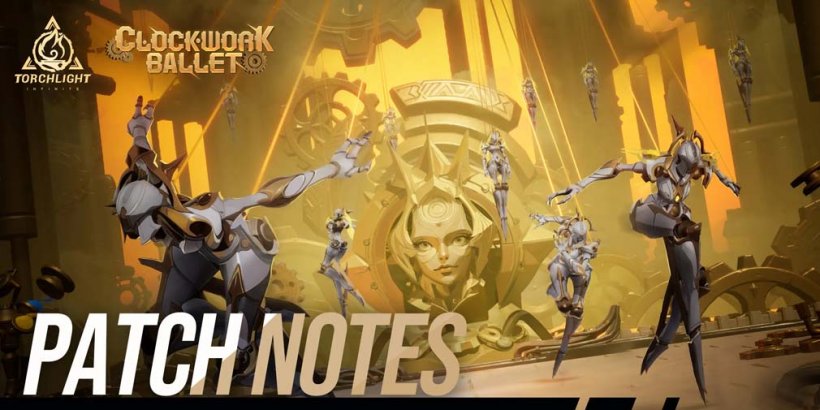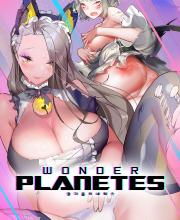Adjust Mouse Sensitivity for Precise Gameplay in Marvel Rivals
Mouse acceleration is detrimental to shooter games, and Marvel Rivals is no exception. Despite being enabled by default, the game lacks an in-game option to disable it. This guide explains how to rectify this.
How to Disable Mouse Acceleration in Marvel Rivals
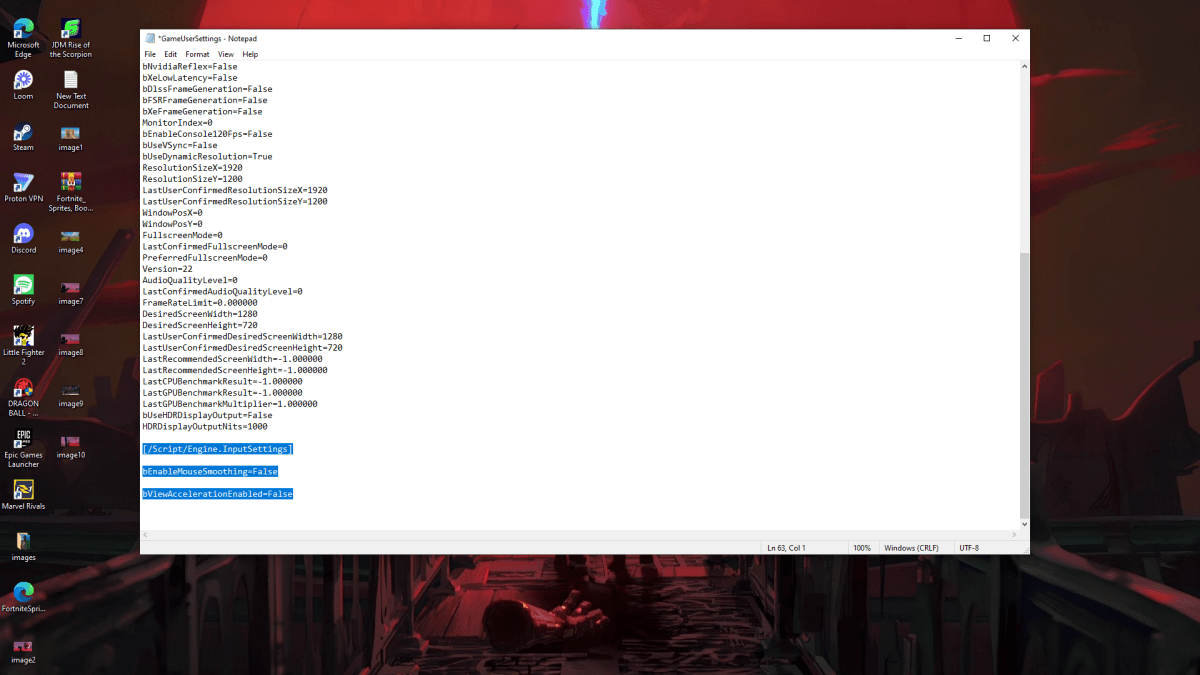
Because the game doesn't offer an in-game toggle, you must modify the game's configuration file. Follow these steps:
- Press Windows key + R, type
%localappdata%, and press Enter. - Locate the "Marvel" folder, then navigate to "MarvelSavedConfigWindows".
- Open the "GameUserSettings.ini" file using Notepad (or a similar text editor).
- Paste the following lines at the end of the file:
[/Script/Engine.InputSettings]
bEnableMouseSmoothing=False
bViewAccelerationEnabled=False- Press Ctrl + S to save the changes.
- Right-click the "GameUserSettings.ini" file, select "Properties", check the "Read-only" box, click "Apply", and then "OK".
You've successfully disabled mouse acceleration in Marvel Rivals. Your aim should feel significantly improved.
Additionally, ensure mouse acceleration is also disabled in Windows settings:
- In the Windows search bar, type "Mouse" and select "Mouse settings".
- Click "Additional mouse options" in the upper right corner.
- Navigate to the "Pointer Options" tab.
- Uncheck "Enhance pointer precision".
- Click "Apply" and then "OK".
With mouse acceleration disabled in both the game and Windows, you'll experience consistent sensitivity, crucial for building muscle memory and improving aim in Marvel Rivals.
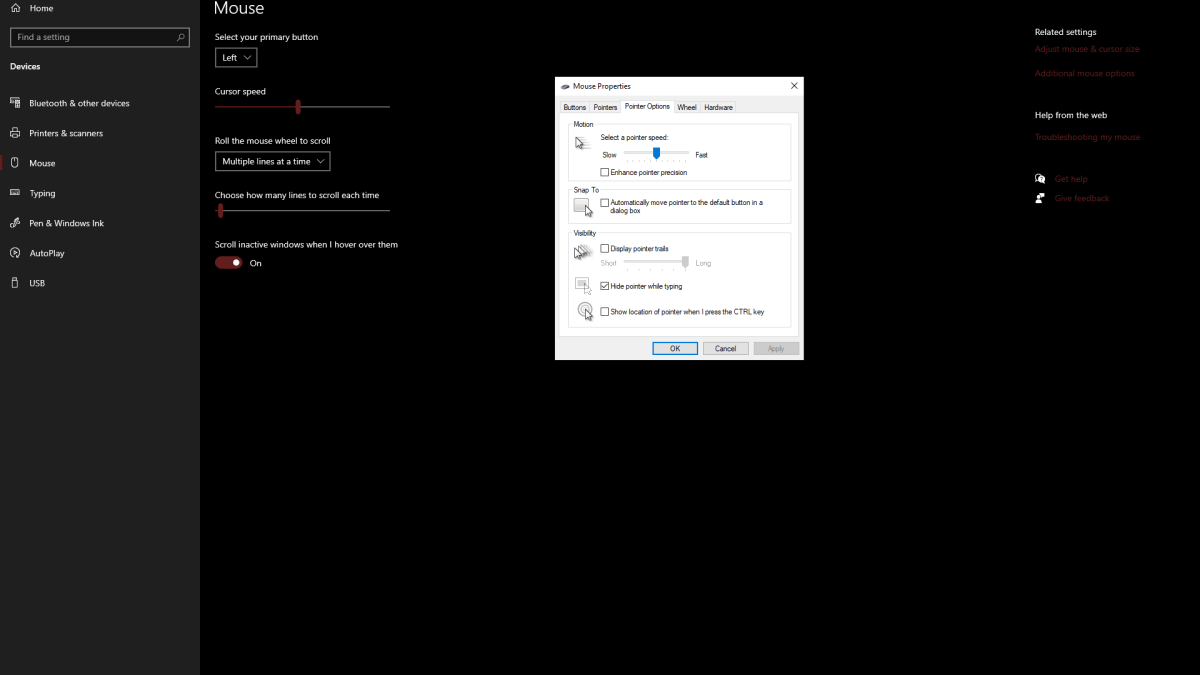
Understanding Mouse Acceleration and Why It's Problematic
Mouse acceleration alters your sensitivity based on your mouse movement speed. Fast movements result in high sensitivity, while slow movements reduce it. While convenient for general use, this is detrimental in shooters like Marvel Rivals.
Consistent sensitivity is key for developing muscle memory and accurate aim. Mouse acceleration prevents this by constantly changing your sensitivity.
Now, with mouse acceleration disabled, enjoy improved aim and a more competitive Marvel Rivals experience.
Marvel Rivals is available on PS5, PC, and Xbox Series X|S.
- 1 Game-Changer: EA Launches "Sims Labs: Town Stories" Instead of "Sims 5" Feb 08,2025
- 2 Celestial Guardian Reginleif Joins Seven Knights Idle Adventure Jan 16,2025
- 3 Path of Exile 2: Trial of the Sekhemas Guide Feb 12,2025
- 4 Top-Rated Android Gaming Consoles: A Comprehensive Guide Jan 16,2025
- 5 "Discover All Templar Locations in Assassin’s Creed Shadows - Spoiler Guide" Apr 04,2025
- 6 Revamped Vay Quest Embarks on iOS and Android Adventure Sep 18,2022
- 7 Halo: Combat Evolved Remake Was Developed For Free Exposure— And It Worked Mar 15,2025
- 8 Nintendo Lawyer Lifts the Lid on Approach to Piracy and Emulation Feb 24,2025
-
Addictive Arcade Games for Mobile
A total of 10
-
Top Arcade Classics and New Hits
A total of 10
-
Epic Adventure Games: Explore Uncharted Worlds
A total of 10