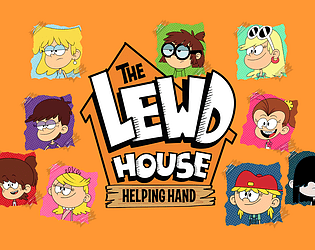How to Change States in Whiteout Survival and Why You Might Want To
Whiteout Survival: Navigating State Transfers and Unbalanced Servers
Whiteout Survival thrives on competition, alliances, and strategic expansion. However, your server's health significantly impacts your gameplay experience. Some servers boast balanced competition and active players, while others struggle with inactivity, power imbalances, or relentless "whale" dominance, hindering progress.
If your current server is hindering your enjoyment, transferring might be your best option. However, server transfers aren't always available. This guide explains the transfer process, identifies problematic server characteristics, and offers solutions if a transfer isn't feasible.
Identifying a Problematic Server
A problematic server in Whiteout Survival is characterized by negative player dynamics that impede growth, competition, and teamwork. Key indicators prompting a server transfer include:

Dealing with a Problematic Server
A struggling server can be frustrating. If your server is unbalanced, inactive, or dominated by high-spending players, transferring to a new one offers a fresh start, particularly during server transfer events. If a transfer isn't an immediate option, focus on economic growth, conserving your troops, and strengthening alliance coordination to improve your chances of survival and potentially influence server dynamics.
For optimal gameplay, consider playing Whiteout Survival on PC with BlueStacks. Enhanced controls, smoother performance, and simplified city management provide the tools necessary to thrive in the frozen wasteland.
- 1 Silent Hill 2 Remake Confirms Xbox, Switch Release in 2025 Feb 08,2025
- 2 Connect Asus ROG Ally to TV or Monitor: Easy Guide Apr 06,2025
- 3 Dragon Soul Tier List: Ultimate Guide May 12,2025
- 4 "Persona Games and Spin-Offs: Complete Chronological List" Apr 09,2025
- 5 The Best Marvel Contest of Champions Tier List for 2025 Mar 19,2025
- 6 Fix 'Can't Connect to Host' Error in Ready or Not: Quick Solutions Jun 13,2025
- 7 Assassin's Creed Shadows: Max Level and Rank Cap Revealed Mar 27,2025
- 8 How to Run JioHotstar on PC with BlueStacks Feb 28,2025
-
Top Arcade Classics and New Hits
A total of 10
-
Addictive Arcade Games for Mobile
A total of 10
-
Android Apps for Video Content Creation
A total of 10


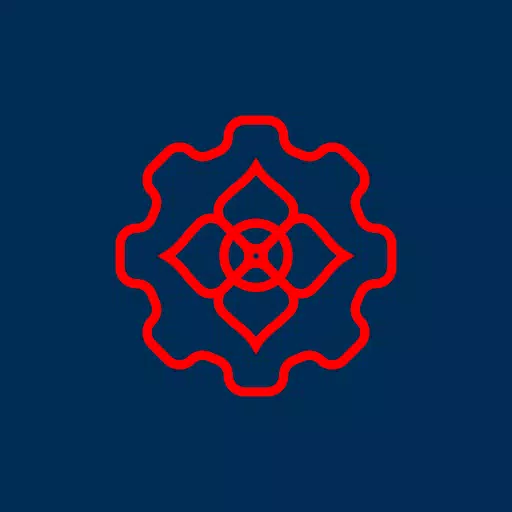




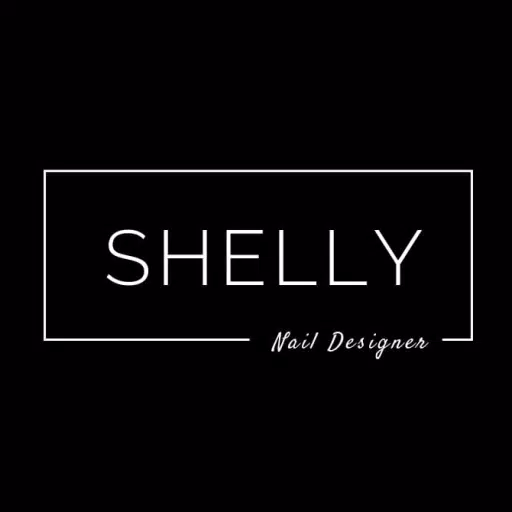




![Roblox Forsaken Characters Tier List [UPDATED] (2025)](https://img.actcv.com/uploads/18/17380116246797f3e8a8a39.jpg)