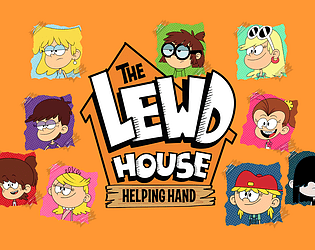Delta Force Mobile - Top Tips and Tricks to Dominate Every Match
Conquer Delta Force: Mastering Tactics and Strategy with BlueStacks
Delta Force isn't your average tactical shooter; it demands precision, strategic thinking, and seamless teamwork. Success hinges on adapting to dynamic situations, whether you're dominating multiplayer modes or navigating intense extraction missions. This guide provides actionable tips to elevate your gameplay and outmaneuver opponents, from operator mastery to optimizing your BlueStacks experience.
Maximize Your Gameplay with BlueStacks
Playing Delta Force on PC with BlueStacks offers a significant advantage. BlueStacks' customizable controls allow precise keyboard and mouse mapping, surpassing the limitations of mobile touchscreens. Unlike the Steam version's fixed controls, BlueStacks empowers you to tailor the experience perfectly.
Beyond superior control, BlueStacks enhances visuals with improved graphics and lag-free performance. The larger screen improves target acquisition, and features like macro recording streamline complex actions. For serious Delta Force players, BlueStacks is the definitive platform. Consult our PC setup guide for a smooth start.
Master the Fundamentals
New players often rush into advanced operators and gear. Instead, focus on mastering the basics. Operators like Stinger (healing specialist) and Luna (effective recon) provide straightforward abilities, allowing you to learn core mechanics without feeling overwhelmed.
Teamwork is crucial. Coordinate roles with friends – assign healing, scouting, and offensive responsibilities. This structured approach boosts win rates and enhances the overall gaming experience.
Optimize Settings for Peak Performance
Smooth gameplay is paramount. On mobile, adjust graphics (reduce shadows, disable motion blur) to maximize FPS. BlueStacks users can leverage high-resolution textures and advanced graphics settings for stunning visuals without performance compromise.
Refine your controls to your preference. Adjust sensitivity for precise aiming and test your setup in practice matches for optimal comfort and responsiveness.
Embrace Experimentation and Adaptability
Delta Force rewards adaptability. Don't be afraid to switch strategies if one approach fails. Experiment with different operators, loadouts, and map routes. Observe your opponents' tactics to refine your own.
Experimentation keeps the game engaging and reveals new playstyles. Mastering vehicles, sniper builds, or innovative team strategies will make you a more versatile and effective player.

Delta Force demands tactical thinking and quick adaptation. Use these tips to conquer any mode, map, or opponent. For the ultimate Delta Force experience, play on PC with BlueStacks for superior control and performance. Strategize, dominate, and win big!
- 1 Silent Hill 2 Remake Confirms Xbox, Switch Release in 2025 Feb 08,2025
- 2 Dragon Soul Tier List: Ultimate Guide May 12,2025
- 3 Connect Asus ROG Ally to TV or Monitor: Easy Guide Apr 06,2025
- 4 "Persona Games and Spin-Offs: Complete Chronological List" Apr 09,2025
- 5 Fix 'Can't Connect to Host' Error in Ready or Not: Quick Solutions Jun 13,2025
- 6 The Best Marvel Contest of Champions Tier List for 2025 Mar 19,2025
- 7 Assassin's Creed Shadows: Max Level and Rank Cap Revealed Mar 27,2025
- 8 How to Run JioHotstar on PC with BlueStacks Feb 28,2025
-
Top Arcade Classics and New Hits
A total of 10
-
Addictive Arcade Games for Mobile
A total of 10
-
Android Apps for Video Content Creation
A total of 10












![Roblox Forsaken Characters Tier List [UPDATED] (2025)](https://img.actcv.com/uploads/18/17380116246797f3e8a8a39.jpg)