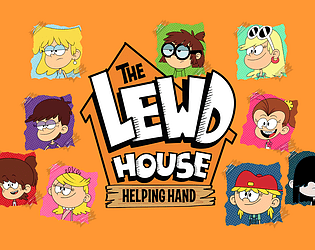Disney Solitaire: Master the Game on Your MAC
Disney Solitaire brings the timeless joy of solitaire to life with a magical Disney touch. Featuring stunning visuals, enchanting music, and beloved characters, it delivers a relaxing yet captivating card game experience. For those who enjoy playing on larger screens with improved control options, running Disney Solitaire on a MAC is an excellent choice. The best way to achieve this is through BlueStacks Air—an efficient Android app platform designed for MAC devices. This guide will walk you through the simple steps to install and play Disney Solitaire on your MAC for a smoother, more immersive gaming session.
Enjoy the Timeless Fun of Solitaire with a Touch of Disney Magic!
One major benefit of playing Disney Solitaire on a MAC is the ability to use a keyboard and mouse. These peripherals offer not only greater precision but also make routine actions like flipping cards significantly easier and more comfortable. During our testing on a MacBook, we found the gameplay surprisingly smooth and intuitive. Whether you're commuting, relaxing at home, or taking a break, the casual nature of the game shines even brighter on a MAC, especially with its vibrant 4K Retina display enhancing every visual detail.
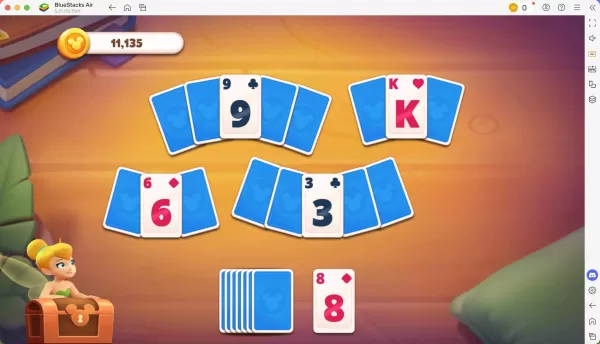
Advance Further with Accurate and Customizable Controls!
Each level completed in Disney Solitaire rewards players with a star. These stars can be used to unlock new story-driven cutscenes and iconic characters, enriching the game’s narrative. When playing on a MAC via BlueStacks Air, you gain the flexibility to customize controls for different actions. BlueStacks provides default key mappings for games, including Disney Solitaire. To view the assigned controls, simply press SHIFT + TAB on your Mac keyboard. If the defaults don’t suit your style, feel free to adjust them. You can create personalized control schemes and assign unique keybindings for specific gameplay actions.
How to Install and Play Disney Solitaire on BlueStacks Air
Follow these easy steps to get started:
- Download BlueStacks Air: Visit the official page and click the “Play Disney Solitaire on MAC” button to download the installer.
- Install BlueStacks Air: Locate the downloaded file (BlueStacksInstaller.pkg), double-click it, and follow the on-screen instructions to complete the setup.
- Launch and Sign In: Open BlueStacks Air from your Launchpad or Applications folder. Log in using your Google account to access the Google Play Store.
- Install Disney Solitaire: Use the Play Store to search for Disney Solitaire, then download and install the game.
- Start Playing! Once installed, launch Disney Solitaire and dive into a nostalgic journey across the magical Disney multiverse!
- 1 Silent Hill 2 Remake Confirms Xbox, Switch Release in 2025 Feb 08,2025
- 2 Dragon Soul Tier List: Ultimate Guide May 12,2025
- 3 Connect Asus ROG Ally to TV or Monitor: Easy Guide Apr 06,2025
- 4 "Persona Games and Spin-Offs: Complete Chronological List" Apr 09,2025
- 5 Fix 'Can't Connect to Host' Error in Ready or Not: Quick Solutions Jun 13,2025
- 6 The Best Marvel Contest of Champions Tier List for 2025 Mar 19,2025
- 7 Assassin's Creed Shadows: Max Level and Rank Cap Revealed Mar 27,2025
- 8 How to Run JioHotstar on PC with BlueStacks Feb 28,2025
-
Top Arcade Classics and New Hits
A total of 10
-
Addictive Arcade Games for Mobile
A total of 10
-
Android Apps for Video Content Creation
A total of 10






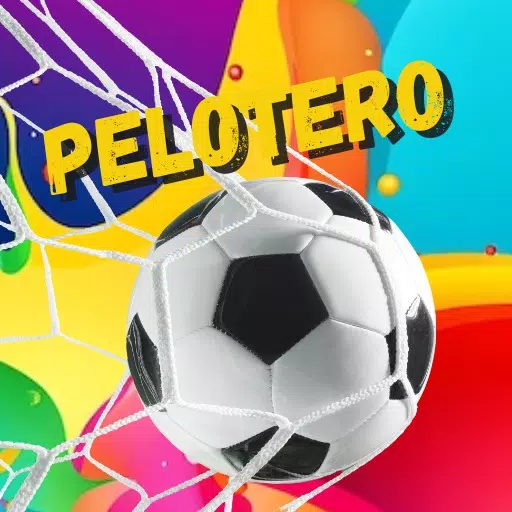

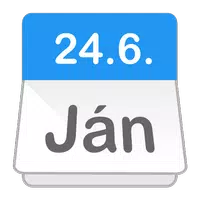



![Roblox Forsaken Characters Tier List [UPDATED] (2025)](https://img.actcv.com/uploads/18/17380116246797f3e8a8a39.jpg)