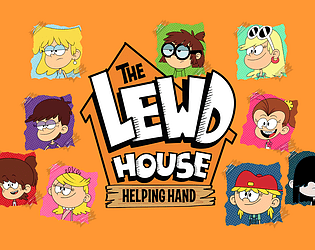"Guide: Muting Voice Chat in Monster Hunter Wilds"
If you're diving into Monster Hunter Wilds, you'll find that voice chat settings are tucked neatly within the audio section of the menu. To adjust them, head to the options—whether you're in-game or on the main menu—and navigate to the third tab from the right. Scroll down just a touch, and you'll spot the Voice Chat setting. This feature offers three modes: Enable, which keeps voice chat active at all times; Disable, which silences it completely; and Push-to-Talk, allowing you to toggle it on with a keyboard button (note that this function is exclusive to keyboard users).
Other key options include adjusting the Voice Chat Volume to control the loudness of incoming audio and enabling Voice Chat Auto-Toggle. This toggle has three modes: prioritizing people in your current quest, focusing on those in a linked party, or disabling automatic switching altogether. Most players will likely opt for the quest member priority, as it aligns with the usual multiplayer dynamic. On the flip side, linking parties is ideal when assisting others through the storyline, where pausing for cutscenes is common.
While the in-game audio quality isn’t quite on par with dedicated voice apps, having this option is still handy, particularly during cross-platform play. For optimal communication, consider using external tools, but the in-game feature remains a solid backup.
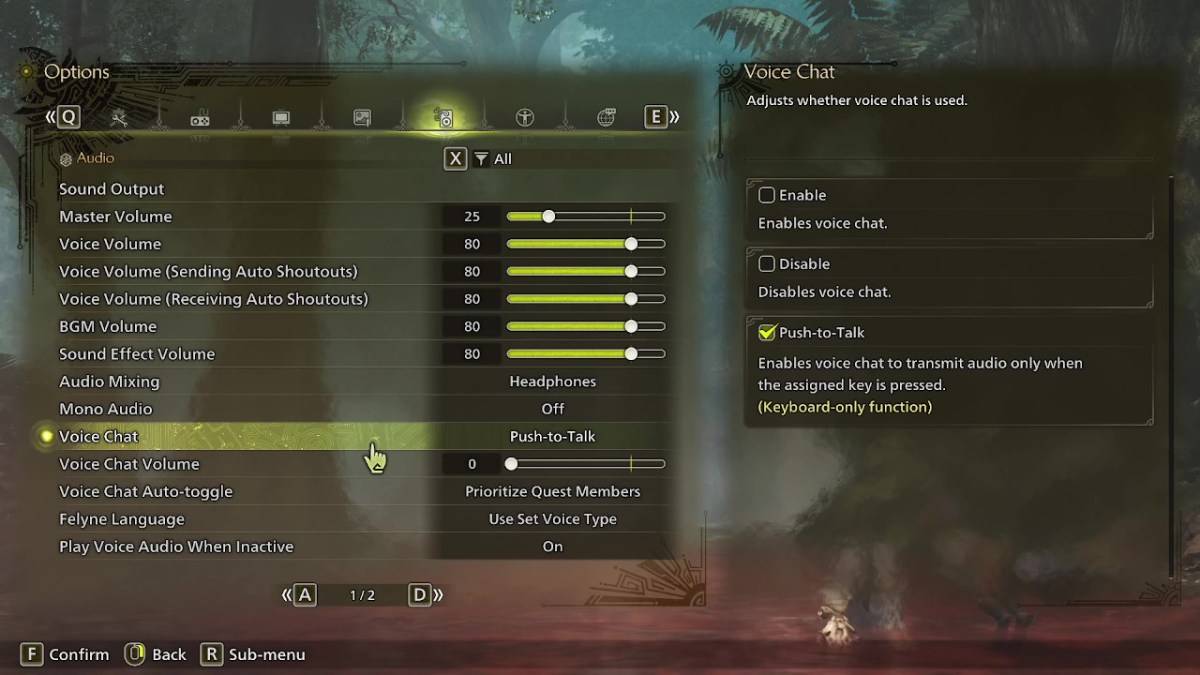
- 1 Silent Hill 2 Remake Confirms Xbox, Switch Release in 2025 Feb 08,2025
- 2 Dragon Soul Tier List: Ultimate Guide May 12,2025
- 3 Connect Asus ROG Ally to TV or Monitor: Easy Guide Apr 06,2025
- 4 "Persona Games and Spin-Offs: Complete Chronological List" Apr 09,2025
- 5 Fix 'Can't Connect to Host' Error in Ready or Not: Quick Solutions Jun 13,2025
- 6 The Best Marvel Contest of Champions Tier List for 2025 Mar 19,2025
- 7 Assassin's Creed Shadows: Max Level and Rank Cap Revealed Mar 27,2025
- 8 How to Run JioHotstar on PC with BlueStacks Feb 28,2025
-
Top Arcade Classics and New Hits
A total of 10
-
Addictive Arcade Games for Mobile
A total of 10
-
Android Apps for Video Content Creation
A total of 10












![Roblox Forsaken Characters Tier List [UPDATED] (2025)](https://img.actcv.com/uploads/18/17380116246797f3e8a8a39.jpg)