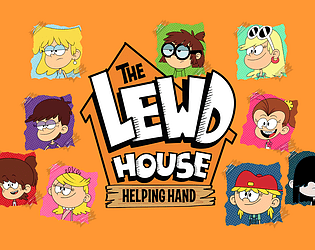Kingdom Come Deliverance 2 Best PC Settings for High FPS

If you're looking to enhance your gaming experience with *Kingdom Come: Deliverance 2* on PC, tweaking your settings can significantly boost your framerate and overall gameplay. The good news is that the minimum system requirements are quite modest, but keep in mind that the game is RAM-intensive. For the smoothest performance, I recommend having at least 32GB of RAM before you start adjusting settings.
Best PC Settings for Kingdom Come: Deliverance 2
Graphics Settings
- Window Mode: Fullscreen - This maximizes your screen real estate and can improve performance.
- Overall Image Quality: Custom - Allows you to fine-tune each setting to your liking.
- V-Sync: Off - Turning this off can increase your FPS, though it may cause screen tearing.
- Horizontal FOV: 100 - A wider field of view can enhance your immersion and awareness.
- Technology: DLSS - If your GPU supports it, DLSS can boost performance without sacrificing too much visual quality.
- Mode: Quality - Balances performance and visual fidelity when using DLSS.
- Motion Blur: Off - Disabling this can improve clarity and responsiveness.
- Near DOF: Off - Turning off depth of field effects can reduce processing load.
Advanced Settings
- Object Quality: High - Ensures that objects in the game look sharp and detailed.
- Particles: Medium - A balanced setting for visual effects without taxing your system too much.
- Lighting: Medium - Maintains good lighting quality while keeping performance in check.
- Global Illumination: Medium - Provides a nice balance between visual quality and performance.
- Postprocessing Quality: Low - Reduces the strain on your system from post-processing effects.
- Shader Quality: Medium - A good middle ground for visual effects and performance.
- Shadows: Medium - Ensures shadows look good without a significant performance hit.
- Textures: High - High-quality textures can enhance the visual experience without drastically affecting performance.
- Volumetric Effects Detail: Medium - Keeps volumetric effects at a balanced level.
- Vegetation Detail: Medium - A good setting for maintaining performance in outdoor areas.
- Character Detail: High - Ensures that characters look detailed and lifelike.
By applying these settings, you should achieve around 100 FPS in densely populated areas, and even higher in more open, rural settings. If you experience screen tearing and a high framerate isn't crucial, consider turning V-Sync on. This can help smooth out the visuals, and you might even be able to increase the overall graphic quality to enjoy the game at a higher resolution with a stable 60 FPS.
These settings are designed to offer the best PC experience for *Kingdom Come: Deliverance 2*. For more detailed guides, including tips on romance options and the best perks to prioritize, be sure to check out The Escapist.
- 1 Silent Hill 2 Remake Confirms Xbox, Switch Release in 2025 Feb 08,2025
- 2 Dragon Soul Tier List: Ultimate Guide May 12,2025
- 3 Connect Asus ROG Ally to TV or Monitor: Easy Guide Apr 06,2025
- 4 "Persona Games and Spin-Offs: Complete Chronological List" Apr 09,2025
- 5 Fix 'Can't Connect to Host' Error in Ready or Not: Quick Solutions Jun 13,2025
- 6 The Best Marvel Contest of Champions Tier List for 2025 Mar 19,2025
- 7 How to Run JioHotstar on PC with BlueStacks Feb 28,2025
- 8 Assassin's Creed Shadows: Max Level and Rank Cap Revealed Mar 27,2025
-
Top Arcade Classics and New Hits
A total of 10
-
Addictive Arcade Games for Mobile
A total of 10
-
Android Apps for Video Content Creation
A total of 10







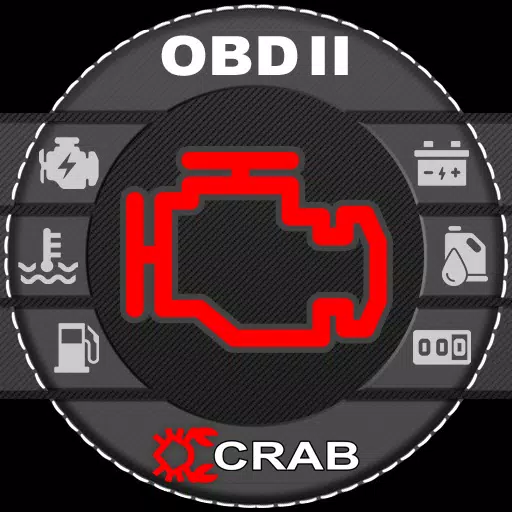




![Roblox Forsaken Characters Tier List [UPDATED] (2025)](https://img.actcv.com/uploads/18/17380116246797f3e8a8a39.jpg)