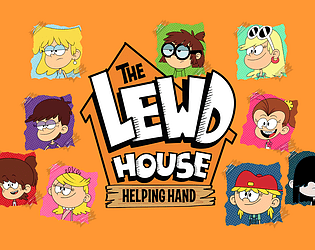Fix Kingdom Come Deliverance 2 Stuttering on PC: Easy Solutions

Despite being out for a couple of weeks, some gamers are still struggling to get *Kingdom Come: Deliverance 2* running smoothly. One of the most reported issues is stuttering, particularly on PC. Here's a comprehensive guide on how to fix *Kingdom Come: Deliverance 2* stuttering on PC.
How To Deal With Kingdom Come: Deliverance 2 Stuttering on PC
Numerous gamers have taken to platforms like Reddit to report issues with *Kingdom Come: Deliverance 2*. The PC version of the game tends to stutter and not run smoothly, causing frustration among players who have met the game’s system requirements. Fortunately, the *Kingdom Come: Deliverance 2* community has come up with several effective solutions.
The first solution to try is installing the NVIDIA GeForce Hotfix Driver Version 572.24, available for Windows 10 and 11. This hotfix was released a week after *Kingdom Come: Deliverance 2* and has been reported by many players to resolve stuttering issues, as well as some crashing problems.
However, some players experienced ongoing stuttering even after applying the hotfix. It turns out that using a Bluetooth controller to play as Henry can cause additional stuttering. A simple fix is to connect the controller via a USB cable, which significantly improves performance.
How To Alter Settings in Kingdom Come: Deliverance 2
If the above solutions don't work, it might be necessary to adjust the game's settings. *Kingdom Come: Deliverance 2* provides a range of Advanced Graphics Settings that allow players to optimize their gaming experience. Options include Lighting, Shader quality, Textures, and more. While lowering these settings might compromise the visual quality, it can be essential to eliminate stuttering.
Consider reducing settings from High to Medium, and from Medium to Low. There's likely a combination that will work and allow you to continue Henry's adventure without further interruptions.
For those who resolve the stuttering issue without lowering settings, there's an opportunity to optimize the settings for the best visual experience. Check out The Escapist’s guide on the best PC settings for high FPS in *Kingdom Come: Deliverance 2* to enhance your gameplay further.
That's how you can fix *Kingdom Come: Deliverance 2* stuttering on PC. For more enhancements, explore the best mods available for Warhorse Studios' title.
*Kingdom Come: Deliverance 2 is available now on PlayStation, Xbox, and PC.*
- 1 Silent Hill 2 Remake Confirms Xbox, Switch Release in 2025 Feb 08,2025
- 2 Connect Asus ROG Ally to TV or Monitor: Easy Guide Apr 06,2025
- 3 "Persona Games and Spin-Offs: Complete Chronological List" Apr 09,2025
- 4 Dragon Soul Tier List: Ultimate Guide May 12,2025
- 5 The Best Marvel Contest of Champions Tier List for 2025 Mar 19,2025
- 6 Fix 'Can't Connect to Host' Error in Ready or Not: Quick Solutions Jun 13,2025
- 7 Assassin's Creed Shadows: Max Level and Rank Cap Revealed Mar 27,2025
- 8 "Discover All Templar Locations in Assassin’s Creed Shadows - Spoiler Guide" Apr 04,2025
-
Top Arcade Classics and New Hits
A total of 10
-
Addictive Arcade Games for Mobile
A total of 10
-
Android Apps for Video Content Creation
A total of 10




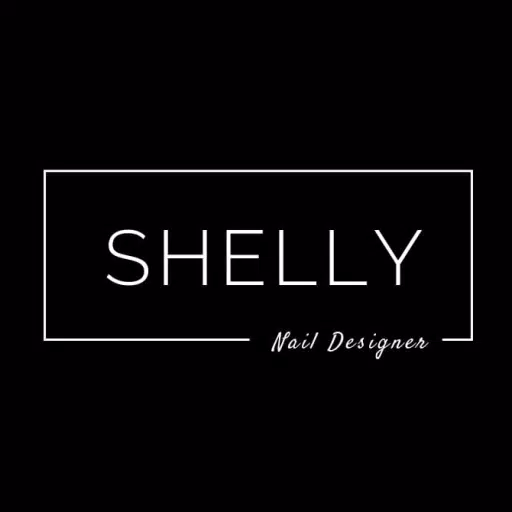







![Roblox Forsaken Characters Tier List [UPDATED] (2025)](https://img.actcv.com/uploads/18/17380116246797f3e8a8a39.jpg)