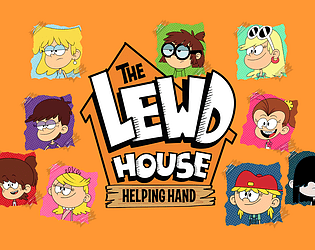Mastering Photo Mode in Kingdom Come Deliverance 2: A Guide
*Kingdom Come: Deliverance 2* boasts stunning visuals, particularly in fidelity mode. If you're looking to take a break from the action and capture some of that beauty, here's a comprehensive guide on how to use the photo mode in *Kingdom Come: Deliverance 2*.
How to Activate Photo Mode in Kingdom Come: Deliverance 2
Unlike some games that may introduce photo mode via a patch or not at all (I'm looking at you, *Elden Ring*), *Kingdom Come: Deliverance 2* comes equipped with a photo mode right from launch. Activating it is straightforward:
- PC – Press F1 on your keyboard or simultaneously press L3 and R3 on your joypad.
- Xbox Series X|S / PlayStation 5 – Press L3 and R3 together on your joypad. (L3 and R3 refer to pushing both joysticks in at the same time.)
Once activated, time will pause, and you'll enter the photo mode, ready to capture the medieval world around you.
How to Use Photo Mode in Kingdom Come: Deliverance 2

In photo mode, you have the freedom to move the camera around Henry, adjust the angle by flying up or down, and zoom in and out for the perfect shot. Here are the controls for each platform:
Xbox Series X|S:
- Rotate camera – Left Stick
- Move camera horizontally – Right Stick
- Move camera up – Left Trigger/LT
- Move camera down – Right Trigger/RT
- Hide Interface – X
- Exit photo mode – B
- Take picture – Press Xbox button then Y
PlayStation 5:
- Rotate camera – Left Stick
- Move camera horizontally – Right Stick
- Move camera up – Left Trigger/L2
- Move camera down – Right Trigger/R2
- Hide interface – Square
- Exit photo mode – Circle
- Take picture – Hit Share button and choose Take Screenshot (or hold down Share)
PC (keyboard and mouse):
- Move camera – Use mouse
- Slow move – Caps Lock
- Hide interface – X
- Exit photo mode – Esc
- Take picture – E
On PC, your screenshots will be saved to your pictures folder, while on consoles, they'll be stored in your capture gallery.
What Can You Do in Kingdom Come: Deliverance 2's Photo Mode?
Currently, the photo mode in *Kingdom Come: Deliverance 2* is quite basic. You can take pictures from various positions within a certain distance of Henry, but advanced features like posing characters, altering color tones, changing the time of day, or inserting other characters are not available. While it's great that the game includes a photo mode, it lacks the depth seen in some other titles. Hopefully, Warhorse Studios will enhance it with future updates.
For those interested in expanding their gameplay experience, check out the Best Kingdom Come: Deliverance 2 Mods.
And that's how you can use the photo mode in *Kingdom Come: Deliverance 2* to capture the game's breathtaking visuals.
- 1 Silent Hill 2 Remake Confirms Xbox, Switch Release in 2025 Feb 08,2025
- 2 Connect Asus ROG Ally to TV or Monitor: Easy Guide Apr 06,2025
- 3 Fix 'Can't Connect to Host' Error in Ready or Not: Quick Solutions Jun 13,2025
- 4 Dragon Soul Tier List: Ultimate Guide May 12,2025
- 5 The Best Free Comic Book Sites and Apps in 2025 Mar 18,2025
- 6 "Persona Games and Spin-Offs: Complete Chronological List" Apr 09,2025
- 7 How to Run JioHotstar on PC with BlueStacks Feb 28,2025
- 8 Assassin's Creed Shadows: Max Level and Rank Cap Revealed Mar 27,2025
-
Top Arcade Classics and New Hits
A total of 10
-
Addictive Arcade Games for Mobile
A total of 10
-
Android Apps for Video Content Creation
A total of 10

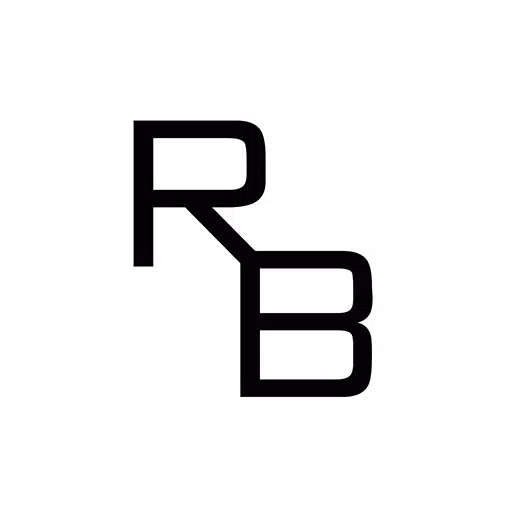









![Roblox Forsaken Characters Tier List [UPDATED] (2025)](https://img.actcv.com/uploads/18/17380116246797f3e8a8a39.jpg)