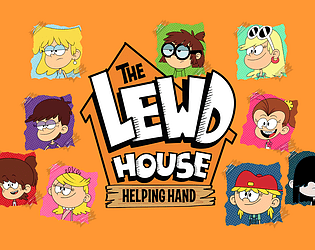Ninja Time: Trello Board and Discord Integration
Dive into the thrilling world of *Ninja Time*, a sizzling Roblox game that's all the rage! With a wealth of information waiting on the Trello Board and an active Discord Channel, you'll never run out of resources. Just two weeks ago, the Discord verification bot struggled with the high traffic due to the community's enthusiasm! If you're eager to explore clans, bosses, weapons, and the intriguing Red Eyes, here's your guide to joining the *Ninja Time* Trello and Discord communities.
Ninja Time Trello & Discord Guide
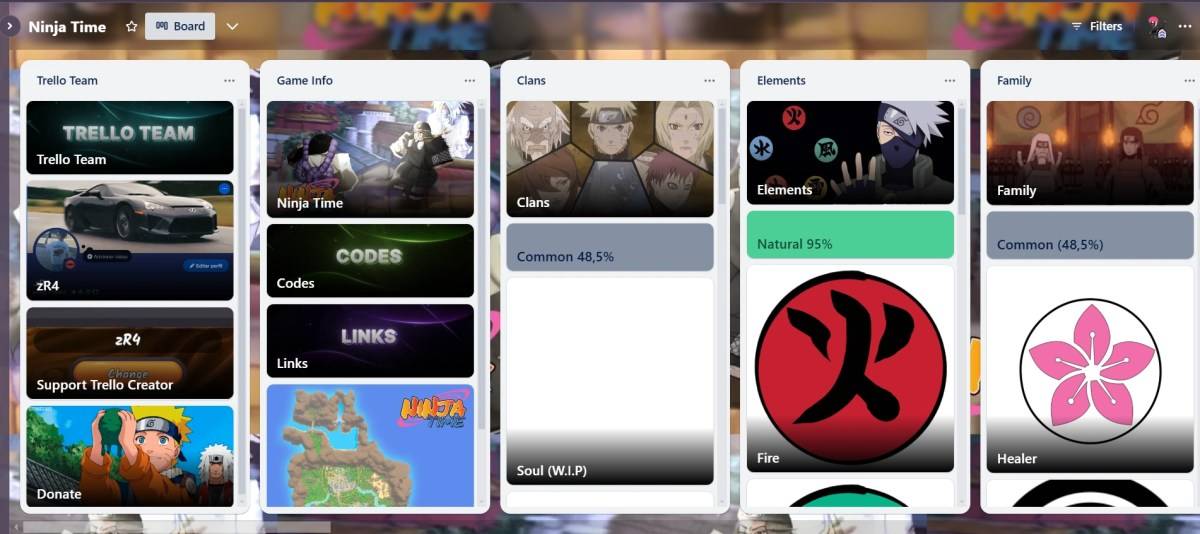
Here's a rundown of all the *Ninja Time* community channels you can explore:
- Ninja Time Trello Board
- Ninja Time Discord Server
- Vibrant Ninja Time Roblox Group
- Ninja Time X/Twitter Page
For all aspiring *ronins*, checking out the Trello board before embarking on your ninja quest is a must. It's your ultimate starter kit, brimming with essential features, items, and game mechanics. Here's a detailed look at what you'll find:
- All about the game info (Codes, Links, Map of Fire Country)
- All clans
- All elements
- Family
- Red Eyes
- Sub-Jutsus
- All modes
- Skills Modes
- All Bosses
- Raid Boss
- Raid Drops
- All NPCs
- All Consumables (Buffs)
- Accessories
- All Weapons
- Sub Weapons
- Exclusive Collectables
- Other Info (Achievements, Gamepasses, etc.)
While the Discord server might not be as comprehensive as the Trello board for basic game information, it excels in other crucial areas such as **codes and giveaways**, and even boasts a fan art section. The *Ninja Time* Discord server is a lively **chat-based community** where socializing and information sharing go hand in hand. Available in English, Portuguese, Spanish, and French, it's a hub for players worldwide.
I personally head over to the Discord server to explore interesting **questions and game suggestions**—it's a great place to bring fresh ideas into the game. If you're looking for a *Ninja Time* party member or want to stay updated with the **latest game updates**, this is the place to be.
How to Search Ninja Time on Trello and Discord?
| **Prefix** | **Use** | **Prefix** | **Use** |
| **in:** channel-name | Enables search-specific channels like the #questions one (in: questions). | **before:** date | Look for messages sent before a specific date. |
| **from:** username | Find messages from a specific user. | **after:** date | Use to find messages that were sent after a certain date. |
| **has:** image | Search for all the messages that contain images. | **pinned:** true | Locate all messages that are pinned on the server. |
And that wraps up our *Ninja Time* Trello and Discord guide. Before you embark on your ninja adventure, don't forget to check out our *Ninja Time* codes to give yourself a head start. Happy gaming!
- 1 Silent Hill 2 Remake Confirms Xbox, Switch Release in 2025 Feb 08,2025
- 2 Connect Asus ROG Ally to TV or Monitor: Easy Guide Apr 06,2025
- 3 Fix 'Can't Connect to Host' Error in Ready or Not: Quick Solutions Jun 13,2025
- 4 Dragon Soul Tier List: Ultimate Guide May 12,2025
- 5 The Best Free Comic Book Sites and Apps in 2025 Mar 18,2025
- 6 "Persona Games and Spin-Offs: Complete Chronological List" Apr 09,2025
- 7 How to Run JioHotstar on PC with BlueStacks Feb 28,2025
- 8 Assassin's Creed Shadows: Max Level and Rank Cap Revealed Mar 27,2025
-
Top Arcade Classics and New Hits
A total of 10
-
Addictive Arcade Games for Mobile
A total of 10
-
Android Apps for Video Content Creation
A total of 10











![Roblox Forsaken Characters Tier List [UPDATED] (2025)](https://img.actcv.com/uploads/18/17380116246797f3e8a8a39.jpg)