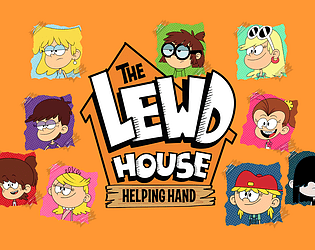How to Play Age of Empires Mobile on PC or Mac with BlueStacks
Experience the thrill of Age of Empires Mobile on your PC or Mac with BlueStacks! This guide provides a seamless transition from mobile to desktop, enhancing your gameplay with superior controls and visuals. Forge alliances, conquer rivals, and command historical heroes across breathtaking battlefields.
Installing Age of Empires Mobile on PC or Mac
This comprehensive guide covers installation for both new and existing BlueStacks users.
For New BlueStacks Users (PC & Mac):
-
Access the Game: Navigate to the Age of Empires Mobile game page and select the "Play Age of Empires Mobile on PC" option. This will guide you to the appropriate download.
-
Install BlueStacks: Download and install the BlueStacks emulator (or BlueStacks Air for Mac). Follow the on-screen instructions.
-
Google Play Store & Installation: Sign into your Google Play Store account within BlueStacks. Search for "Age of Empires Mobile," select the game, and install it.
-
Begin Your Conquest: Launch the game and embark on your empire-building journey!
For Existing BlueStacks Users:
-
Launch BlueStacks: Open BlueStacks on your PC or Mac.
-
Game Search: Utilize the search bar on the BlueStacks home screen to find "Age of Empires Mobile."
-
Install and Play: Select the game from the search results, install it, and begin playing.

Enhanced Gameplay with BlueStacks:
BlueStacks elevates your Age of Empires Mobile experience. Enjoy sharper graphics, improved controls for precise commands, and the advantage of a larger screen. Build your empire, engage in epic real-time battles, and forge lasting alliances with players worldwide. Prepare for an unparalleled strategic adventure!
- 1 Silent Hill 2 Remake Confirms Xbox, Switch Release in 2025 Feb 08,2025
- 2 Dragon Soul Tier List: Ultimate Guide May 12,2025
- 3 Connect Asus ROG Ally to TV or Monitor: Easy Guide Apr 06,2025
- 4 "Persona Games and Spin-Offs: Complete Chronological List" Apr 09,2025
- 5 Fix 'Can't Connect to Host' Error in Ready or Not: Quick Solutions Jun 13,2025
- 6 The Best Marvel Contest of Champions Tier List for 2025 Mar 19,2025
- 7 Assassin's Creed Shadows: Max Level and Rank Cap Revealed Mar 27,2025
- 8 How to Run JioHotstar on PC with BlueStacks Feb 28,2025
-
Top Arcade Classics and New Hits
A total of 10
-
Addictive Arcade Games for Mobile
A total of 10
-
Android Apps for Video Content Creation
A total of 10








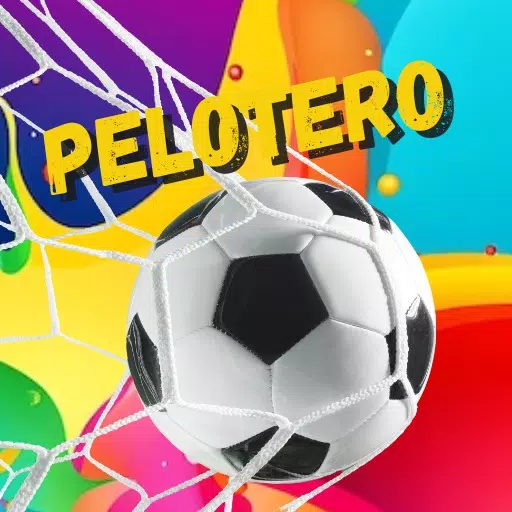



![Roblox Forsaken Characters Tier List [UPDATED] (2025)](https://img.actcv.com/uploads/18/17380116246797f3e8a8a39.jpg)