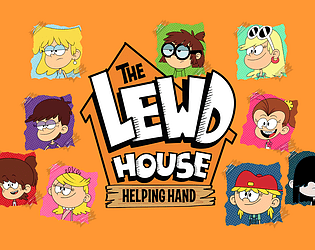Play Draconia Saga on PC Using BlueStacks: A Guide
Embark on an epic journey with *Draconia Saga*, a captivating RPG that whisks players away to the enchanting Arcadia continent, teeming with mythical creatures, ancient legends, and thrilling quests. In this vast world, you can capture and nurture a diverse range of pets, each boasting unique abilities and evolution paths. Soar through the skies on your dragon pet, encounter magical beings, solve intricate puzzles, and unravel the mysteries that lie hidden across the land. Enhance your adventure by joining forces with other Dragon Hunters in guilds to conquer the most challenging quests together.
Installing Draconia Saga on PC
For those eager to experience Draconia Saga on a larger screen, follow these straightforward steps to install it on your PC using BlueStacks:
- Navigate to the game's page and click the “Play Draconia Saga on PC“ button.
- Install and launch BlueStacks on your computer.
- Sign in to the Google Play Store within BlueStacks and install the game.
- Launch Draconia Saga and dive into your adventure.
For Those Who Already Have BlueStacks Installed
If you're already a BlueStacks user, getting Draconia Saga up and running is even simpler:
- Open BlueStacks on your PC.
- Use the homescreen search bar to look for Draconia Saga.
- Click on the game from the search results.
- Install the game and start playing immediately.
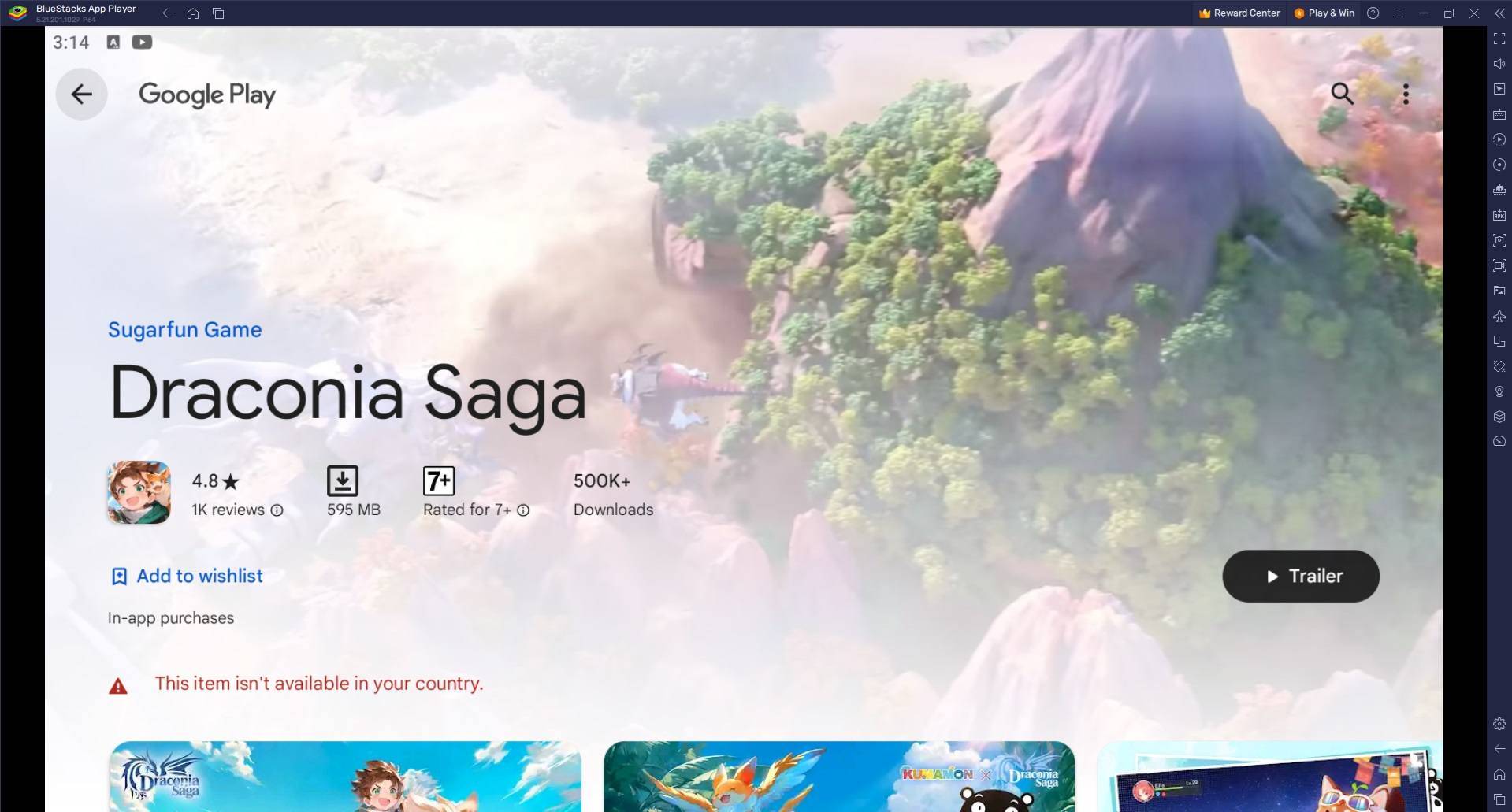
Minimum System Requirements
To ensure a seamless experience with Draconia Saga on your PC using BlueStacks, your system should meet the following minimum requirements:
- OS: Microsoft Windows 7 and above
- Processor: Intel or AMD Processor
- RAM: At least 4GB of RAM (Note: Disk space cannot substitute for RAM)
- Storage: 5GB Free Disk Space
- Permissions: You must be an Administrator on your PC
- Graphics Drivers: Ensure they are up-to-date, sourced from Microsoft or your chipset vendor
For more detailed information, feel free to visit the Draconia Saga page on the Google Play Store. Playing Draconia Saga on a PC with BlueStacks not only amplifies your gaming experience but also offers significant performance benefits. By harnessing the power of your computer's hardware, BlueStacks ensures smoother gameplay, quicker load times, and minimal lag, far surpassing the capabilities of most mobile devices.
- 1 Silent Hill 2 Remake Confirms Xbox, Switch Release in 2025 Feb 08,2025
- 2 Connect Asus ROG Ally to TV or Monitor: Easy Guide Apr 06,2025
- 3 "Persona Games and Spin-Offs: Complete Chronological List" Apr 09,2025
- 4 Dragon Soul Tier List: Ultimate Guide May 12,2025
- 5 The Best Marvel Contest of Champions Tier List for 2025 Mar 19,2025
- 6 Fix 'Can't Connect to Host' Error in Ready or Not: Quick Solutions Jun 13,2025
- 7 Assassin's Creed Shadows: Max Level and Rank Cap Revealed Mar 27,2025
- 8 "Discover All Templar Locations in Assassin’s Creed Shadows - Spoiler Guide" Apr 04,2025
-
Top Arcade Classics and New Hits
A total of 10
-
Addictive Arcade Games for Mobile
A total of 10
-
Android Apps for Video Content Creation
A total of 10




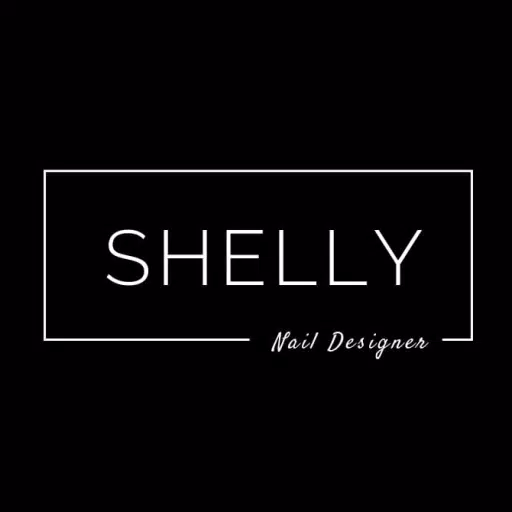







![Roblox Forsaken Characters Tier List [UPDATED] (2025)](https://img.actcv.com/uploads/18/17380116246797f3e8a8a39.jpg)