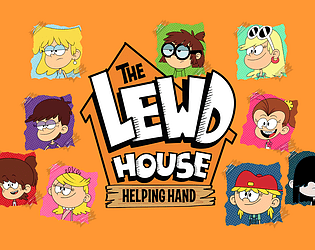Resolve PoE2 Freezing Woes: Optimization Guide

Troubleshooting Path of Exile 2 PC Freezes: A Guide
Grinding Gear Games' Path of Exile 2, a Diablo-like action RPG, has seen some players experience frustrating PC freezes, sometimes requiring a hard reset. While an official patch is awaited, several workarounds can mitigate this issue.
Initial Troubleshooting Steps:
Several in-game settings adjustments can resolve freezes for some players:
- Graphics API: Switch between Vulkan and DirectX 11 at game launch.
- V-Sync: Disable V-Sync in the graphics settings.
- Multithreading: Disable multithreading in the graphics settings.
Advanced Solution (Requires Manual Steps):
If the above steps fail, a more involved method, suggested by Steam user svzanghi, can help avoid complete system freezes, allowing for a quicker game restart:
- Launch Path of Exile 2.
- Open your PC's Task Manager and select the "Details" tab.
- Right-click on the
POE2.exeprocess. - Choose "Set Affinity."
- Uncheck the boxes for CPU 0 and CPU 1.
This prevents a full system crash, enabling you to force-quit the game via Task Manager and relaunch without a complete PC reboot. However, this workaround requires repetition each time you start the game.
This information should help alleviate Path of Exile 2's freezing problems until a developer fix is released. For more Path of Exile 2 guides and strategies, including build information, check out The Escapist.
- 1 Silent Hill 2 Remake Confirms Xbox, Switch Release in 2025 Feb 08,2025
- 2 Connect Asus ROG Ally to TV or Monitor: Easy Guide Apr 06,2025
- 3 "Persona Games and Spin-Offs: Complete Chronological List" Apr 09,2025
- 4 Dragon Soul Tier List: Ultimate Guide May 12,2025
- 5 The Best Marvel Contest of Champions Tier List for 2025 Mar 19,2025
- 6 Fix 'Can't Connect to Host' Error in Ready or Not: Quick Solutions Jun 13,2025
- 7 Assassin's Creed Shadows: Max Level and Rank Cap Revealed Mar 27,2025
- 8 "Discover All Templar Locations in Assassin’s Creed Shadows - Spoiler Guide" Apr 04,2025
-
Top Arcade Classics and New Hits
A total of 10
-
Addictive Arcade Games for Mobile
A total of 10
-
Android Apps for Video Content Creation
A total of 10




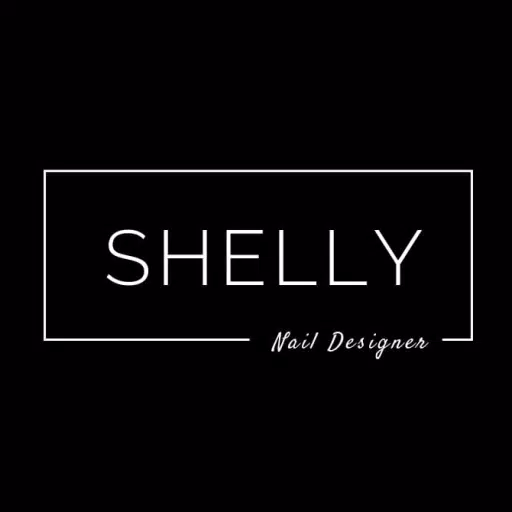







![Roblox Forsaken Characters Tier List [UPDATED] (2025)](https://img.actcv.com/uploads/18/17380116246797f3e8a8a39.jpg)