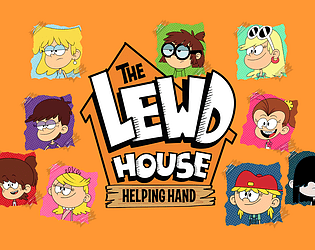Getting Started to Play Azur Lane on Mac Devices with BlueStacks Air
Azur Lane is a thrilling fusion of naval warfare, role-playing game (RPG) mechanics, and captivating anime-style visuals that has drawn in players from around the globe. With its dynamic real-time combat, deep strategic elements, and extensive customization options, it delivers an immersive experience tailored for both strategy lovers and anime fans. For Mac users, BlueStacks Air introduces a powerful new way to enjoy Azur Lane with improved performance, intuitive controls, and a larger display. This guide will walk you through how to launch and play Azur Lane seamlessly on your Mac using BlueStacks Air.
What is BlueStacks Air?
BlueStacks Air is a next-generation gaming platform designed to run Android games and apps directly on macOS devices. Unlike traditional emulators that demand heavy system resources, BlueStacks Air is fully optimized for macOS, resulting in a lightweight, high-performance experience. It intelligently utilizes your Mac’s hardware to deliver smooth gameplay without overheating or slowing down your device.
With BlueStacks Air, you can enjoy Azur Lane on a bigger screen, complete with customizable keyboard and mouse controls. Whether you're commanding fleets, engaging in intense boss battles, or managing your dock and fleet composition, BlueStacks Air enhances every aspect of gameplay for a more immersive and efficient experience.
Why Play Azur Lane on Mac Devices?
Azur Lane stands out as a one-of-a-kind mobile title that merges classic side-scrolling shooter mechanics with modern naval strategy and collectible RPG elements. In the game, legendary warships are reimagined as powerful and stylish “shipgirls,” each with unique abilities and backstories. Playing Azur Lane on a Mac via BlueStacks Air brings several key benefits:

Azur Lane offers a compelling mix of tactical combat, fleet management, and character collection wrapped in stunning visuals. By running the game on your Mac with BlueStacks Air, you unlock enhanced control precision, sharper graphics, and smoother gameplay performance. Whether you're a veteran admiral or just beginning your journey across the ocean waves, BlueStacks Air ensures a top-tier gaming experience. Download BlueStacks Air today and take command of your fleet like never before—navigate, strategize, and dominate the seas with your shipgirls by your side.
- 1 Silent Hill 2 Remake Confirms Xbox, Switch Release in 2025 Feb 08,2025
- 2 Dragon Soul Tier List: Ultimate Guide May 12,2025
- 3 Connect Asus ROG Ally to TV or Monitor: Easy Guide Apr 06,2025
- 4 "Persona Games and Spin-Offs: Complete Chronological List" Apr 09,2025
- 5 Fix 'Can't Connect to Host' Error in Ready or Not: Quick Solutions Jun 13,2025
- 6 The Best Marvel Contest of Champions Tier List for 2025 Mar 19,2025
- 7 Assassin's Creed Shadows: Max Level and Rank Cap Revealed Mar 27,2025
- 8 How to Run JioHotstar on PC with BlueStacks Feb 28,2025
-
Top Arcade Classics and New Hits
A total of 10
-
Addictive Arcade Games for Mobile
A total of 10
-
Android Apps for Video Content Creation
A total of 10






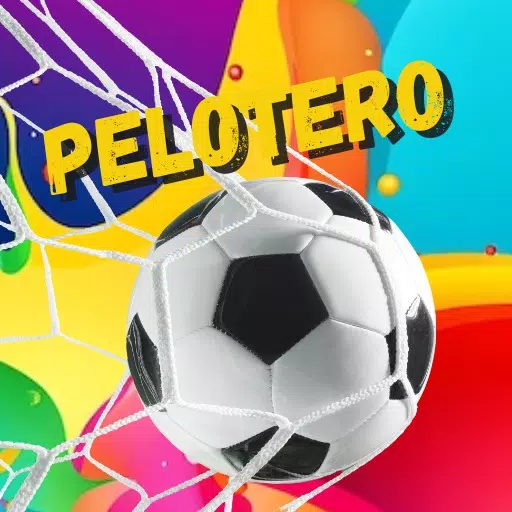

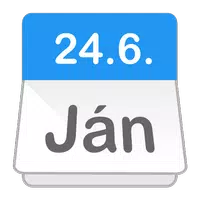



![Roblox Forsaken Characters Tier List [UPDATED] (2025)](https://img.actcv.com/uploads/18/17380116246797f3e8a8a39.jpg)