
Patepang Sono
- Communication
- 5.0
- 4.20M
- by Disdukcapil Kota Sukabumi
- Android 5.1 or later
- Feb 13,2025
- Package Name: com.dukcapil.layanansuratpindah
The "Patepang Sono" app streamlines the online application process for transfer letters from Sukabumi City's Population and Civil Registration Office. Designed for ease of use and efficiency, it aims to make obtaining relocation documents a positive experience. This all-in-one solution ensures smooth and quick interactions with the authorities.
Key Features of Patepang Sono:
- Effortless online transfer letter requests.
- Significantly faster transfer letter processing.
- Intuitive interface for a hassle-free experience.
- Simplified communication with the Population and Civil Registration Office.
- Convenient tracking of your application status.
- A user-centric process designed to delight Sukabumi City residents.
How to Use the Patepang Sono App:
1. Download and Install: Download the app from your device's app store. Verify that it's the official app approved by the relevant civil authority.
2. Create an Account: Open the app and register for a new account.
3. Log In: Log in using your registered credentials.
4. Find the Service: Locate the "change of address" or similar service option within the app's menu or service list.
5. Complete the Form: Provide all required personal information and address change details.
6. Submit Your Request: Submit your completed application.
7. Make Payment (if applicable): If a fee is required, use the app's integrated payment option.
8. Confirmation: Receive confirmation of your submission via the app or email.
9. Track Your Application: Monitor the progress of your application using the app's tracking feature.
- U Meeting, Webinar, Messenger
- weverse
- BlaB! Q
- Sexy Video Call: Sexy Live
- InstaPro
- NS Followers Mod
- GIRLS FREE CHAT
- Mr. Number: Spam Call Blocker
- Lips - Ouça, fale e encontre
- Live Random Video Chat with Girls
- Free Badoo Chat Dating Tips
- Destino: flirt, chat and meet people nearby
- haomeet
- Anonymous chat - Random Chat
-
Blades of Fire: Release Date Announced
Is Blades of Fire Coming to Xbox Game Pass?Blades of Fire will be available on Xbox Series X|S at launch, but there's currently no confirmation about its inclusion in Xbox Game Pass. Stay tuned for potential updates from the developers regarding subs
Feb 28,2026 -
Avowed: Post-Game Content and Secrets Revealed
While the world of the Living Lands feels expansive in Avowed, the main quest in Obsidian's latest RPG concludes relatively quickly. For those seeking additional content after completing the story, here's what awaits after finishing Avowed.Does Avowe
Feb 23,2026 - ◇ Preorder Petit Planet Ahead of Launch Feb 21,2026
- ◇ Stalker 2 SEVA Suits Locations Uncovered Feb 18,2026
- ◇ Lego Leak Teases Galactus in "Fantastic Four" Feb 17,2026
- ◇ Crowd Legends: FIFPRO's New Fantasy Football Game Feb 16,2026
- ◇ Hades 2 Release Imminent Feb 15,2026
- ◇ OLED iPad Pro With M4 Chip Hits Record Low Price. Feb 14,2026
- ◇ Sword of Convallaria Launches 1st Anniversary Update, Adds Content Feb 14,2026
- ◇ Subnautica Launches Mobile Survival Adventure Feb 11,2026
- ◇ Monster Hunter Wilds: Weapon Switching Guide Feb 11,2026
- ◇ Pokémon TCG Mega Brave & Symphonia End Scarlet & Violet Era Feb 11,2026
- 1 Silent Hill 2 Remake Confirms Xbox, Switch Release in 2025 Feb 08,2025
- 2 Connect Asus ROG Ally to TV or Monitor: Easy Guide Apr 06,2025
- 3 Fix 'Can't Connect to Host' Error in Ready or Not: Quick Solutions Jun 13,2025
- 4 Dragon Soul Tier List: Ultimate Guide May 12,2025
- 5 The Best Free Comic Book Sites and Apps in 2025 Mar 18,2025
- 6 "Persona Games and Spin-Offs: Complete Chronological List" Apr 09,2025
- 7 How to Run JioHotstar on PC with BlueStacks Feb 28,2025
- 8 Assassin's Creed Shadows: Max Level and Rank Cap Revealed Mar 27,2025
-
Top Arcade Classics and New Hits
A total of 10
-
Addictive Arcade Games for Mobile
A total of 10
-
Android Apps for Video Content Creation
A total of 10

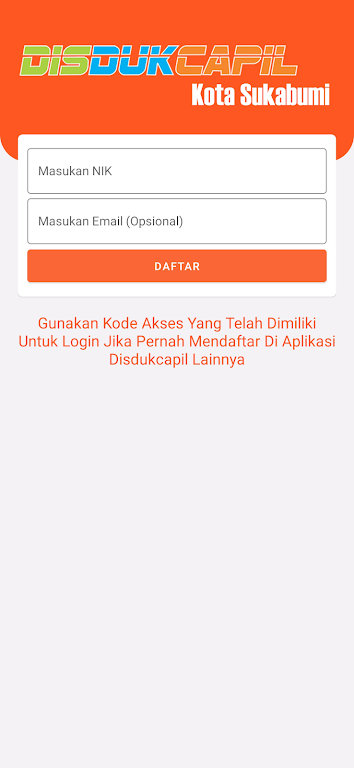
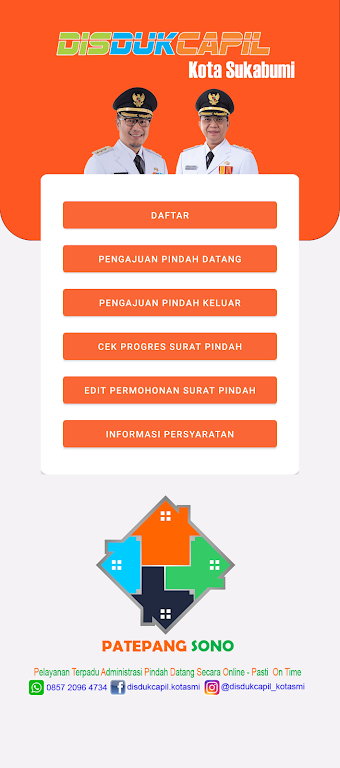
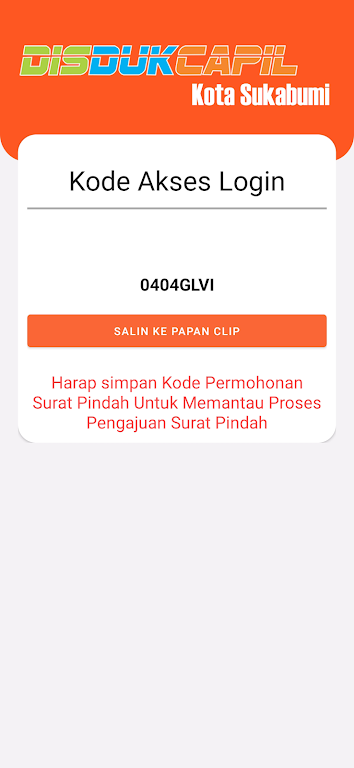











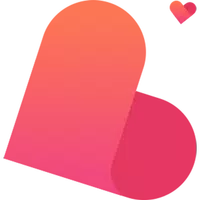





![Roblox Forsaken Characters Tier List [UPDATED] (2025)](https://img.actcv.com/uploads/18/17380116246797f3e8a8a39.jpg)
















