
Screen Mirroring - Castto
Screen Mirroring is the ultimate app for transforming your smartphone experience onto a larger TV screen. With the Screen Mirroring-Miracast app, you can effortlessly access all your favorite games, cherished photos, captivating videos, and other applications on a grander scale. Bid farewell to the strain of peering at a tiny cellphone screen; this app enables you to connect your phone to a variety of devices including TVs, Chromecast, Firestick, Roku stick, and Anycast, delivering an expansive viewing experience. Whether you're showcasing your photo collection, diving into a gaming session, or conducting a presentation, this app seamlessly duplicates your Android phone's screen onto your TV. It ensures a secure connection, safeguarding your data, files, and applications, and is both free and user-friendly. Instantly stream movies, music, and photos to your TV with this remarkable mirroring app, making it the top choice for enjoying movies, videos, and accessing photos and apps on your TV screen. Embrace the luxury of a larger screen by sharing your phone's display with your TV using this screen mirroring app. No more endless searches for the best apps to cast your small screens onto larger ones - this is the most intuitive and user-friendly mirroring solution available. Ensure your smartphone and TV are on the same Wi-Fi network, activate Miracast Display on your TV, turn on the Wireless Display option on your phone, select your TV, and revel in the seamless mirroring experience. Screen Mirroring is compatible with all Android devices and versions, and should you encounter any issues, our support team is ready to assist. Download the app now and unlock the ultimate screen mirroring experience!
The Screen Mirroring App is designed to elevate your viewing and interaction experience by connecting your smartphone to your TV. Here are six standout features that make this app a must-have:
- Mirroring Smartphone on TV Screen: Effortlessly access your games, photos, videos, and other applications on a larger screen by connecting your phone to the TV with this app.
- Easy Connectivity Options: Connect your phone or tablet to your TV wirelessly using devices like Chromecast, Firestick, Roku stick, and Anycast, ensuring a hassle-free setup.
- Secure Connection: Enjoy peace of mind with a secure connection that protects your data, files, and applications while you mirror your screen on the TV.
- Stream Movies, Music, and Photos: Instantly stream your favorite movies, music, and photos from your phone to your TV, enhancing your entertainment experience without any limitations.
- User-Friendly Interface: Designed for ease of use, this app is perfect for users of all technical levels, making screen mirroring a breeze.
- Support for All Android Devices: Compatible with all Android devices and versions, ensuring that a wide range of users can enjoy the benefits of this app.
In conclusion, the Screen Mirroring App offers a straightforward and convenient solution for connecting your smartphone to your TV screen. With its intuitive interface and secure connection, users can enjoy a big screen experience by mirroring their phone's content, including games, photos, videos, and apps. Additionally, the app facilitates seamless streaming of movies, music, and photos from your phone to your TV. Overall, this app is a practical and efficient tool for all your screen mirroring and content streaming needs.
- EXPRES VIP VPN
- The Ruku Mobile App
- Bing: Chat with AI & GPT-4
- Ape Labs CONNECT V2
- Eagle VPN - Secure & Fast VPN
- Call Recorder - Tapeacall
- Massive VPN - Secure VPN Proxy
- Oxxynet VPN:Быстро и Безопасно
- Speedify
- VPN Kenya - Get Kenya IP
- Audio-Technica | Connect
- Proxy VPN - Global, Unlimited
- VPN Master Hotspot
- Compass & Altimeter
-
How to Defeat Elden Ring's Abyss Chosen Heirs
Boss battles in Abyss: Chosen Heirs are far more than just level-ending obstacles—they are the ultimate test of your team's power, synergy, and ability to adapt. These intense encounters demand strategy, not just raw force. Each boss introduces uniqu
Feb 10,2026 -
NCT Zone Launches Detective-Themed Update
NCT Zone brings an interactive experience alongside the popular boyband's contentMembers star in immersive cinematic narratives within the appExplore a fresh detective storyline and collect unique themed cardsIn the competitive Korean entertainment l
Feb 10,2026 - ◇ Best Gaming Chairs to Get in 2025 Feb 09,2026
- ◇ Arknights: Guide to Priestess and Wiš'adel Feb 09,2026
- ◇ Supermassive Games Cuts Staff, Delays Directive 8020 to 2026 Feb 08,2026
- ◇ BlueStacks Guide for Mythic Warriors: Pandas Feb 08,2026
- ◇ Fire Emblem Heroes celebrates 8 years with free summons, upgrades Jan 27,2026
- ◇ "$13 Neck Fan Cools Summer Ahead of Prime Day" (47 characters) Jan 23,2026
- ◇ Lenovo Legion 5i with RTX 4070 Drops to $1,200 Jan 22,2026
- ◇ LEGO Double Points Sale Ends Today for Members Jan 22,2026
- ◇ DOOM: The Dark Ages Requires 80GB Install, Sparks Outrage Jan 22,2026
- ◇ Tiny Dungeons Remake Hits iOS, Android Jan 22,2026
- 1 Silent Hill 2 Remake Confirms Xbox, Switch Release in 2025 Feb 08,2025
- 2 Connect Asus ROG Ally to TV or Monitor: Easy Guide Apr 06,2025
- 3 Dragon Soul Tier List: Ultimate Guide May 12,2025
- 4 Fix 'Can't Connect to Host' Error in Ready or Not: Quick Solutions Jun 13,2025
- 5 The Best Free Comic Book Sites and Apps in 2025 Mar 18,2025
- 6 "Persona Games and Spin-Offs: Complete Chronological List" Apr 09,2025
- 7 How to Run JioHotstar on PC with BlueStacks Feb 28,2025
- 8 Assassin's Creed Shadows: Max Level and Rank Cap Revealed Mar 27,2025
-
Top Arcade Classics and New Hits
A total of 10
-
Addictive Arcade Games for Mobile
A total of 10
-
Android Apps for Video Content Creation
A total of 10



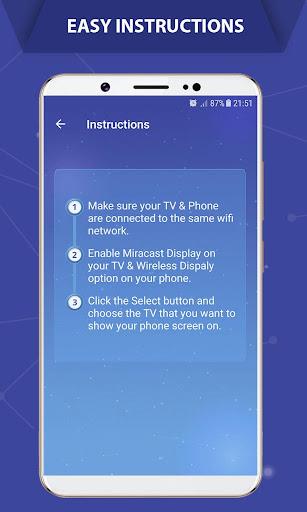




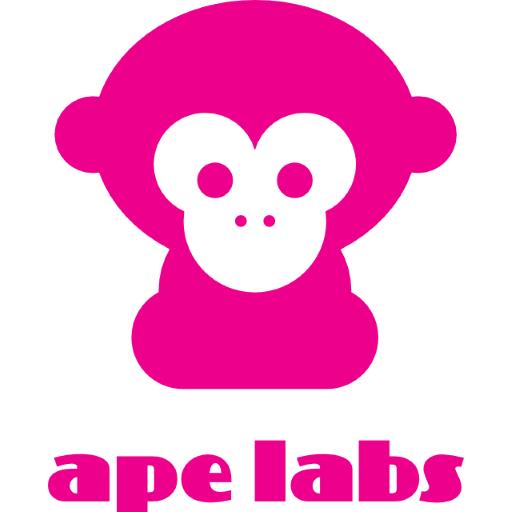













![Roblox Forsaken Characters Tier List [UPDATED] (2025)](https://img.actcv.com/uploads/18/17380116246797f3e8a8a39.jpg)
















