
Sheetify:Scan to Google Sheets
- Lifestyle
- 1.34.48
- 7.00M
- by Felix Huneburg
- Android 5.1 or later
- Jun 25,2025
- Package Name: dynamiqdata.s2s
Sheetify: Scan to Google Sheets is your go-to scanning solution, designed to seamlessly scan various types of QR codes and barcodes directly into Google Sheets. Whether you're managing inventory in a retail store or tracking attendance at events, this app simplifies the process with efficiency and ease. With features like customizable Google Sheet schemas, external scanner integration, and support for public spreadsheets or personal Google accounts, Sheetify eliminates the hassle of manual data entry. Welcome to a smarter way of scanning—welcome to Sheetify.
Features of Sheetify: Scan to Google Sheets
Effortless Inventory Management:
Keep precise records of your shop, warehouse, or library inventory by scanning items directly into Google Sheets. Ditch time-consuming manual entries and streamline your stock management process.
Smart Attendance Tracking:
Transform your phone into a powerful attendance tracker for classrooms, corporate meetings, or live events. Use QR code scanning for fast, accurate check-ins without relying on paper lists or outdated spreadsheets.
Customizable Google Sheet Schema:
Personalize your scanning workflow by adjusting the Google Sheet schema to match your unique requirements. Organize and classify scanned data exactly how you need it for better clarity and usability.
External Scanner Integration:
Enhance your scanning experience by connecting external barcode scanners to your mobile device. This feature adds flexibility and improves efficiency, especially for high-volume scanning tasks.
Frequently Asked Questions
Can I work with public spreadsheets using the app?
Yes, absolutely. You can either use public spreadsheets or link your personal Google account to send scanned data directly into your preferred Google Sheets.
Is the app compatible with all types of QR codes and barcodes?
Yes, the app supports a broad range of QR codes and barcode formats, making it adaptable for diverse scanning scenarios.
Can I use the app without an internet connection?
An active internet connection is required to sync with Google Sheets and store scanned data. Offline functionality is not supported.
Final Thoughts
With [ttpp]Sheetify: Scan to Google Sheets[/ttpp], optimizing your inventory tracking and attendance monitoring has never been easier. Personalize your setup, integrate external hardware, and enjoy the convenience of real-time data entry directly into Google Sheets. Download the app today and turn your smartphone into a versatile scanning powerhouse for all your data collection needs. Transform the way you work with [yyxx]Sheetify[/yyxx].
This app works well for my inventory tasks. I can quickly scan barcodes and the data goes straight to my Google Sheets. Sometimes the scanning is a bit slow in low light, but overall it saves me a lot of manual entry time. 👍 A solid tool.
-
NCT Zone Launches Detective-Themed Update
NCT Zone brings an interactive experience alongside the popular boyband's contentMembers star in immersive cinematic narratives within the appExplore a fresh detective storyline and collect unique themed cardsIn the competitive Korean entertainment l
Feb 10,2026 -
Best Gaming Chairs to Get in 2025
The long-awaited Inferno Dragon evolution has finally arrived in Clash Royale. After nearly a decade without an upgrade, this fiery Legendary card receives a major power boost. Supercell celebrated the occasion by partnering with Finnish comedian Ism
Feb 09,2026 - ◇ Arknights: Guide to Priestess and Wiš'adel Feb 09,2026
- ◇ Supermassive Games Cuts Staff, Delays Directive 8020 to 2026 Feb 08,2026
- ◇ BlueStacks Guide for Mythic Warriors: Pandas Feb 08,2026
- ◇ Fire Emblem Heroes celebrates 8 years with free summons, upgrades Jan 27,2026
- ◇ "$13 Neck Fan Cools Summer Ahead of Prime Day" (47 characters) Jan 23,2026
- ◇ Lenovo Legion 5i with RTX 4070 Drops to $1,200 Jan 22,2026
- ◇ LEGO Double Points Sale Ends Today for Members Jan 22,2026
- ◇ DOOM: The Dark Ages Requires 80GB Install, Sparks Outrage Jan 22,2026
- ◇ Tiny Dungeons Remake Hits iOS, Android Jan 22,2026
- ◇ Amazon's Spring Sale Unveils Exclusive Audible Discount Jan 22,2026
- 1 Silent Hill 2 Remake Confirms Xbox, Switch Release in 2025 Feb 08,2025
- 2 Connect Asus ROG Ally to TV or Monitor: Easy Guide Apr 06,2025
- 3 Dragon Soul Tier List: Ultimate Guide May 12,2025
- 4 Fix 'Can't Connect to Host' Error in Ready or Not: Quick Solutions Jun 13,2025
- 5 The Best Free Comic Book Sites and Apps in 2025 Mar 18,2025
- 6 "Persona Games and Spin-Offs: Complete Chronological List" Apr 09,2025
- 7 How to Run JioHotstar on PC with BlueStacks Feb 28,2025
- 8 Assassin's Creed Shadows: Max Level and Rank Cap Revealed Mar 27,2025
-
Top Arcade Classics and New Hits
A total of 10
-
Addictive Arcade Games for Mobile
A total of 10
-
Android Apps for Video Content Creation
A total of 10

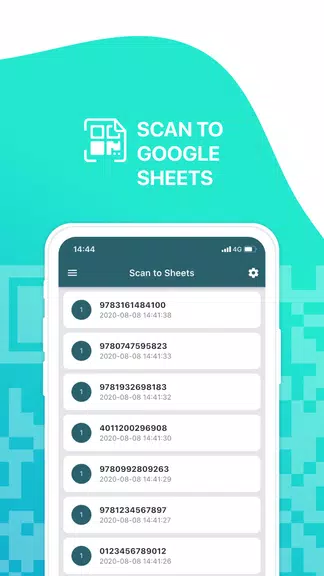
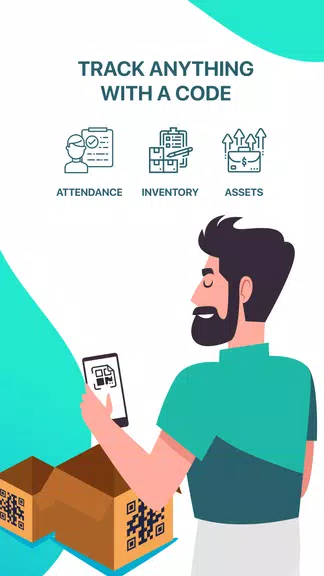

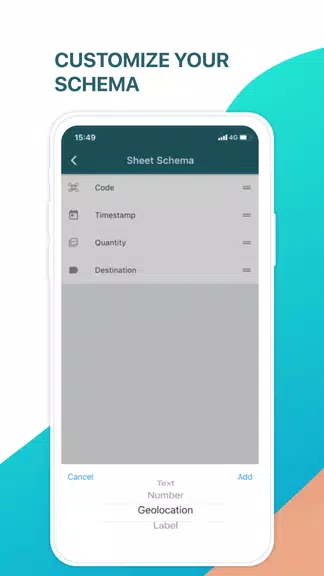




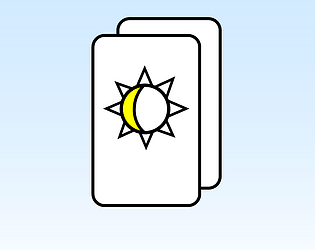












![Roblox Forsaken Characters Tier List [UPDATED] (2025)](https://img.actcv.com/uploads/18/17380116246797f3e8a8a39.jpg)
















