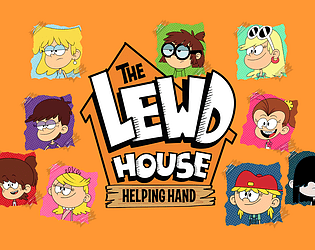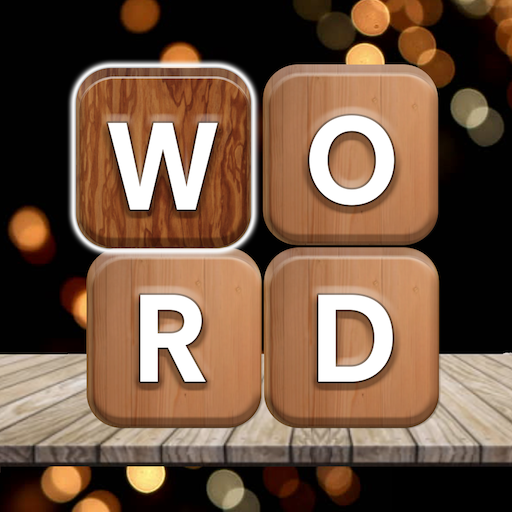
Word Finder
Dear Word Masters,
If you're looking for a fun and engaging way to keep your mind sharp, look no further than Word Finder: Search Hidden Words. This addicting, relaxing, and challenging word game is the perfect way to test and improve your vocabulary a little bit every day. Just 10 minutes of play can make a significant difference in keeping your mind active and sharp.
Immerse yourself in a soothing experience with the game's pure wooden theme, offering a warm and meditative atmosphere as you play. It's the perfect way to unwind and enjoy some quality time with yourself.
HOW TO PLAY
The gameplay is simple yet engaging. Just swipe and connect letters to find hidden words. Your goal is to complete each level by searching for all the hidden words and making the word stacks crash down. It's a satisfying challenge that keeps you coming back for more.
FEATURES
- Over 7000 challenging levels to keep you entertained for hours.
- Collect extra words to earn BONUS rewards and enhance your gaming experience.
- Enjoy the best nature theme with the wooden design, creating a calming environment.
- OFFLINE support means you can play "Word Finder: Search Hidden Words" anywhere, anytime, without needing an internet connection.
- No time limit, so you can play at your own pace, pressure-free.
- Powerful boosters like Shuffle, Magnify Glass, and Hint are available to help you when you get stuck.
What's New in the Latest Version 1.1.1
Last updated on Aug 5, 2024, the latest version continues to offer a relaxing way to test and improve your vocabulary a little bit every day. With ongoing updates, Word Finder: Search Hidden Words remains a top choice for word game enthusiasts looking to keep their minds sharp and engaged.
- Word Hunt - Find the Word - Word Cookies
- Wordly Yoga: Daily & Unlimited
- 4 Pics 1 Word
- Draw With Friends Multiplayer
- Kelime Gezmece
- Categories
- Christmas Pics Quiz Game
- Bible Word Connect Puzzle Game
- Wordy
- Riddle Trivia- Word Games
- Spelling Quiz - Word Trivia
- Word Line: Crossword Adventure
- Zanimljiva Geografija
- English Word Learning Game
-
Arknights: Guide to Priestess and Wiš'adel
Arknights immerses players in a world of rich lore and tactical depth, blending mystery and combat seamlessly. Within its vast cast of characters, two figures stand out for distinctly different reasons—Priestess and Wiš’adel. Priestess remains one of
Feb 09,2026 -
Supermassive Games Cuts Staff, Delays Directive 8020 to 2026
Supermassive Games, known for Until Dawn and the Dark Pictures Anthology series, announced plans to cut up to 36 jobs in its latest round of layoffs.In a social media statement today, the studio also confirmed delays for its anticipated sci-fi horror
Feb 08,2026 - ◇ BlueStacks Guide for Mythic Warriors: Pandas Feb 08,2026
- ◇ Fire Emblem Heroes celebrates 8 years with free summons, upgrades Jan 27,2026
- ◇ "$13 Neck Fan Cools Summer Ahead of Prime Day" (47 characters) Jan 23,2026
- ◇ Lenovo Legion 5i with RTX 4070 Drops to $1,200 Jan 22,2026
- ◇ LEGO Double Points Sale Ends Today for Members Jan 22,2026
- ◇ DOOM: The Dark Ages Requires 80GB Install, Sparks Outrage Jan 22,2026
- ◇ Tiny Dungeons Remake Hits iOS, Android Jan 22,2026
- ◇ Amazon's Spring Sale Unveils Exclusive Audible Discount Jan 22,2026
- ◇ Solo Leveling: Arise Celebrates 1st Anniversary Jan 21,2026
- ◇ Sony's State of Play Returns Tomorrow With 40-Minute Showcase Jan 21,2026
- 1 Silent Hill 2 Remake Confirms Xbox, Switch Release in 2025 Feb 08,2025
- 2 Connect Asus ROG Ally to TV or Monitor: Easy Guide Apr 06,2025
- 3 Dragon Soul Tier List: Ultimate Guide May 12,2025
- 4 Fix 'Can't Connect to Host' Error in Ready or Not: Quick Solutions Jun 13,2025
- 5 The Best Free Comic Book Sites and Apps in 2025 Mar 18,2025
- 6 "Persona Games and Spin-Offs: Complete Chronological List" Apr 09,2025
- 7 How to Run JioHotstar on PC with BlueStacks Feb 28,2025
- 8 The Best Marvel Contest of Champions Tier List for 2025 Mar 19,2025
-
Top Arcade Classics and New Hits
A total of 10
-
Addictive Arcade Games for Mobile
A total of 10
-
Android Apps for Video Content Creation
A total of 10

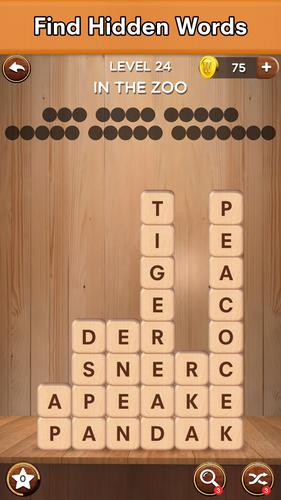
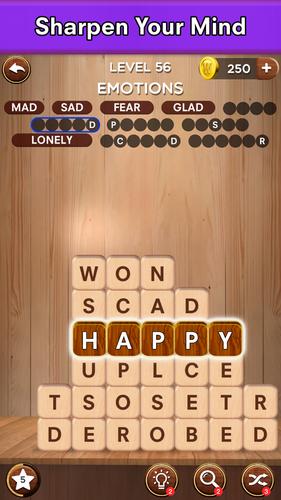

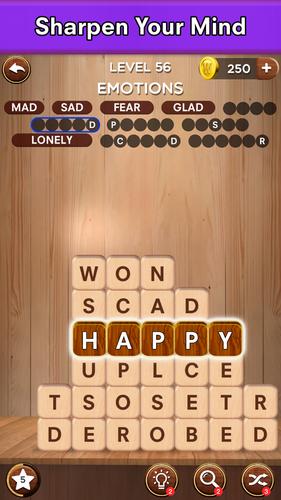
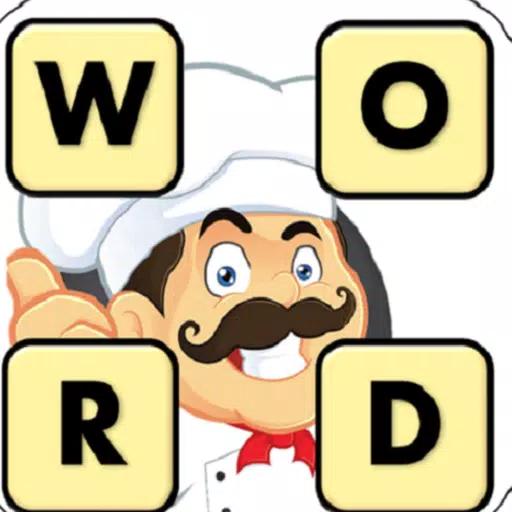




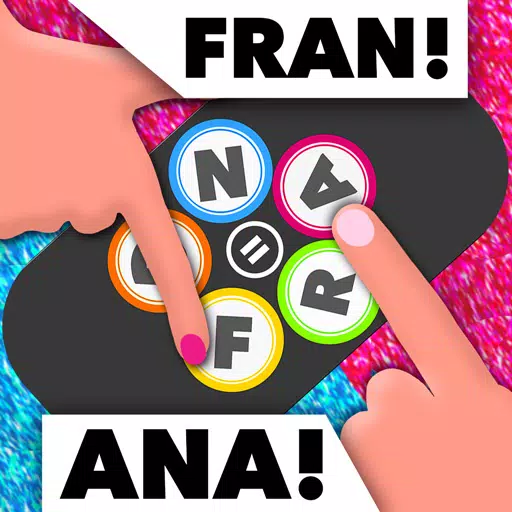

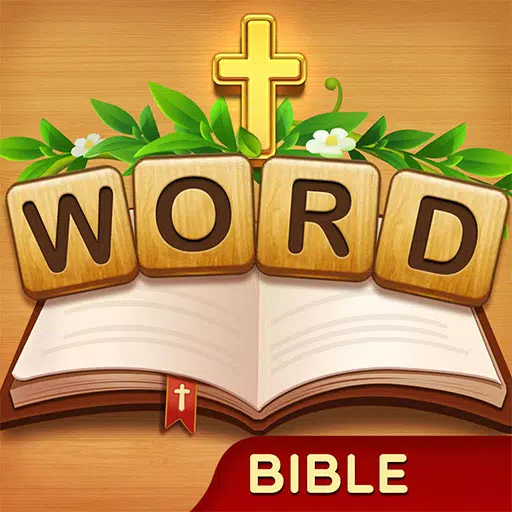

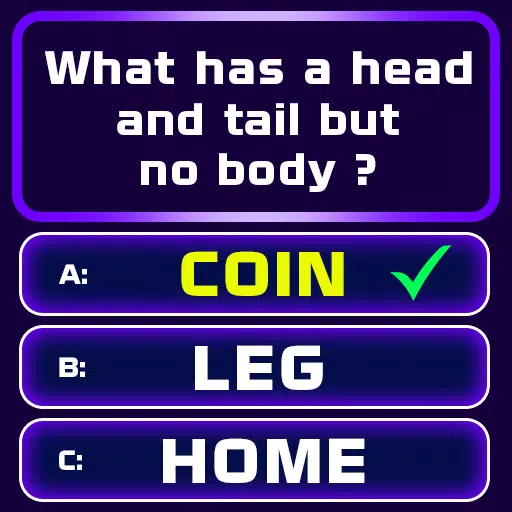
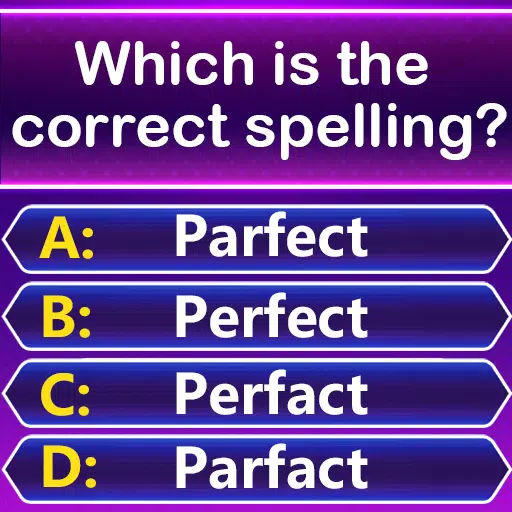

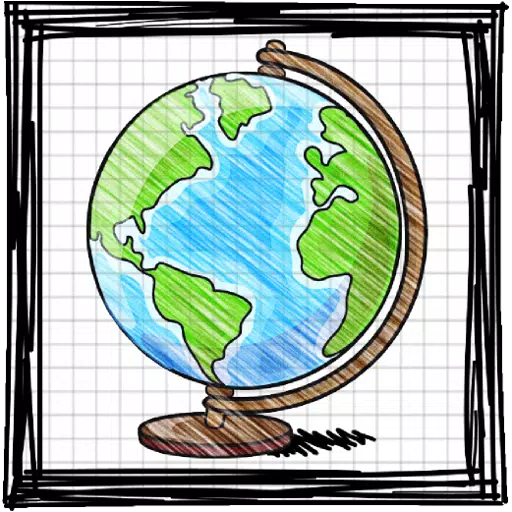
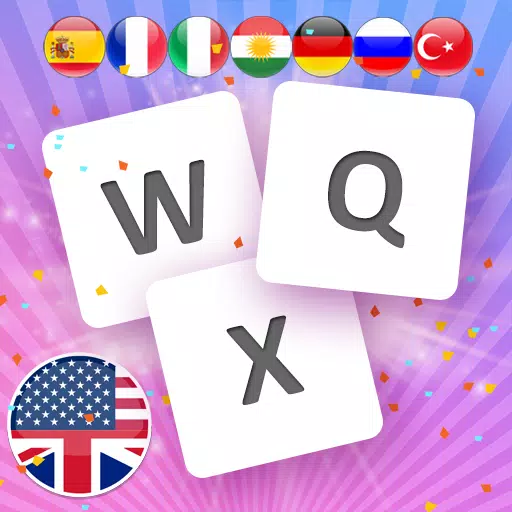


![Roblox Forsaken Characters Tier List [UPDATED] (2025)](https://img.actcv.com/uploads/18/17380116246797f3e8a8a39.jpg)