
AIDA64
- Tools
- 1.97
- 8.00M
- by FinalWire Ltd
- Android 5.1 or later
- Apr 10,2025
- Package Name: com.finalwire.aida64
Features of AIDA64:
Comprehensive Hardware and Software Diagnostic Information:
AIDA64 for Android is a versatile utility that offers an extensive array of diagnostic data for a variety of devices, including phones, tablets, smartwatches, and TVs.
It provides in-depth information on your device's CPU, screen size, battery level and temperature, WiFi and cellular connectivity, memory and storage usage, sensor polling, and more.
The app also gives insights into the Android OS and Dalvik properties, alongside SoC and device model identification.
Real-time Monitoring:
Monitor your device's CPU performance in real-time, including core clock measurements.
Keep tabs on battery levels, temperature, and WiFi connectivity instantly.
GPU Details and Clock Measurement:
Access detailed OpenGL ES GPU information to understand your graphics processing unit better.
Real-time GPU clock measurements provide accurate performance insights.
App, Codec, and System Directory Listing:
Easily browse through a comprehensive list of installed apps, codecs, and system directories.
This feature aids in efficient file and application management.
Tips for Users:
Utilize the Diagnostic Information:
Leverage the detailed hardware and software diagnostics to gain a deeper understanding of your device's capabilities and performance.
Use this information to troubleshoot issues or fine-tune your device settings for optimal performance.
Monitor Performance in Real-time:
Use AIDA64's real-time monitoring to keep an eye on CPU performance, battery health, and temperature.
This can help you pinpoint performance bottlenecks or identify battery drain issues.
Stay Informed about GPU Performance:
Monitor your device's GPU performance with the app's detailed GPU information and real-time clock measurements.
This is especially beneficial for gamers and users of graphics-intensive applications.
Conclusion:
AIDA64 for Android stands out as a comprehensive diagnostic tool that equips users with extensive information about their devices. With features like real-time monitoring, detailed GPU insights, and app listings, it empowers users to understand and optimize their device's performance. By making use of the diagnostic data and following the app's tips, users can effectively troubleshoot problems, monitor performance, and stay well-informed about their device's capabilities.
- 88 VPN: Faster and Secure
- Translate Voice Translator App
- World of Skins
- MüllAlarm App
- VPN Palestine - Get PS IP
- NDSIII Lite
- FlyVPN - Secure & Fast VPN
- Always On Display Super amoled
- ArafVPN Araf VPN PRO
- Mobile Security Antivirus
- Advance VPN: Fast VPN App
- M1NX Sensi
- Scan QR & Login to WordPress S
- AAA Mobile
-
Starfield Patch and Pro-Modding DLC Launched, Expansion and PS5 News Awaited
Starfield receives a fresh update and an achievement-compatible Creation to bridge the gap until the next official DLC, while fans eagerly await Bethesda’s announcement on the upcoming expansion and a
Jan 14,2026 -
"Sea of Thieves, Destiny 2 Reveal Crossover Event"
In an unexpected crossover, Sony's Destiny 2 universe is making waves in Microsoft's Sea of Thieves with exclusive new cosmetics that bring the cosmic battle against Darkness to pirate waters.The Lightbearer collection introduces fresh customization
Jan 13,2026 - ◇ Hitman: Blood Money - Reprisal Free Trial Update Launches Jan 13,2026
- ◇ Marathon: Extraction Shooters Going Mainstream? Jan 13,2026
- ◇ The Last of Us Season 4 Likely Needed to Conclude Story, Says Craig Mazin Jan 13,2026
- ◇ NetEase Launches Team Tactical RPG Marvel Mystic Mayhem Jan 12,2026
- ◇ Alienware m16 R2 RTX 4060 Laptop: $400 Off for Presidents' Day Jan 12,2026
- ◇ Warhammer.com Closed Amid Scalper Rush for Horus Heresy Jan 12,2026
- ◇ Foretales: Deckbuilder RPG Hits Mobile Jan 12,2026
- ◇ Wanderstop Pre-Order Now with Exclusive DLC Bonus Jan 12,2026
- ◇ Genshin Impact's New Region Debuts for Fifth Anniversary Jan 11,2026
- ◇ "Strategies to Beat Quematrice in Monster Hunter Wilds" Jan 11,2026
- 1 Silent Hill 2 Remake Confirms Xbox, Switch Release in 2025 Feb 08,2025
- 2 Dragon Soul Tier List: Ultimate Guide May 12,2025
- 3 Connect Asus ROG Ally to TV or Monitor: Easy Guide Apr 06,2025
- 4 "Persona Games and Spin-Offs: Complete Chronological List" Apr 09,2025
- 5 Fix 'Can't Connect to Host' Error in Ready or Not: Quick Solutions Jun 13,2025
- 6 The Best Marvel Contest of Champions Tier List for 2025 Mar 19,2025
- 7 How to Run JioHotstar on PC with BlueStacks Feb 28,2025
- 8 Assassin's Creed Shadows: Max Level and Rank Cap Revealed Mar 27,2025
-
Top Arcade Classics and New Hits
A total of 10
-
Addictive Arcade Games for Mobile
A total of 10
-
Android Apps for Video Content Creation
A total of 10

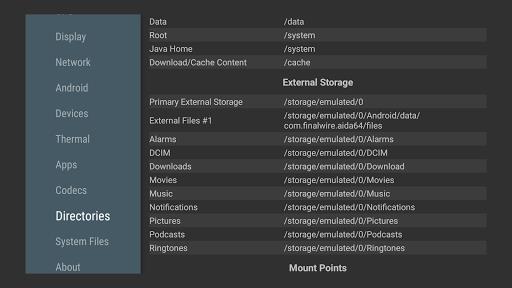
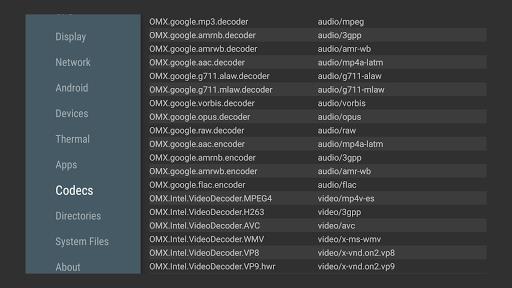
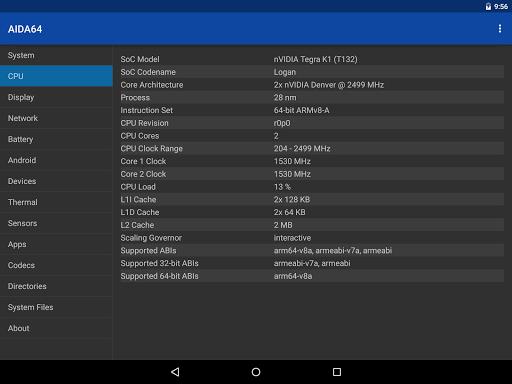
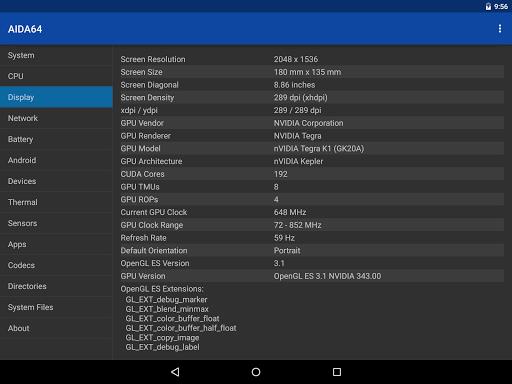

















![Roblox Forsaken Characters Tier List [UPDATED] (2025)](https://img.actcv.com/uploads/18/17380116246797f3e8a8a39.jpg)















