
Arabic Designer Text on Photo
- Personalization
- 126
- 40.00M
- by fida.pk
- Android 5.1 or later
- May 29,2025
- Package Name: fida.pk.arabic.designer
Say goodbye to complicated design software and hello to the simplicity and power of Arabic Designer! The Arabic Designer Text on Photo app revolutionizes the way you create professional and eye-catching designs directly from your phone. With a vast selection of templates, stunning Arabic fonts, and intuitive photo editing tools, you can effortlessly craft everything from social media posts to business materials and posters. The user-friendly interface combined with comprehensive features makes this app ideal for both seasoned graphic designers and beginners alike. Say farewell to watermarks and embrace stunning, watermark-free designs. Download now and let your creativity soar!
Features of Arabic Designer Text on Photo:
Versatile Design Templates: Arabic Designer Text on Photo boasts an extensive library of pre-designed templates tailored for various needs, including business designs, social media posts, posters, greetings, and backgrounds. These templates enable users to quickly produce professional-looking designs, saving valuable time and effort.
Creative Text Options: With a selection of beautiful Arabic fonts, this app makes it easy to add captivating text to your photos. Users can experiment with a range of fonts, colors, and effects, allowing for personalized and eye-catching text that enhances their designs.
Easy Photo Editing Tools: The app is equipped with robust photo editing tools such as cropping, color adjustments, and filters. These features allow users to refine their photos directly within the app, eliminating the need for additional editing software and streamlining the design process.
Branding Capabilities: Arabic Designer empowers users to reinforce their brand identity by incorporating logos and other branding elements into their designs. This feature is crucial for businesses and individuals aiming to maintain a consistent and professional look across all their creations.
Tips for Users:
Experiment with Different Templates: Dive into the diverse range of design templates offered by the app. Try out various styles to discover the best fit for your project, enhancing your design versatility.
Customize Text Effects: Leverage the text customization options to create visually striking text overlays. Experiment with different fonts, colors, and effects to make your text stand out and add a professional touch to your designs.
Utilize Photo Editing Tools: Make the most of the photo editing tools to improve the quality of your photos before adding text or other design elements. This step ensures that your final design is polished and of high quality.
Conclusion:
Arabic Designer Text on Photo is an essential tool for anyone eager to create stunning designs on their mobile device. With its versatile templates, creative text options, user-friendly photo editing tools, and branding capabilities, users can achieve the look of a professional graphic designer with ease. Download the app now and unleash your creative potential!
- Kitten Wallpapers 4K
- My Movies 4 - Movie & TV List
- OttPlayer
- Butterfly Coloring Pages
- Nebula Music Visualizer
- Reface: Face Swap AI Generator
- Greendale Cinema
- Gana Diamantes FF
- Shibari Study
- Myflixer - Movies, TV Show
- Galaxy Clock Live Wallpapers
- Starparks-Your PC game console
- DW Event
- Talkie: Personalized AI Chats
-
The Last of Us Season 4 Likely Needed to Conclude Story, Says Craig Mazin
The Last of Us’ acclaimed TV adaptation secured a Season 3 renewal before Season 2 premiered. But will there be a Season 4? Showrunner Craig Mazin suggests a fourth season is likely necessary to fully
Jan 13,2026 -
NetEase Launches Team Tactical RPG Marvel Mystic Mayhem
Marvel Mystic Mayhem is now officially available on mobile, developed by NetEase and Exptional Global. This turn-based tactical RPG immerses you in a Marvel universe warped by Nightmare, blending horror, strategy, and superhero action.A Darker Versio
Jan 12,2026 - ◇ Alienware m16 R2 RTX 4060 Laptop: $400 Off for Presidents' Day Jan 12,2026
- ◇ Warhammer.com Closed Amid Scalper Rush for Horus Heresy Jan 12,2026
- ◇ Foretales: Deckbuilder RPG Hits Mobile Jan 12,2026
- ◇ Wanderstop Pre-Order Now with Exclusive DLC Bonus Jan 12,2026
- ◇ Genshin Impact's New Region Debuts for Fifth Anniversary Jan 11,2026
- ◇ "Strategies to Beat Quematrice in Monster Hunter Wilds" Jan 11,2026
- ◇ Dune: Awakening Hits Player Peak After PvP, Desert Tweaks Jan 11,2026
- ◇ Sony's 55" Bravia 4K OLED Google TV Dips Below $1K Jan 11,2026
- ◇ KOTOR Hits Mobile on Epic Games Store Jan 10,2026
- ◇ Orcs Must Die! Launches New Deathtrap Mechanic Jan 10,2026
- 1 Silent Hill 2 Remake Confirms Xbox, Switch Release in 2025 Feb 08,2025
- 2 Dragon Soul Tier List: Ultimate Guide May 12,2025
- 3 Connect Asus ROG Ally to TV or Monitor: Easy Guide Apr 06,2025
- 4 "Persona Games and Spin-Offs: Complete Chronological List" Apr 09,2025
- 5 Fix 'Can't Connect to Host' Error in Ready or Not: Quick Solutions Jun 13,2025
- 6 The Best Marvel Contest of Champions Tier List for 2025 Mar 19,2025
- 7 How to Run JioHotstar on PC with BlueStacks Feb 28,2025
- 8 Assassin's Creed Shadows: Max Level and Rank Cap Revealed Mar 27,2025
-
Top Arcade Classics and New Hits
A total of 10
-
Addictive Arcade Games for Mobile
A total of 10
-
Android Apps for Video Content Creation
A total of 10









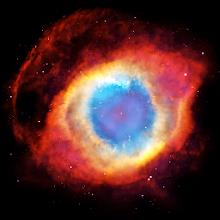
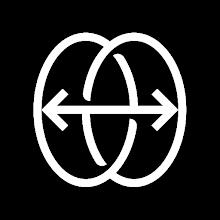




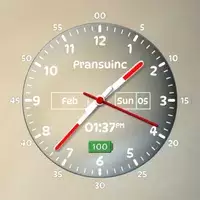






![Roblox Forsaken Characters Tier List [UPDATED] (2025)](https://img.actcv.com/uploads/18/17380116246797f3e8a8a39.jpg)















