
Catalyst Client
- Productivity
- 22.6.16.33911
- 43.90M
- by DataFinch Technologies
- Android 5.1 or later
- May 31,2025
- Package Name: com.datafinch.catalyst
The Catalyst Client stands as the premier data collection tool tailored specifically for iOS devices, redefining the process of gathering, managing, and interpreting data. Built with cutting-edge technology, this application caters to the diverse requirements of families, organizations, and professionals within the realm of behavioral analysis. By replacing traditional paper-based methods, the Catalyst Client eliminates the cumbersome task of manual data entry, offering a seamless transition to digital solutions. Its robust online portal ensures real-time synchronization, granting instant access to crucial insights and fostering informed decision-making.
Key Features of Catalyst Client:
❤️ Comprehensive & Adaptive Data Collection: As the most inclusive and adaptable data collection platform, Catalyst Client supports multiple data types such as discrete trials, task analyses, echoic sounds, toileting records, and much more. This versatility ensures that every aspect of data collection is covered.
❤️ Efficiency Meets Convenience: By eliminating the need for paper sheets and repetitive data entry, the app significantly cuts down on time spent on administrative tasks. Program administrators, including BCBA-certified professionals, benefit from expedited access to essential information.
❤️ Integrated Online Platform: Beyond being a standalone iOS app, Catalyst Client connects seamlessly with an online interface designed for secure storage, systematic management, advanced graphing, and detailed analysis. Offline data collection is supported, automatically syncing with the online portal upon reconnection.
❤️ Automated Alerts & Insights: Empower your workflow with customizable notifications that flag achievements, detect anomalies, and highlight trends requiring immediate attention. This automation minimizes unnecessary data scrutiny, streamlining operations effectively.
Practical Usage Tips:
❤️ Tailor Your Visualizations: Leverage the intuitive graphing engine to tailor your data displays dynamically. Organize findings based on various parameters such as instructors, timelines, and targeted behaviors, enabling thorough assessments and uncovering underlying patterns.
❤️ Enhance Graphical Representation: Utilize annotations to enrich your charts with supplementary metrics like average values, condition markers, and other statistical annotations. These enhancements aid in clearer comprehension and deeper interpretation of results.
❤️ Advanced Diagnostic Tools: Employ sophisticated sorting functionalities to refine your dataset by specified intervals, trace antecedents linked to particular actions, examine scatterplots, and filter diagnostic elements. Such tools facilitate more profound examinations and assist in pinpointing causal relationships.
Final Thoughts:
Catalyst Client emerges as a transformative force in data handling practices. Its blend of inclusivity, adaptability, and seamless integration positions it as an indispensable asset for stakeholders across the spectrum—from parents and practitioners to program coordinators. The inclusion of automated reminders and personalized visualization options amplifies productivity while reducing operational overhead. Embrace Catalyst Client to redirect focus towards meaningful interactions and educational advancements rather than tedious paperwork. For anyone involved in behavioral studies, this application presents a seamless, effective pathway forward.
- Docutain: PDF scanner app, OCR
- Flatastic - The Household App
- Fap CEO - Addiction Breaker
- AuthControl Mobile V5
- Correct Spelling-Spell checker
- Live Bluetooth Mic to Speaker
- Building Stack
- Learn Typing
- MalMath: Step by step solver
- Bookedin Appointment Scheduler
- Condo Control
- ScanAll - QR code & Barcodes
- Améliorez votre français
- Reminders
-
Scarlet Girls: Pre-Register for Post-Apocalyptic RPG Adventure on Google Play
Assemble warrior maidens to protect a ravaged Earth Live2D animations deliver vibrant character visuals Earn rewards offline with idle gameplay mechanics Burst Game has launched pre-r
Jan 16,2026 -
The Last of Us Season 2 Finale Draws 3.7M U.S. Viewers for HBO
HBO has celebrated the success of The Last of Us Season 2, announcing a significant influx of viewers that has expanded the series' global audience to over 90 million since the conclusion of Season 1.The Season 2 finale in the U.S. drew 3.7 million v
Jan 16,2026 - ◇ Avowed: Single-Player or Co-Op? Jan 15,2026
- ◇ Sony WH-1000XM5 Headphones Discounted 45% Jan 15,2026
- ◇ Alienware July Black Friday Sale: Top Gaming Gear Deals Jan 15,2026
- ◇ Fortnite Mobile Ranking Guide: Tiers, Rewards, and Winning Strategies Jan 15,2026
- ◇ Apex Girls Launches, Offers Free Codes Jan 14,2026
- ◇ Mobile Legends Revamps Mid-Season Cup Format for 2025 Esports World Cup Jan 14,2026
- ◇ Starfield Patch and Pro-Modding DLC Launched, Expansion and PS5 News Awaited Jan 14,2026
- ◇ "Sea of Thieves, Destiny 2 Reveal Crossover Event" Jan 13,2026
- ◇ Hitman: Blood Money - Reprisal Free Trial Update Launches Jan 13,2026
- ◇ Marathon: Extraction Shooters Going Mainstream? Jan 13,2026
- 1 Silent Hill 2 Remake Confirms Xbox, Switch Release in 2025 Feb 08,2025
- 2 Dragon Soul Tier List: Ultimate Guide May 12,2025
- 3 Connect Asus ROG Ally to TV or Monitor: Easy Guide Apr 06,2025
- 4 "Persona Games and Spin-Offs: Complete Chronological List" Apr 09,2025
- 5 Fix 'Can't Connect to Host' Error in Ready or Not: Quick Solutions Jun 13,2025
- 6 The Best Marvel Contest of Champions Tier List for 2025 Mar 19,2025
- 7 How to Run JioHotstar on PC with BlueStacks Feb 28,2025
- 8 Assassin's Creed Shadows: Max Level and Rank Cap Revealed Mar 27,2025
-
Top Arcade Classics and New Hits
A total of 10
-
Addictive Arcade Games for Mobile
A total of 10
-
Android Apps for Video Content Creation
A total of 10

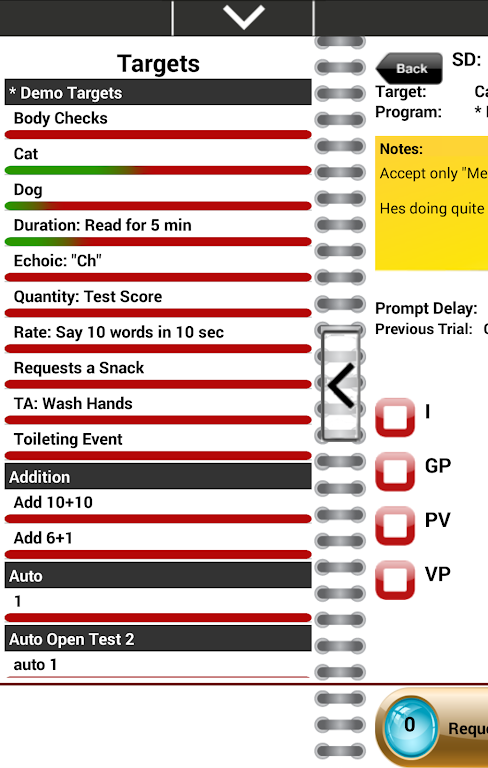
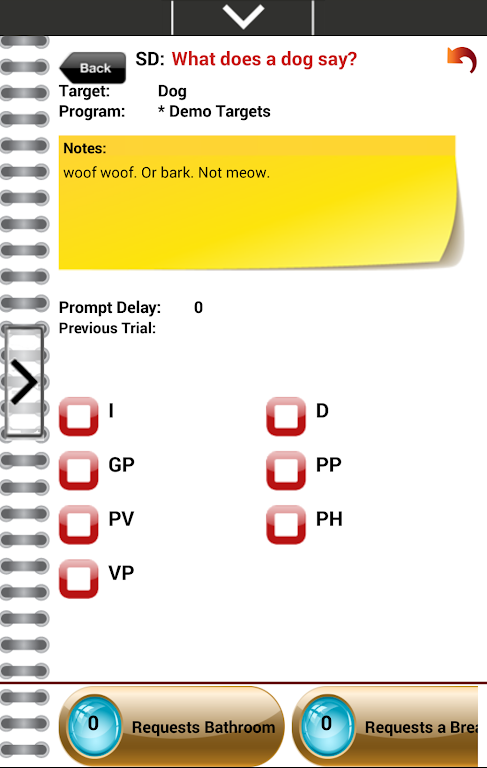
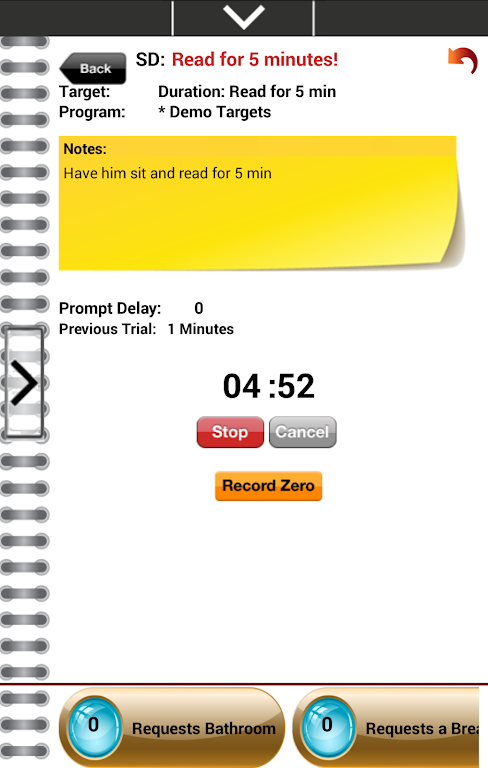
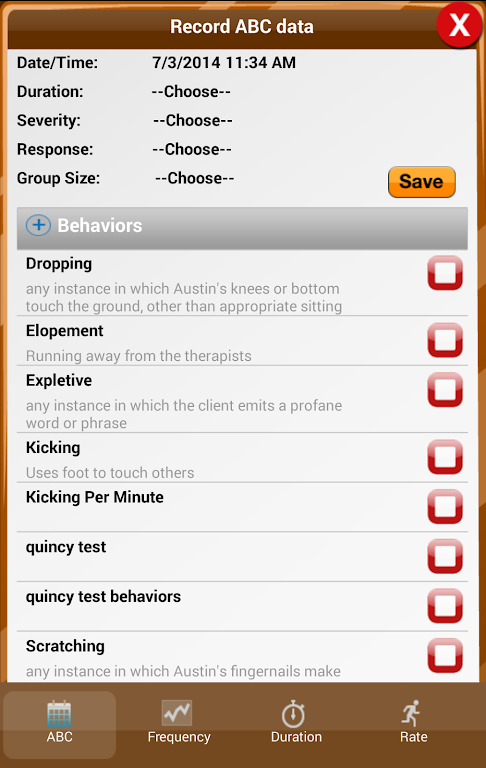


















![Roblox Forsaken Characters Tier List [UPDATED] (2025)](https://img.actcv.com/uploads/18/17380116246797f3e8a8a39.jpg)















