
Center Custom Screen Recorder
- Tools
- 1.1.1
- 30.77M
- Android 5.1 or later
- Jan 15,2025
- Package Name: com.style.control.simplecontrol.controlcenter
Key Features of Center Custom Screen Recorder:
-
Customizable Control Panel: Enjoy an easily accessible, customizable control panel overlayed on your screen for streamlined access to settings and functions.
-
Accessibility Services Integration: The app utilizes accessibility services to display the control panel. Enable this feature to unlock Music Player controls, volume adjustments, and more.
-
Integrated Music Player: Control your music playback, pause, skip tracks, and adjust volume directly from the convenient control panel.
-
Intuitive Volume Control: Effortlessly adjust your device's volume using the custom control panel, eliminating the need for physical buttons.
-
Screen Recording Capability: Capture your screen activity with ease for tutorials, gameplay videos, or preserving important moments.
-
Convenient Screenshot Tool: Quickly capture and save screenshots directly from the app.
In Summary:
Center Custom Screen Recorder for Android significantly enhances user experience through a customizable control panel, providing quick access to essential settings and functions. The app's integration of a music player, volume control, screen recording, and screenshot tools adds convenience and versatility. Personalize the app to match your style with its customizable themes and color schemes. Prioritizing user privacy, the app does not collect any user data during the use of accessibility services. Download and experience the benefits today!
- VPN cat master
- Speaker Cleaner: Remove Water
- VPN Thailand: Get Thai IP
- Geek VPN: Fast & Stable Proxy
- Ad Blocker
- Private Photo Vault - Keepsafe
- Unlimited proxy VPN
- VPN Pak - Turbo VPN Proxy
- VPN Germany - DE VPN Proxy
- SAYWAH VPN
- Smart Switch - Transfer Data
- Video Converter - M3U8 to MP4
- Stylish Calculator – CALCU
- Video Auto Subtitles-Captions
-
"Sea of Thieves, Destiny 2 Reveal Crossover Event"
In an unexpected crossover, Sony's Destiny 2 universe is making waves in Microsoft's Sea of Thieves with exclusive new cosmetics that bring the cosmic battle against Darkness to pirate waters.The Lightbearer collection introduces fresh customization
Jan 13,2026 -
Hitman: Blood Money - Reprisal Free Trial Update Launches
Hitman: Blood Money - Reprisal introduces a new 'try before you buy' featureExperience the legendary opening mission of Blood Money completely freeReprisal delivers a revitalized interpretation of the beloved classicWith IO Interactive's upcoming 007
Jan 13,2026 - ◇ Marathon: Extraction Shooters Going Mainstream? Jan 13,2026
- ◇ The Last of Us Season 4 Likely Needed to Conclude Story, Says Craig Mazin Jan 13,2026
- ◇ NetEase Launches Team Tactical RPG Marvel Mystic Mayhem Jan 12,2026
- ◇ Alienware m16 R2 RTX 4060 Laptop: $400 Off for Presidents' Day Jan 12,2026
- ◇ Warhammer.com Closed Amid Scalper Rush for Horus Heresy Jan 12,2026
- ◇ Foretales: Deckbuilder RPG Hits Mobile Jan 12,2026
- ◇ Wanderstop Pre-Order Now with Exclusive DLC Bonus Jan 12,2026
- ◇ Genshin Impact's New Region Debuts for Fifth Anniversary Jan 11,2026
- ◇ "Strategies to Beat Quematrice in Monster Hunter Wilds" Jan 11,2026
- ◇ Dune: Awakening Hits Player Peak After PvP, Desert Tweaks Jan 11,2026
- 1 Silent Hill 2 Remake Confirms Xbox, Switch Release in 2025 Feb 08,2025
- 2 Dragon Soul Tier List: Ultimate Guide May 12,2025
- 3 Connect Asus ROG Ally to TV or Monitor: Easy Guide Apr 06,2025
- 4 "Persona Games and Spin-Offs: Complete Chronological List" Apr 09,2025
- 5 Fix 'Can't Connect to Host' Error in Ready or Not: Quick Solutions Jun 13,2025
- 6 The Best Marvel Contest of Champions Tier List for 2025 Mar 19,2025
- 7 How to Run JioHotstar on PC with BlueStacks Feb 28,2025
- 8 Assassin's Creed Shadows: Max Level and Rank Cap Revealed Mar 27,2025
-
Top Arcade Classics and New Hits
A total of 10
-
Addictive Arcade Games for Mobile
A total of 10
-
Android Apps for Video Content Creation
A total of 10









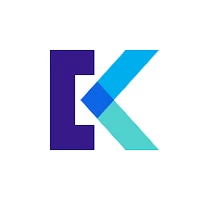








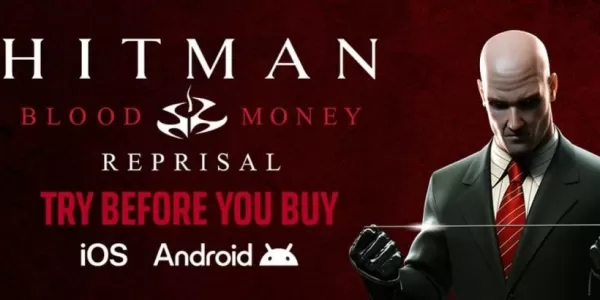


![Roblox Forsaken Characters Tier List [UPDATED] (2025)](https://img.actcv.com/uploads/18/17380116246797f3e8a8a39.jpg)















