
Crayon Adaptive IconPack
- Personalization
- v5.4
- 53.90M
- by JustNewDesigns
- Android 5.1 or later
- Mar 03,2025
- Package Name: com.adaptive.cartoon.crayon.iconpack
Crayon Adaptive Icon Pack: A Delightful Icon and Wallpaper Collection
This vibrant icon pack offers a charming cartoon aesthetic with a pastel color palette, transforming your phone's home screen with over 6800 meticulously designed icons and 100+ wallpapers. The soft hues and detailed artwork add a touch of whimsy and visual appeal. Enjoy the creative freedom of customizing icon shapes to perfectly match your style.
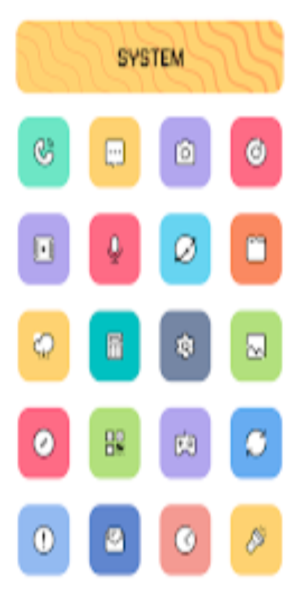
Key Features:
- Extensive Icon Library: Access a vast collection of over 6800 high-quality icons, with regular updates ensuring a consistently fresh look.
- Adaptive Icon Shaping: Customize icon shapes for seamless integration with your preferred launcher style. Works with popular launchers like Nova and Niagara.
- Superior Masking: Enjoy perfect icon blending with your wallpapers for a cohesive and visually pleasing home screen.
- Alternative Icon Choices: Find the perfect icon to suit your needs from a wide selection of alternatives.
- Exclusive Wallpapers: Complement your new icons with over 100 exclusive wallpapers designed to match the pack's unique style.
- Personalized Settings & Recommendations: Optimized for Nova Launcher for the best experience.
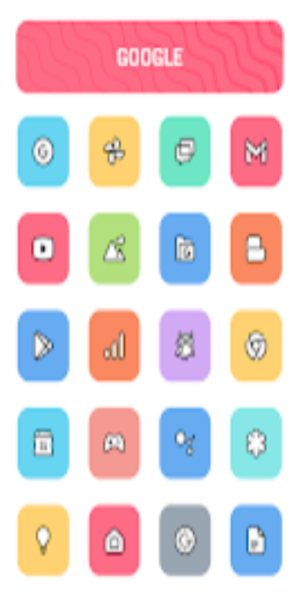
Highlights:
- Intuitive Icon Search & Preview: Easily locate and preview icons before applying them.
- Dynamic Calendar Integration: A dynamic calendar feature keeps you organized and visually informed.
- User-Friendly Material Dashboard: Navigate the icon pack effortlessly with the intuitive Material Dashboard.
- Customizable Folder Icons: Personalize your app folders with unique icons.
- Organized Icon Categories: Browse icons efficiently with category-based organization.
- App Drawer Icon Customization: Extend your customization to your app drawer icons.
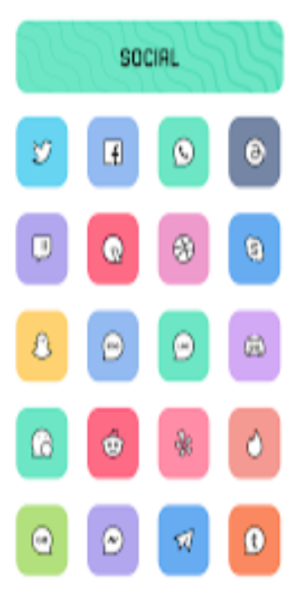
Installation:
- Install a Compatible Launcher: Select a launcher that supports Crayon Icon Pack, such as Nova Launcher (recommended).
- Apply the Icon Pack: Open the Crayon Icon Pack app, navigate to the "Apply" section, and choose your launcher.
Supported Launchers:
Action, ADW, Apex, Atom, Aviate, CM Theme Engine, GO, Holo, Holo HD, LG Home, Lucid, M, Mini, Next, Nougat, Nova (recommended), Smart, Solo, V, ZenUI, Zero, ABC, Evie, L, Lawnchair.
Unsupported Launchers:
Nothing, ASAP, Cobo, Line, Mesh, Peek, Z, Launch by Quixey, iTop, KK, MN, New, S, Open, Flick, Poco.
Conclusion:
Transform your mobile experience with Crayon Adaptive Icon Pack. Its charming cartoon theme and pastel color scheme, combined with its extensive features and meticulous design, create a truly unique and immersive visual experience.
- Princess Horse Caring 2
- Christmas Wallpapers 4K
- Little Space : Always On
- Golf Fix - AI Swing Analyzer
- Neural Network
- Santa Claus Gift GIF Sticker
- Cake Shop Pastries & Waffles
- Aftonbladet Nyheter
- Simple: Weight Loss Coach
- Proton Drive
- Pink Lagoon Theme
- HD Live Wallpaper for OPPO
- DramaTadka-Drama Shorts & Live
- Seventeen 4K Wallpapers (세븐틴)
-
Top Volleyball Players by Position: Style Guide
The dynamic playstyles in Volleyball Legends showcase striking similarities to iconic Haikyu!! characters. While teamwork remains crucial, certain specialized styles can help you dominate the court and secure MVP status consistently. Our detailed tie
Jan 18,2026 -
Mafia: The Old Country Edition Contents Detailed
Mafia: The Old Country launches on August 8 for PS5, Xbox Series X|S, and PC. This installment diverges from the open-world design of Mafia III. Set in early 20th-century Sicily, it is a linear, story-driven third-person stealth shooter. You step int
Jan 18,2026 - ◇ Invincible Team Talks Killer Instinct, 3v3 Tag Choice at IGN Live Jan 18,2026
- ◇ Azur Promilia Reveals New Blue Beyond Trailer Jan 18,2026
- ◇ Resident Evil 9 Titled 'Resident Evil: Requiem' Jan 17,2026
- ◇ Ballerina 4K Steelbook Pre-Orders Open Jan 16,2026
- ◇ Wizardry Variants Unleashes Daphne Anniversary Sale Jan 16,2026
- ◇ Scarlet Girls: Pre-Register for Post-Apocalyptic RPG Adventure on Google Play Jan 16,2026
- ◇ The Last of Us Season 2 Finale Draws 3.7M U.S. Viewers for HBO Jan 16,2026
- ◇ Avowed: Single-Player or Co-Op? Jan 15,2026
- ◇ Sony WH-1000XM5 Headphones Discounted 45% Jan 15,2026
- ◇ Alienware July Black Friday Sale: Top Gaming Gear Deals Jan 15,2026
- 1 Silent Hill 2 Remake Confirms Xbox, Switch Release in 2025 Feb 08,2025
- 2 Connect Asus ROG Ally to TV or Monitor: Easy Guide Apr 06,2025
- 3 Dragon Soul Tier List: Ultimate Guide May 12,2025
- 4 "Persona Games and Spin-Offs: Complete Chronological List" Apr 09,2025
- 5 Fix 'Can't Connect to Host' Error in Ready or Not: Quick Solutions Jun 13,2025
- 6 The Best Marvel Contest of Champions Tier List for 2025 Mar 19,2025
- 7 How to Run JioHotstar on PC with BlueStacks Feb 28,2025
- 8 Assassin's Creed Shadows: Max Level and Rank Cap Revealed Mar 27,2025
-
Top Arcade Classics and New Hits
A total of 10
-
Addictive Arcade Games for Mobile
A total of 10
-
Android Apps for Video Content Creation
A total of 10

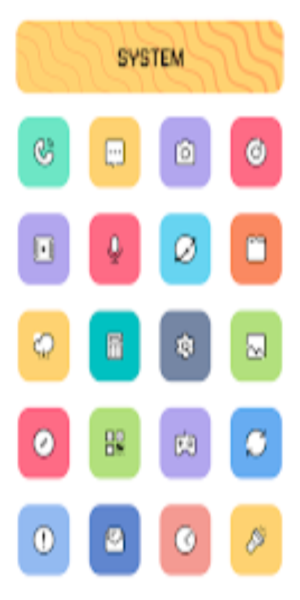
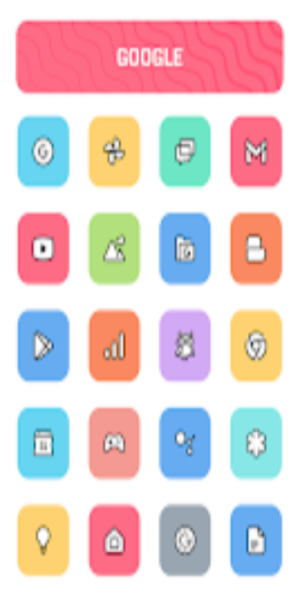
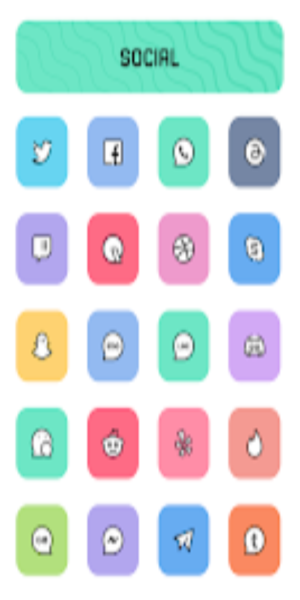





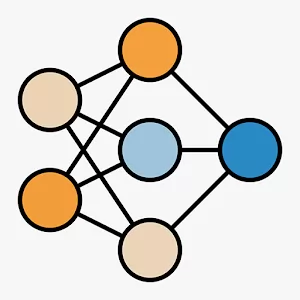








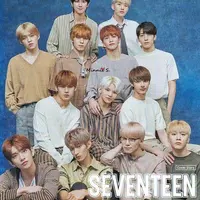
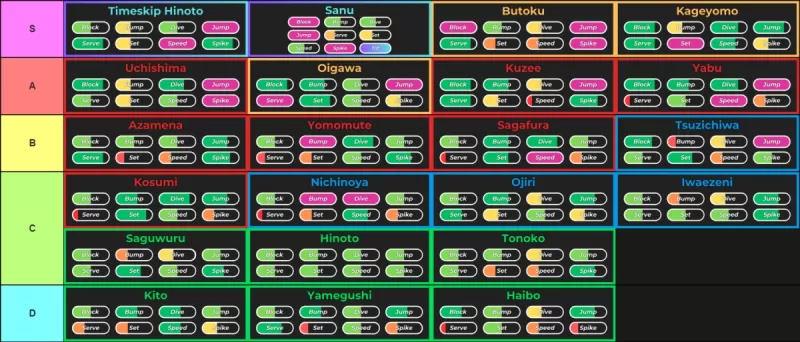
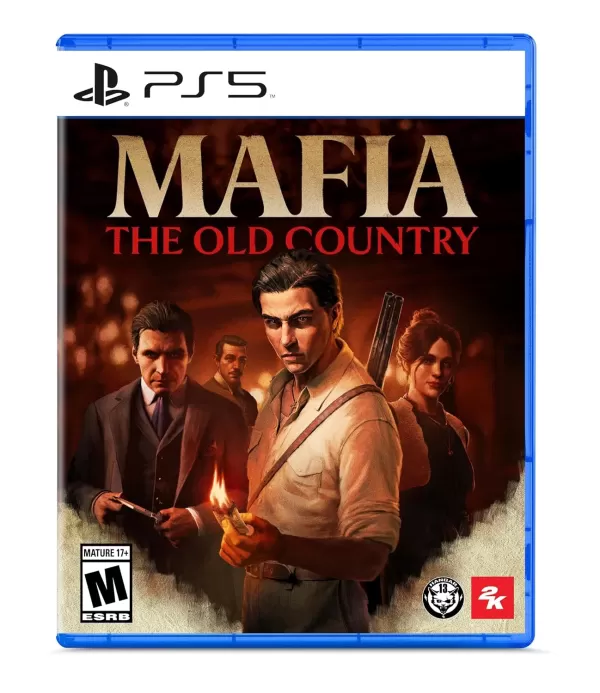


![Roblox Forsaken Characters Tier List [UPDATED] (2025)](https://img.actcv.com/uploads/18/17380116246797f3e8a8a39.jpg)















