
Filmora:AI Video Editor, Maker
- Video Players & Editors
- 13.5.50
- 136.97 MB
- by FilmoraGo Studio
- Android Android 7.0+
- Feb 25,2025
- Package Name: com.wondershare.filmorago
Filmora APK: Your Mobile Video Editing Powerhouse
Filmora APK, developed by FilmoraGo Studio, transforms your Android device into a versatile video editing studio. Designed for both aspiring and experienced filmmakers, as well as social media enthusiasts, Filmora offers a comprehensive suite of tools and features to elevate your video projects. This guide explores its functionality, key features, and helpful tips.
How to Use Filmora APK
-
Download and Install: Begin by downloading Filmora APK from Google Play onto your Android device. This unlocks access to a robust video editing environment.
-
Import Media: Launch Filmora and import your video clips, audio files, and images. The app supports diverse media formats, enabling rich and layered storytelling.
-
Edit on the Timeline: Arrange your media elements on the timeline, sequencing clips, audio, and images to create a cohesive narrative. This is where you shape your story.

-
Enhance with Effects: Add visual flair with effects, filters, titles, masks, and music from Filmora's extensive library. These tools help set the mood and enhance the emotional impact of your videos.
-
Export and Share: Once your masterpiece is complete, export it in your desired resolution and format. Filmora supports numerous options for various platforms. Share your creations directly from the app to social media, video-sharing sites, or personal blogs.
-
Access and Share: Seamlessly share your finished videos across various platforms, including social media, video-sharing websites, and personal blogs.
Key Features of Filmora APK
- AI-Powered Tools: Filmora leverages AI for several features, including:
- Text-to-Video: Quickly generate videos from text input.
- Text-to-Speech: Add professional-sounding voiceovers with a wide range of voices.
- AI Music & Sound Effects: Access a royalty-free library of music and sound effects.
- AI Video Effects: Apply stylish video effects with a single click.
- Auto Captions: Generate subtitles automatically in multiple languages.
- AI Smart Cutout: Easily remove backgrounds or perform chroma keying.
- AI Copywriting: Create engaging scripts and marketing copy.
- Rhythm Master: Automatically sync your edits to the beat of your music.
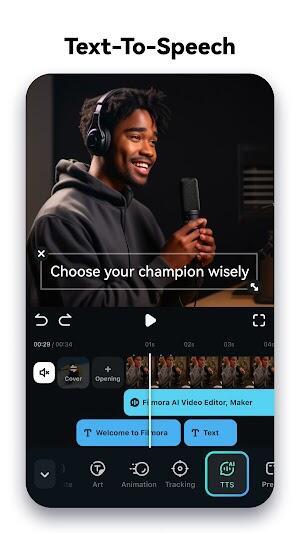
Best Tips for Using Filmora APK
- Explore the Features: Take time to familiarize yourself with Filmora's extensive toolset.
- Utilize AI Features: Leverage Filmora's AI capabilities to streamline your workflow.
- Keep the App Updated: Stay current with the latest features and improvements.
- Experiment with Effects: Don't be afraid to experiment with different effects to find your style.
- Use Tutorials: Take advantage of available tutorials and guides.
- Organize Your Projects: Maintain a well-organized project structure.
- Share Your Work: Share your finished videos easily with your audience.
Filmora APK Alternatives
- Animation Desk: Ideal for animation and storyboarding, offering layer support and frame-by-frame controls.
- Open Video Editor: A minimalist option for basic video editing tasks.
- CapCut: A powerful and user-friendly alternative with a wide range of features.
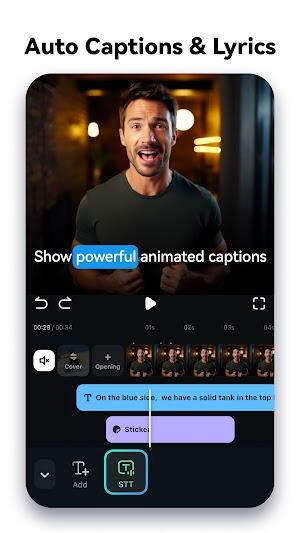
Conclusion
Filmora APK stands out as a powerful and user-friendly video editing app, suitable for both beginners and professionals. Its intuitive interface, combined with its extensive feature set and AI-powered tools, makes it a top choice for creating engaging and high-quality videos. Download Filmora MOD APK to unlock the full potential of mobile video editing.
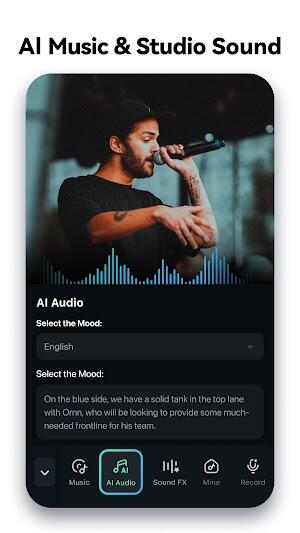
- Flaixbac
- RecForge II - Audio Recorder
- GV Video Player
- USTV 247
- Smule: Karaoke Songs & Videos
- TamilGun-Latest Tamil Movies
- Zoomerang - Ai Video Maker
- Vlog Star - video editor
- Zortam AutoTagger-Tag Editor
- KiSS 92.5 Toronto
- Audials Radio Pro
- Video Downloader : Save Video
- Xem Tivi Viet Nam Online 4G
- WatchOnlineMovies
-
Blades of Fire: Release Date Announced
Is Blades of Fire Coming to Xbox Game Pass?Blades of Fire will be available on Xbox Series X|S at launch, but there's currently no confirmation about its inclusion in Xbox Game Pass. Stay tuned for potential updates from the developers regarding subs
Feb 28,2026 -
Avowed: Post-Game Content and Secrets Revealed
While the world of the Living Lands feels expansive in Avowed, the main quest in Obsidian's latest RPG concludes relatively quickly. For those seeking additional content after completing the story, here's what awaits after finishing Avowed.Does Avowe
Feb 23,2026 - ◇ Preorder Petit Planet Ahead of Launch Feb 21,2026
- ◇ Stalker 2 SEVA Suits Locations Uncovered Feb 18,2026
- ◇ Lego Leak Teases Galactus in "Fantastic Four" Feb 17,2026
- ◇ Crowd Legends: FIFPRO's New Fantasy Football Game Feb 16,2026
- ◇ Hades 2 Release Imminent Feb 15,2026
- ◇ OLED iPad Pro With M4 Chip Hits Record Low Price. Feb 14,2026
- ◇ Sword of Convallaria Launches 1st Anniversary Update, Adds Content Feb 14,2026
- ◇ Subnautica Launches Mobile Survival Adventure Feb 11,2026
- ◇ Monster Hunter Wilds: Weapon Switching Guide Feb 11,2026
- ◇ Pokémon TCG Mega Brave & Symphonia End Scarlet & Violet Era Feb 11,2026
- 1 Silent Hill 2 Remake Confirms Xbox, Switch Release in 2025 Feb 08,2025
- 2 Connect Asus ROG Ally to TV or Monitor: Easy Guide Apr 06,2025
- 3 Fix 'Can't Connect to Host' Error in Ready or Not: Quick Solutions Jun 13,2025
- 4 Dragon Soul Tier List: Ultimate Guide May 12,2025
- 5 The Best Free Comic Book Sites and Apps in 2025 Mar 18,2025
- 6 "Persona Games and Spin-Offs: Complete Chronological List" Apr 09,2025
- 7 How to Run JioHotstar on PC with BlueStacks Feb 28,2025
- 8 Assassin's Creed Shadows: Max Level and Rank Cap Revealed Mar 27,2025
-
Top Arcade Classics and New Hits
A total of 10
-
Addictive Arcade Games for Mobile
A total of 10
-
Android Apps for Video Content Creation
A total of 10


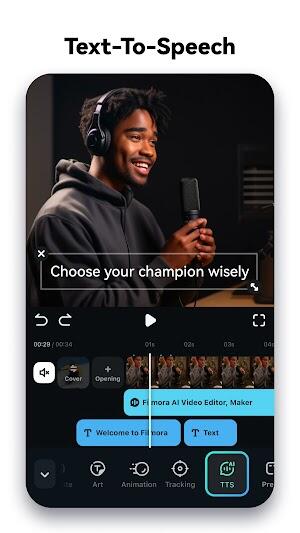
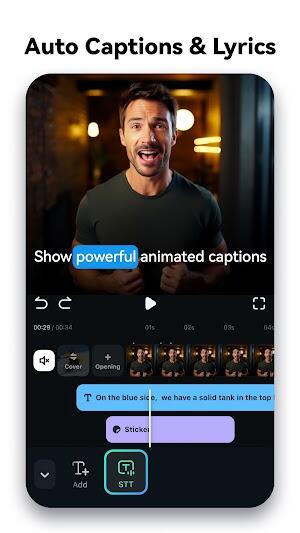
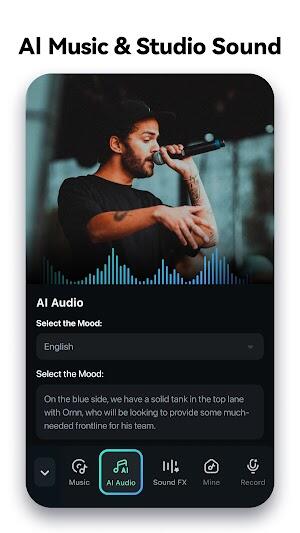

















![Roblox Forsaken Characters Tier List [UPDATED] (2025)](https://img.actcv.com/uploads/18/17380116246797f3e8a8a39.jpg)















