
Google Voice
- Lifestyle
- v2024.05.06.631218110
- 16.27M
- by Google LLC
- Android 5.1 or later
- Jan 11,2025
- Package Name: com.google.android.apps.googlevoice
Google Voice: Your All-in-One Communication Hub
Google Voice is a free mobile application providing a single US phone number for managing calls, texts, and voicemails across multiple devices – perfect for home, office, or on-the-go use. This comprehensive guide explores its features and functionality.
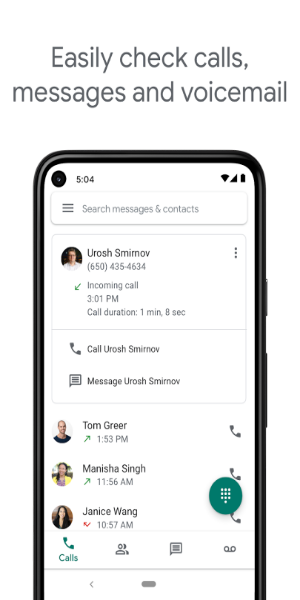
Key Features:
- Transcribed Voicemails: Convert voicemails into easily readable text.
- Cross-Device Synchronization: Seamlessly access your calls, texts, and voicemails from smartphones and computers.
- Convenient Storage: Easily store, access, and manage your communication history.
Google Voice operates as a personal answering service, utilizing a single free number to connect all your registered devices. This ensures you never miss a call. Customize call routing by device and contact, directing calls to your smartphone or voicemail based on your preferences. Record calls with a single tap and store them indefinitely. Voicemail transcriptions are automatically sent to your connected devices. The app also incorporates spam call filtering and number blocking capabilities. Manage call forwarding, texts, and voicemails directly through the app's settings.

Getting Started with Google Voice:
- Download and install the Google Voice app.
- Sign in using your Google account.
- Choose a phone number, filtering by city or area code.
- Verify your selected number.
- Link your existing mobile number and verify via code.
- Grant access to your contacts for seamless integration.
Streamline Your Communication:
Google Voice simplifies call, text, and voicemail management. Its automatic spam filtering and number blocking capabilities save you time and effort.
Control & Convenience:
- Automated Spam Filtering & Blocking: Eliminate unwanted calls and messages.
- Personalized Settings: Customize forwarding rules for calls, texts, and voicemails.
Data Backup & Search:
- Searchable Archive: Easily find past calls, texts, and voicemails.
Multi-Device Messaging:
- Unified Inbox: Send and receive individual and group SMS messages from any device.
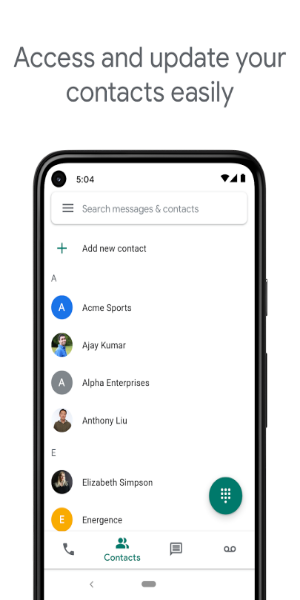
Additional Benefits:
- Transcribed Voicemails: Access voicemail transcriptions within the app and via email.
- Cost-Effective International Calls: Enjoy competitive rates for international calls without incurring extra mobile carrier charges.
Important Considerations:
- Regional Availability: Currently available primarily in the US, with limited availability for Google Workspace users in select countries. Consult your administrator for details.
- Call Costs: Calls made using Google Voice utilize a Google Voice access number and may consume your standard cell phone plan minutes, potentially incurring costs, especially during international travel.
Recent Updates:
The latest version includes enhanced stability and performance improvements.
-
Avowed: Post-Game Content and Secrets Revealed
While the world of the Living Lands feels expansive in Avowed, the main quest in Obsidian's latest RPG concludes relatively quickly. For those seeking additional content after completing the story, here's what awaits after finishing Avowed.Does Avowe
Feb 23,2026 -
Preorder Petit Planet Ahead of Launch
Welcome to the whimsical world of Petit Planet, a captivating game where you can collect resources, craft amazing creations, and design your very own world. Dive into this guide to discover how to pre-register or pre-order the game, which platforms i
Feb 21,2026 - ◇ Stalker 2 SEVA Suits Locations Uncovered Feb 18,2026
- ◇ Lego Leak Teases Galactus in "Fantastic Four" Feb 17,2026
- ◇ Crowd Legends: FIFPRO's New Fantasy Football Game Feb 16,2026
- ◇ Hades 2 Release Imminent Feb 15,2026
- ◇ OLED iPad Pro With M4 Chip Hits Record Low Price. Feb 14,2026
- ◇ Sword of Convallaria Launches 1st Anniversary Update, Adds Content Feb 14,2026
- ◇ Subnautica Launches Mobile Survival Adventure Feb 11,2026
- ◇ Monster Hunter Wilds: Weapon Switching Guide Feb 11,2026
- ◇ Pokémon TCG Mega Brave & Symphonia End Scarlet & Violet Era Feb 11,2026
- ◇ How to Defeat Elden Ring's Abyss Chosen Heirs Feb 10,2026
- 1 Silent Hill 2 Remake Confirms Xbox, Switch Release in 2025 Feb 08,2025
- 2 Connect Asus ROG Ally to TV or Monitor: Easy Guide Apr 06,2025
- 3 Fix 'Can't Connect to Host' Error in Ready or Not: Quick Solutions Jun 13,2025
- 4 Dragon Soul Tier List: Ultimate Guide May 12,2025
- 5 The Best Free Comic Book Sites and Apps in 2025 Mar 18,2025
- 6 "Persona Games and Spin-Offs: Complete Chronological List" Apr 09,2025
- 7 How to Run JioHotstar on PC with BlueStacks Feb 28,2025
- 8 Assassin's Creed Shadows: Max Level and Rank Cap Revealed Mar 27,2025
-
Top Arcade Classics and New Hits
A total of 10
-
Addictive Arcade Games for Mobile
A total of 10
-
Android Apps for Video Content Creation
A total of 10

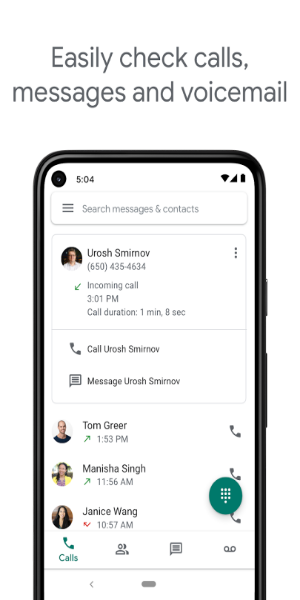

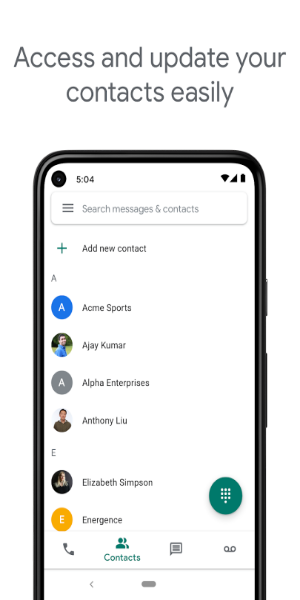

















![Roblox Forsaken Characters Tier List [UPDATED] (2025)](https://img.actcv.com/uploads/18/17380116246797f3e8a8a39.jpg)
















