
HiTV
- Video Players & Editors
- v2.1.1
- 62.81M
- by HiTV Entertainment
- Android 5.1 or later
- Dec 21,2024
- Package Name: com.captha.didymoi
HiTV app offers a vast library of movies and TV series from around the globe, supporting numerous languages including Arabic, Vietnamese, English, Chinese, Indonesian, Thai, Japanese, and Korean. Enjoy seamless video playback with regular updates and consistently expanding content.

Key Features:
- AI-Powered Recommendations: Benefit from personalized recommendations tailored to your viewing history, with an accuracy exceeding 90%.
- Top-Grossing Dramas: Stay current with the most popular movies and TV shows, updated weekly.
- Extensive Show Variety: Explore a wide selection of shows in various languages, including Chinese, Hindi, Korean, and Thai.
- High-Definition Streaming: Experience crystal-clear streaming in 4K and 1080p resolutions, ensuring buffer-free viewing across multiple servers.
- Immersive Korean Dramas: Dive into a curated collection of Korean dramas, downloadable for offline viewing with multiple subtitle options including English, Spanish, Tagalog, Vietnamese, and Arabic.

How to Use HiTV APK on Android:
- Download and Install: Visit the HiTV website or a reputable third-party app store. Search for "HiTV APK" and download. Follow the on-screen installation instructions.
- Launch the App: Once installed, tap the HiTV APK icon to launch the app.
- Explore the Homepage: Navigate the user-friendly homepage featuring categories like "For You," "Drama," "Variety Shows," and "Movies."
- Select Your Category: Choose your preferred category to browse available content.
- Start Watching: Select your desired show or movie to begin playback. Use the search function to find specific content.
- Manage Your Content: Save favorites and track your watch history for easy access and personalized recommendations.

What's New in Version 2.0.0:
This update includes minor bug fixes and performance improvements. Update to the latest version for the best experience.
-
Starfield Patch and Pro-Modding DLC Launched, Expansion and PS5 News Awaited
Starfield receives a fresh update and an achievement-compatible Creation to bridge the gap until the next official DLC, while fans eagerly await Bethesda’s announcement on the upcoming expansion and a
Jan 14,2026 -
"Sea of Thieves, Destiny 2 Reveal Crossover Event"
In an unexpected crossover, Sony's Destiny 2 universe is making waves in Microsoft's Sea of Thieves with exclusive new cosmetics that bring the cosmic battle against Darkness to pirate waters.The Lightbearer collection introduces fresh customization
Jan 13,2026 - ◇ Hitman: Blood Money - Reprisal Free Trial Update Launches Jan 13,2026
- ◇ Marathon: Extraction Shooters Going Mainstream? Jan 13,2026
- ◇ The Last of Us Season 4 Likely Needed to Conclude Story, Says Craig Mazin Jan 13,2026
- ◇ NetEase Launches Team Tactical RPG Marvel Mystic Mayhem Jan 12,2026
- ◇ Alienware m16 R2 RTX 4060 Laptop: $400 Off for Presidents' Day Jan 12,2026
- ◇ Warhammer.com Closed Amid Scalper Rush for Horus Heresy Jan 12,2026
- ◇ Foretales: Deckbuilder RPG Hits Mobile Jan 12,2026
- ◇ Wanderstop Pre-Order Now with Exclusive DLC Bonus Jan 12,2026
- ◇ Genshin Impact's New Region Debuts for Fifth Anniversary Jan 11,2026
- ◇ "Strategies to Beat Quematrice in Monster Hunter Wilds" Jan 11,2026
- 1 Silent Hill 2 Remake Confirms Xbox, Switch Release in 2025 Feb 08,2025
- 2 Dragon Soul Tier List: Ultimate Guide May 12,2025
- 3 Connect Asus ROG Ally to TV or Monitor: Easy Guide Apr 06,2025
- 4 "Persona Games and Spin-Offs: Complete Chronological List" Apr 09,2025
- 5 Fix 'Can't Connect to Host' Error in Ready or Not: Quick Solutions Jun 13,2025
- 6 The Best Marvel Contest of Champions Tier List for 2025 Mar 19,2025
- 7 How to Run JioHotstar on PC with BlueStacks Feb 28,2025
- 8 Assassin's Creed Shadows: Max Level and Rank Cap Revealed Mar 27,2025
-
Top Arcade Classics and New Hits
A total of 10
-
Addictive Arcade Games for Mobile
A total of 10
-
Android Apps for Video Content Creation
A total of 10

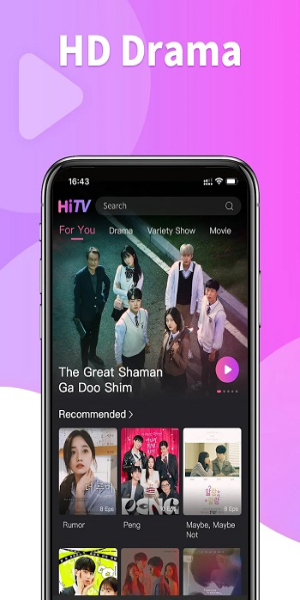




















![Roblox Forsaken Characters Tier List [UPDATED] (2025)](https://img.actcv.com/uploads/18/17380116246797f3e8a8a39.jpg)















