
Image To Text
- Productivity
- 1.3.9
- 7.59M
- Android 5.1 or later
- Apr 08,2025
- Package Name: com.ea.image.text
This incredible Image To Text app offers a seamless solution for swiftly converting image text! Ideal for students, professionals, and everyone in between, this app effortlessly extracts text from images, enabling easy sharing via email or social media, clipboard copying, or integration with other applications. Simply capture a clear image of the text, and the app instantly converts it. We value your feedback – please leave a review if you enjoy the app! Handwritten text is not currently supported. Download now for a simpler workflow!
Key Features of Image To Text:
Intuitive Design: The app boasts a user-friendly interface, making it accessible to all users regardless of technical expertise.
High-Accuracy OCR: Employing advanced technology, the app delivers precise text recognition from images, ensuring accurate conversion.
Effortless Sharing: Share converted text effortlessly via email, social media platforms, or other communication channels.
Clipboard Integration: Conveniently copy the extracted text to your clipboard for seamless pasting into other applications.
Frequently Asked Questions (FAQs):
Handwriting Recognition?
No, the app currently supports printed text only. Handwritten text recognition is not yet implemented.
Cost?
The app is free to download and use, supported by advertisements.
Image/Text Limits?
There are no limitations on the number of images or texts you can process.
Summary:
This Image To Text app is an indispensable tool for anyone needing fast and accurate image-to-text conversion. Its intuitive interface, precise OCR, and versatile sharing options make it a must-have. Download now and transform images into editable text in seconds! Your reviews help us improve – share your experience!
-
Avowed: Post-Game Content and Secrets Revealed
While the world of the Living Lands feels expansive in Avowed, the main quest in Obsidian's latest RPG concludes relatively quickly. For those seeking additional content after completing the story, here's what awaits after finishing Avowed.Does Avowe
Feb 23,2026 -
Preorder Petit Planet Ahead of Launch
Welcome to the whimsical world of Petit Planet, a captivating game where you can collect resources, craft amazing creations, and design your very own world. Dive into this guide to discover how to pre-register or pre-order the game, which platforms i
Feb 21,2026 - ◇ Stalker 2 SEVA Suits Locations Uncovered Feb 18,2026
- ◇ Lego Leak Teases Galactus in "Fantastic Four" Feb 17,2026
- ◇ Crowd Legends: FIFPRO's New Fantasy Football Game Feb 16,2026
- ◇ Hades 2 Release Imminent Feb 15,2026
- ◇ OLED iPad Pro With M4 Chip Hits Record Low Price. Feb 14,2026
- ◇ Sword of Convallaria Launches 1st Anniversary Update, Adds Content Feb 14,2026
- ◇ Subnautica Launches Mobile Survival Adventure Feb 11,2026
- ◇ Monster Hunter Wilds: Weapon Switching Guide Feb 11,2026
- ◇ Pokémon TCG Mega Brave & Symphonia End Scarlet & Violet Era Feb 11,2026
- ◇ How to Defeat Elden Ring's Abyss Chosen Heirs Feb 10,2026
- 1 Silent Hill 2 Remake Confirms Xbox, Switch Release in 2025 Feb 08,2025
- 2 Connect Asus ROG Ally to TV or Monitor: Easy Guide Apr 06,2025
- 3 Fix 'Can't Connect to Host' Error in Ready or Not: Quick Solutions Jun 13,2025
- 4 Dragon Soul Tier List: Ultimate Guide May 12,2025
- 5 The Best Free Comic Book Sites and Apps in 2025 Mar 18,2025
- 6 "Persona Games and Spin-Offs: Complete Chronological List" Apr 09,2025
- 7 How to Run JioHotstar on PC with BlueStacks Feb 28,2025
- 8 Assassin's Creed Shadows: Max Level and Rank Cap Revealed Mar 27,2025
-
Top Arcade Classics and New Hits
A total of 10
-
Addictive Arcade Games for Mobile
A total of 10
-
Android Apps for Video Content Creation
A total of 10

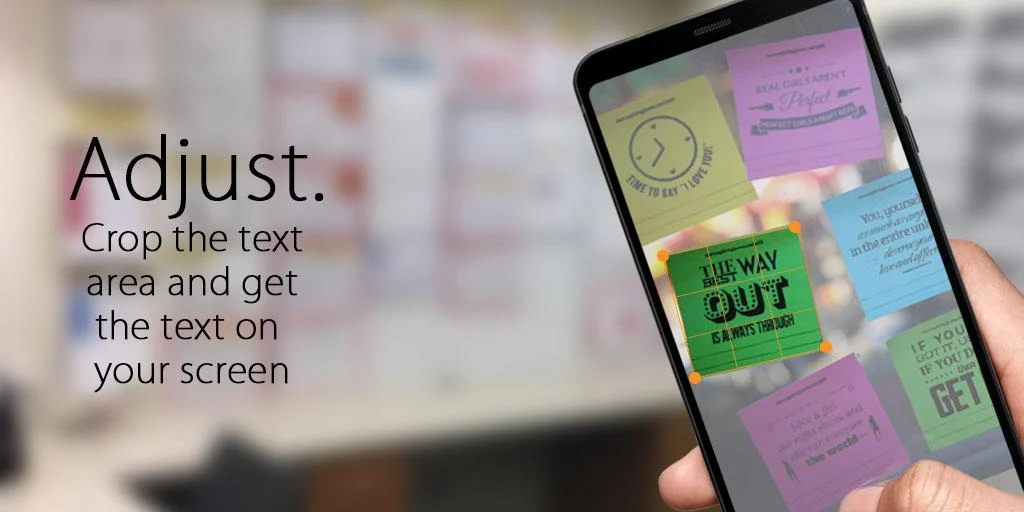
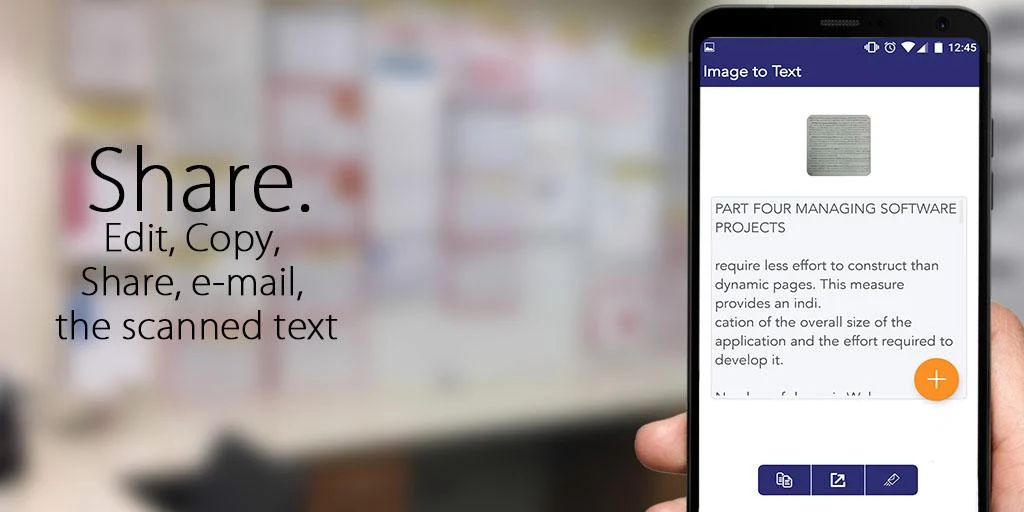
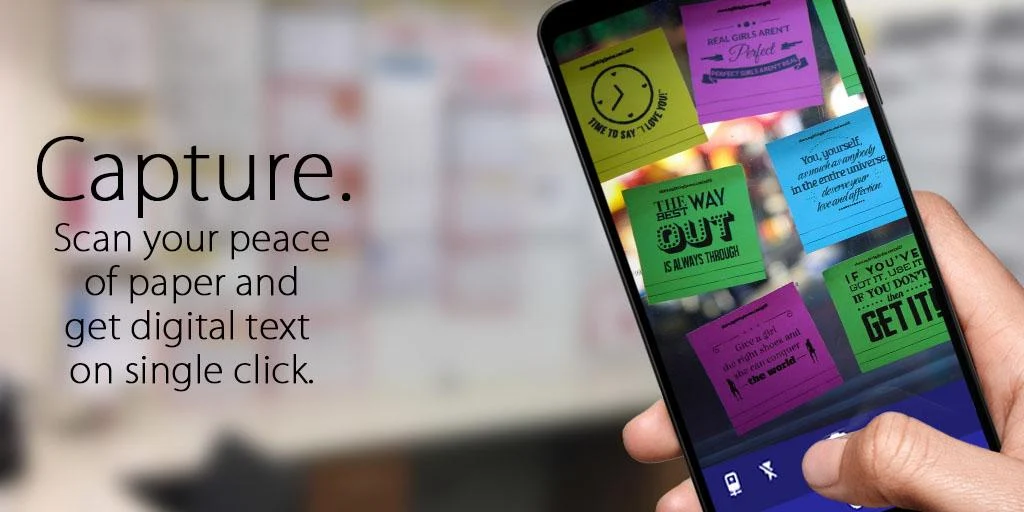






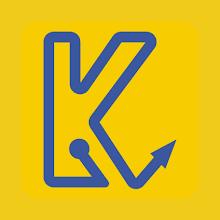


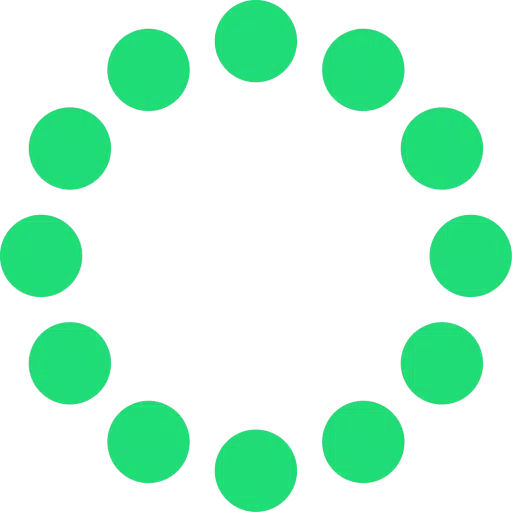


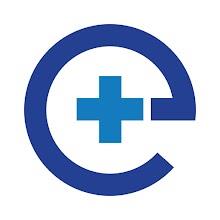




![Roblox Forsaken Characters Tier List [UPDATED] (2025)](https://img.actcv.com/uploads/18/17380116246797f3e8a8a39.jpg)
















