
Little Space : Always On
- Personalization
- 1.0.5.1
- 10.53 MB
- by Tortuous Developers
- Android Android 7.0+
- Jan 01,2025
- Package Name: com.tortuous.amoled
Embark on a journey of personalized mobile experience with Little Space Always On APK, an innovative app from Tortuous Developers. This app transforms your Android device's functionality by offering a deeply customizable Always On Display (AOD). Available on Google Play, Little Space Always On APK lets you personalize your screen, creating a visually stunning and uniquely usable phone. It redefines daily mobile interaction, offering a fresh perspective on personalization.
Reasons Why Users Love Little Space Always On
Little Space Always On captivates users with its enhanced aesthetics, elevating the visual appeal of their devices. It offers a wide variety of AOD themes and customizable features, allowing users to tailor their screens to their personal style. From clock designs to notification layouts, every aspect of the AOD reflects individual taste, creating a uniquely engaging and visually striking mobile experience.

Furthermore, Little Space Always On boosts productivity and optimizes battery life. Its intelligently designed interface prioritizes essential notifications and apps, allowing quick access to important information without fully activating the phone. Smart battery management features adjust AOD activity based on usage patterns, ensuring both functionality and aesthetics work in harmony.
How Little Space Always On APK Works
Install the app from Google Play to begin. Grant notification permission to allow Little Space to display notifications on your AOD.

Explore the customization options in the app settings. Select your preferred AOD style. Customize backgrounds, battery displays, dates, and other elements to your liking.
Features of Little Space Always On APK
- Beautiful Always On Display (AOD): Offers a range of stunning AOD designs, displaying essential information aesthetically.
- Customization Panel: A comprehensive panel allows tweaking of clock styles, font sizes, and color schemes.
- Notifications in Personal Space: A dedicated area for notifications keeps the main display uncluttered.
- Timeline Feature: Add notes, reminders, and updates directly to your AOD for enhanced productivity.
- Background Customization: Choose from a library of backgrounds, or upload your own photos or videos.
These features combine to make Little Space Always On a powerful personalization tool, seamlessly blending functionality and aesthetic appeal.
Tips to Maximize Little Space Always On 2024 Usage
- Optimize Brightness: Adjust brightness settings for optimal visibility and battery life.
- Personalize MySpace: Save and organize favorite AOD designs for quick access.
- Explore Timeline: Use the Timeline Feature to manage tasks and reminders.
- Experiment with Notification Layouts: Find a layout that balances information and minimal disruption.
- Regularly Update the App: Stay updated for new features, bug fixes, and performance improvements.
- Use Advanced Battery Settings: Configure AOD to turn off automatically when the phone is inactive.
These tips help maximize both the functionality and aesthetic appeal of your Android device.
Conclusion
Little Space Always On is more than just an app; it's an enhancement to the everyday mobile experience. Download Little Space Always On MOD APK and discover a world of personalization possibilities. Whether you're a tech enthusiast or simply seeking a more personalized mobile interface, this app promises a more engaging and tailored experience.

- Just4Laugh | Voice Changer App
- Siren Head Prank Games App
- Hulu: Stream TV shows & movies
- Android TV Remote: CodeMatics
- MakeAvatar
- Gana Diamantes FF
- Ultra Volume Control Styles
- FacePlay - AI Filter&Face Swap
- True Amps: Battery Companion
- Vintage Door Lock Screen
- Girl in Love Live Wallpaper
- TickPick - Live Event Tickets
- Partidos play
- Cincinnati Bengals
-
"Sea of Thieves, Destiny 2 Reveal Crossover Event"
In an unexpected crossover, Sony's Destiny 2 universe is making waves in Microsoft's Sea of Thieves with exclusive new cosmetics that bring the cosmic battle against Darkness to pirate waters.The Lightbearer collection introduces fresh customization
Jan 13,2026 -
Hitman: Blood Money - Reprisal Free Trial Update Launches
Hitman: Blood Money - Reprisal introduces a new 'try before you buy' featureExperience the legendary opening mission of Blood Money completely freeReprisal delivers a revitalized interpretation of the beloved classicWith IO Interactive's upcoming 007
Jan 13,2026 - ◇ Marathon: Extraction Shooters Going Mainstream? Jan 13,2026
- ◇ The Last of Us Season 4 Likely Needed to Conclude Story, Says Craig Mazin Jan 13,2026
- ◇ NetEase Launches Team Tactical RPG Marvel Mystic Mayhem Jan 12,2026
- ◇ Alienware m16 R2 RTX 4060 Laptop: $400 Off for Presidents' Day Jan 12,2026
- ◇ Warhammer.com Closed Amid Scalper Rush for Horus Heresy Jan 12,2026
- ◇ Foretales: Deckbuilder RPG Hits Mobile Jan 12,2026
- ◇ Wanderstop Pre-Order Now with Exclusive DLC Bonus Jan 12,2026
- ◇ Genshin Impact's New Region Debuts for Fifth Anniversary Jan 11,2026
- ◇ "Strategies to Beat Quematrice in Monster Hunter Wilds" Jan 11,2026
- ◇ Dune: Awakening Hits Player Peak After PvP, Desert Tweaks Jan 11,2026
- 1 Silent Hill 2 Remake Confirms Xbox, Switch Release in 2025 Feb 08,2025
- 2 Dragon Soul Tier List: Ultimate Guide May 12,2025
- 3 Connect Asus ROG Ally to TV or Monitor: Easy Guide Apr 06,2025
- 4 "Persona Games and Spin-Offs: Complete Chronological List" Apr 09,2025
- 5 Fix 'Can't Connect to Host' Error in Ready or Not: Quick Solutions Jun 13,2025
- 6 The Best Marvel Contest of Champions Tier List for 2025 Mar 19,2025
- 7 How to Run JioHotstar on PC with BlueStacks Feb 28,2025
- 8 Assassin's Creed Shadows: Max Level and Rank Cap Revealed Mar 27,2025
-
Top Arcade Classics and New Hits
A total of 10
-
Addictive Arcade Games for Mobile
A total of 10
-
Android Apps for Video Content Creation
A total of 10



















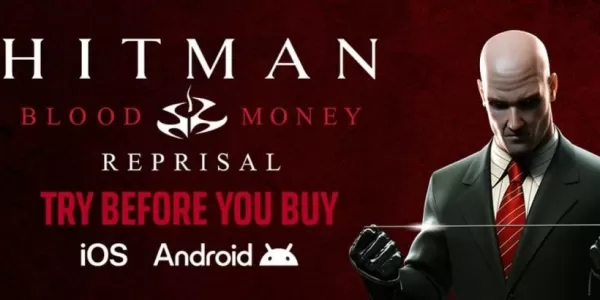


![Roblox Forsaken Characters Tier List [UPDATED] (2025)](https://img.actcv.com/uploads/18/17380116246797f3e8a8a39.jpg)















