
Microsoft OneDrive
- Productivity
- 7.17 (Beta 2)
- 96.5 MB
- by Microsoft Corporation
- Android 6.0+
- Jan 09,2025
- Package Name: com.microsoft.skydrive
Microsoft OneDrive: Your All-in-One Cloud Solution for Files, Photos, and Collaboration
Access, backup, and share your files, photos, and documents from anywhere with Microsoft OneDrive. This online storage and syncing service lets you safeguard your digital life across all your devices.
The free version provides 5GB of cloud storage. For expanded storage (up to 1TB or 100GB), upgrade to a paid Microsoft 365 subscription.
Key Features:
- Seamless File Backup: Protect your photos, videos, documents, and more. Automatic photo backup is available.
- Effortless Sharing and Collaboration: Share files, photos, and videos with friends, family, and colleagues. Collaborate in real-time on Office documents (Word, Excel, PowerPoint, OneNote) directly within the app.
- Enhanced Security: OneDrive employs encryption for files at rest and in transit. A Personal Vault adds extra protection for sensitive files with identity verification. Ransomware detection and recovery features are also included (with a subscription).
- Smart Document Management: Scan business cards and receipts, edit and sign PDFs. Search for photos by content (e.g., "beach," "snow") and documents by name or content.
- Offline Access: Access selected files offline for convenience.
- Version History: Restore previous versions of your files.
Microsoft 365 Personal & Family Subscription Benefits:
- Starting at $6.99/month (USD, pricing varies by region).
- Up to 1TB of storage per person (up to 6 people with Family plan).
- Premium OneDrive features, including enhanced security and sharing options (time-limited sharing links, password protection).
- Access to premium versions of Word, Excel, PowerPoint, OneNote, Outlook, and OneDrive.
- File Restore: Recover files up to 30 days after incidents.
- Increased daily sharing limits.
Subscription Details:
Subscriptions purchased through the Google Play Store auto-renew 24 hours before expiry unless auto-renewal is disabled. Manage subscriptions and auto-renewal in your Google Play Store account settings. Refunds are not available during the active subscription period.
Work or School Account Access:
To use OneDrive with your work or school account, your organization must have a qualifying OneDrive, SharePoint Online, or Microsoft 365 business subscription.
Version 7.17 (Beta 2) - October 24, 2024:
Minor bug fixes and performance improvements. Update to the latest version for the best experience.
-
Scarlet Girls: Pre-Register for Post-Apocalyptic RPG Adventure on Google Play
Assemble warrior maidens to protect a ravaged Earth Live2D animations deliver vibrant character visuals Earn rewards offline with idle gameplay mechanics Burst Game has launched pre-r
Jan 16,2026 -
The Last of Us Season 2 Finale Draws 3.7M U.S. Viewers for HBO
HBO has celebrated the success of The Last of Us Season 2, announcing a significant influx of viewers that has expanded the series' global audience to over 90 million since the conclusion of Season 1.The Season 2 finale in the U.S. drew 3.7 million v
Jan 16,2026 - ◇ Avowed: Single-Player or Co-Op? Jan 15,2026
- ◇ Sony WH-1000XM5 Headphones Discounted 45% Jan 15,2026
- ◇ Alienware July Black Friday Sale: Top Gaming Gear Deals Jan 15,2026
- ◇ Fortnite Mobile Ranking Guide: Tiers, Rewards, and Winning Strategies Jan 15,2026
- ◇ Apex Girls Launches, Offers Free Codes Jan 14,2026
- ◇ Mobile Legends Revamps Mid-Season Cup Format for 2025 Esports World Cup Jan 14,2026
- ◇ Starfield Patch and Pro-Modding DLC Launched, Expansion and PS5 News Awaited Jan 14,2026
- ◇ "Sea of Thieves, Destiny 2 Reveal Crossover Event" Jan 13,2026
- ◇ Hitman: Blood Money - Reprisal Free Trial Update Launches Jan 13,2026
- ◇ Marathon: Extraction Shooters Going Mainstream? Jan 13,2026
- 1 Silent Hill 2 Remake Confirms Xbox, Switch Release in 2025 Feb 08,2025
- 2 Dragon Soul Tier List: Ultimate Guide May 12,2025
- 3 Connect Asus ROG Ally to TV or Monitor: Easy Guide Apr 06,2025
- 4 "Persona Games and Spin-Offs: Complete Chronological List" Apr 09,2025
- 5 Fix 'Can't Connect to Host' Error in Ready or Not: Quick Solutions Jun 13,2025
- 6 The Best Marvel Contest of Champions Tier List for 2025 Mar 19,2025
- 7 How to Run JioHotstar on PC with BlueStacks Feb 28,2025
- 8 Assassin's Creed Shadows: Max Level and Rank Cap Revealed Mar 27,2025
-
Top Arcade Classics and New Hits
A total of 10
-
Addictive Arcade Games for Mobile
A total of 10
-
Android Apps for Video Content Creation
A total of 10




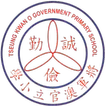














![Roblox Forsaken Characters Tier List [UPDATED] (2025)](https://img.actcv.com/uploads/18/17380116246797f3e8a8a39.jpg)















