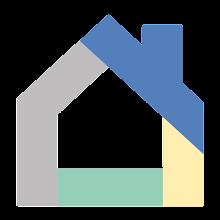
MQTT Dashboard Client
- Personalization
- 1.13.11
- 7.71M
- Android 5.1 or later
- Oct 13,2023
- Package Name: com.doikov.mqttclient
The MQTT Dashboard Client app is an incredibly versatile tool that allows you to configure and control a wide range of devices that support the MQTT protocol. Whether you have Sonoff, Electrodragon, IoT, M2M, Smart Home, esp8266, Arduino, Raspberry Pi, Microcontrollers (MCU), sensors, computers, pumps, thermostats, or any other compatible devices, this app has got you covered. With features like background work, grouping of widgets, and scenes for simultaneously sending messages to multiple widgets, it offers unparalleled convenience and efficiency. What sets this app apart is that it was developed out of the creator's genuine passion and is completely ad-free and free of any hidden payments. By rating and commenting positively, you're directly supporting the developer and ensuring the app's continuous improvement and growth.
Features of MQTT Dashboard Client:
- Configuration and control of devices supporting MQTT protocol: This app allows users to configure and control various devices that support the MQTT protocol, including Sonoff, Electrodragon, IoT, M2M, Smart Home, esp8266, Arduino, Raspberry Pi, Microcontrollers (MCU), sensors, computers, pumps, thermostats, and more.
- Background work: The app enables background work, allowing users to continue using their device while the app is running and performing tasks in the background. This ensures uninterrupted functionality and convenience.
- Grouping of widgets: Users can easily group widgets together, allowing them to organize and manage their devices more efficiently. This feature simplifies navigation and control by providing a clear overview of related widgets.
- Scenes: The app offers scenes, which enable users to send messages to multiple widgets simultaneously. This feature allows for quick and coordinated control of multiple devices or actions with just a single command.
- Simultaneous work of brokers: The app allows for the simultaneous operation of multiple brokers, enabling users to connect to and control devices from different brokers at the same time. This flexibility and compatibility enhance the overall usability of the app.
- Backup/Restore and jsonPath: Users can easily backup and restore their app settings and configurations. Additionally, the app supports jsonPath, providing users with advanced customization options and flexibility in managing their devices.
Conclusion:
Download the MQTT Dashboard Client now to experience the convenience and flexibility it offers, completely free of ads and paid options. Your positive ratings and feedback will motivate further development and ensure the app's continuous improvement.
MQTT Dashboard Client is a solid app for monitoring and controlling MQTT topics. Easy to set up and use, it provides a clear overview of all your connected devices. The interface is user-friendly, and the customization options are extensive. While it may not be the most feature-rich app out there, it's a reliable and practical choice for MQTT users. 👍
MQTT Dashboard Client is a solid app for connecting to MQTT brokers and monitoring topics. The interface is user-friendly, making it easy to set up and manage multiple connections. The ability to customize the dashboard with widgets is a nice touch. However, I encountered some occasional connection issues, which could be frustrating. Overall, it's a decent choice for MQTT enthusiasts, but there's room for improvement. ⭐⭐⭐
Fantastic app! MQTT Dashboard Client is a must-have for anyone working with MQTT. It's incredibly easy to use, with a user-friendly interface and a wide range of features. I highly recommend it! 👍
- Live Earth Map, Satellite View
- Mod Maker for Minecraft PE
- Touch The Notch
- Bluetooth Pairing Auto Connect
- TV Romania Online: Programe TV
- Addons for Melon Playground
- Star Wars Card Trader by Topps
- Odds Analysis
- SABC+
- Hotune Body Editor & Face Slim
- YM TV
- Crisp - online supermarkt
- FantaMaster Fanta Leghe 23/24
- MEXC Global: BTC, ETH, Gamefi
-
The Last of Us Season 4 Likely Needed to Conclude Story, Says Craig Mazin
The Last of Us’ acclaimed TV adaptation secured a Season 3 renewal before Season 2 premiered. But will there be a Season 4? Showrunner Craig Mazin suggests a fourth season is likely necessary to fully
Jan 13,2026 -
NetEase Launches Team Tactical RPG Marvel Mystic Mayhem
Marvel Mystic Mayhem is now officially available on mobile, developed by NetEase and Exptional Global. This turn-based tactical RPG immerses you in a Marvel universe warped by Nightmare, blending horror, strategy, and superhero action.A Darker Versio
Jan 12,2026 - ◇ Alienware m16 R2 RTX 4060 Laptop: $400 Off for Presidents' Day Jan 12,2026
- ◇ Warhammer.com Closed Amid Scalper Rush for Horus Heresy Jan 12,2026
- ◇ Foretales: Deckbuilder RPG Hits Mobile Jan 12,2026
- ◇ Wanderstop Pre-Order Now with Exclusive DLC Bonus Jan 12,2026
- ◇ Genshin Impact's New Region Debuts for Fifth Anniversary Jan 11,2026
- ◇ "Strategies to Beat Quematrice in Monster Hunter Wilds" Jan 11,2026
- ◇ Dune: Awakening Hits Player Peak After PvP, Desert Tweaks Jan 11,2026
- ◇ Sony's 55" Bravia 4K OLED Google TV Dips Below $1K Jan 11,2026
- ◇ KOTOR Hits Mobile on Epic Games Store Jan 10,2026
- ◇ Orcs Must Die! Launches New Deathtrap Mechanic Jan 10,2026
- 1 Silent Hill 2 Remake Confirms Xbox, Switch Release in 2025 Feb 08,2025
- 2 Dragon Soul Tier List: Ultimate Guide May 12,2025
- 3 Connect Asus ROG Ally to TV or Monitor: Easy Guide Apr 06,2025
- 4 "Persona Games and Spin-Offs: Complete Chronological List" Apr 09,2025
- 5 Fix 'Can't Connect to Host' Error in Ready or Not: Quick Solutions Jun 13,2025
- 6 The Best Marvel Contest of Champions Tier List for 2025 Mar 19,2025
- 7 How to Run JioHotstar on PC with BlueStacks Feb 28,2025
- 8 Assassin's Creed Shadows: Max Level and Rank Cap Revealed Mar 27,2025
-
Top Arcade Classics and New Hits
A total of 10
-
Addictive Arcade Games for Mobile
A total of 10
-
Android Apps for Video Content Creation
A total of 10




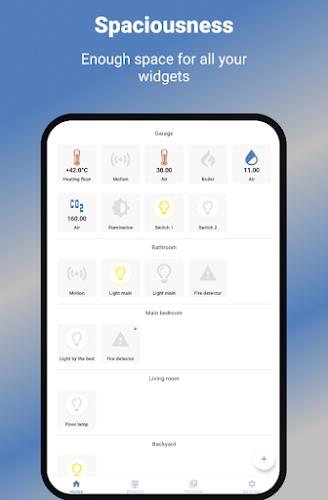

















![Roblox Forsaken Characters Tier List [UPDATED] (2025)](https://img.actcv.com/uploads/18/17380116246797f3e8a8a39.jpg)















