
MyNISSAN Canada
- Auto & Vehicles
- 9.2.24
- 68.3 MB
- by Nissan Canada Inc.
- Android 8.1+
- Jul 10,2025
- Package Name: ca.nissan.nissanconnectservices
Stay effortlessly connected to your Nissan with the powerful MyNISSAN Canada App — your all-in-one digital companion designed to enhance every aspect of vehicle ownership. Whether you're on the road or on the go, this intuitive app brings remote access, real-time vehicle updates, and personalized maintenance insights right to your compatible Android or WearOS\* device.
For Nissan Canada Finance (NCF) customers, managing your account has never been easier. Now you can securely access your NCF account directly through the MyNISSAN Canada App, giving you instant visibility into contract details, past transactions, downloadable statements, and more — all from the palm of your hand.
All Canadian Nissan owners are welcome to use the MyNISSAN Canada App, but those with an active NissanConnect® Services Premium package subscription will enjoy a suite of advanced features. This premium functionality is available on select 2018–2025 model year vehicles including:
- 2023+ Nissan Altima SR Premium, Platinum
- 2021–2022 Nissan Altima SR, Platinum
- 2018–2020 Nissan Altima SL Tech, Platinum
- 2023+ Nissan ARIYA
- 2019+ Nissan Armada
- 2022+ Nissan Frontier PRO-4X
- 2019+ Nissan GT-R
- 2021–2023 Nissan Maxima
- 2018–2020 Nissan Maxima Platinum
- 2025+ Nissan Murano SL, Platinum
- 2018–2024 Nissan Murano Platinum
- 2022+ Nissan Pathfinder
- 2018–2020 Nissan Pathfinder SV Tech, SL, Platinum
- 2020–2023 Nissan Qashqai SL, SL Platinum
- 2019 Nissan Qashqai SL Platinum
- 2021+ Nissan Rogue SV, SL, Platinum
- 2018–2020 Nissan Rogue SL
- 2020–2021 Nissan TITAN SV, PRO-4X, Platinum
- 2018–2019 Nissan TITAN PRO-4X Luxury, SL, Platinum
- 2023+ Nissan Z Performance, NISMO
With the NissanConnect Services Premium subscription, you gain full access to intelligent remote controls and proactive vehicle monitoring, including the ability to:
- Remotely start or stop your engine\*\*
- Check your Nissan ARIYA’s battery level, initiate charging, and control climate settings remotely\*\*\*
- Lock or unlock doors from afar
- Activate horn and lights for easy vehicle location
- Send custom points of interest directly to your vehicle's navigation system
- Receive timely maintenance alerts and schedule service reminders
- Set personalized boundary, speed, and curfew alerts\*\*\*\*
Even without a NissanConnect Services Premium subscription, all Nissan owners can take advantage of essential app features such as:
- Managing account preferences and personal settings
- Scheduling service appointments at your preferred retailer\*\*\*\*\*
- Receiving recall and campaign notifications
- Viewing your vehicle’s recommended maintenance schedule
- Accessing FAQs, owner guides, and digital manuals tailored to your model
- Checking warranty coverage, tow benefits, and Roadside Assistance plans
- Quickly connecting with Roadside Assistance services
- Managing your Nissan Canada Finance account
Electric vehicle owners will especially appreciate the seamless integration of the [ttpp]NISSAN ENERGY Charge Network[yyxx], now accessible through the MyNISSAN Canada App. In partnership with leading public charging providers like Shell ReCharge, ChargeHub, FLO, ChargePoint, IVY, Circuit Électrique, BC Hydro, and others, Nissan Canada Inc. makes it effortless to locate charging stations, check real-time availability, and even begin a charging session — all within a single, user-friendly interface.
What's New in Version 9.2.24
Updated: November 5, 2024
- Nissan Canada Finance customers can now manage their accounts directly from the MyNISSAN Canada App
- Nissan ARIYA owners can now locate and start charging sessions directly through the app
\* Not all Wear OS devices are supported.
\*\* Vehicles must be equipped with factory-installed Remote Engine Start. Please follow local laws and regulations when using this feature.
\*\*\* Nissan LEAF owners should continue using the Nissan LEAF Canada mobile app for these specific functions.
\*\*\*\* It is recommended to remove all personal data and delete set alerts (Speed, Boundary, Curfew Alerts) before deleting a vehicle from your account.
\*\*\*\*\* The service appointment booking experience may vary depending on the selected dealership.
-
Blades of Fire: Release Date Announced
Is Blades of Fire Coming to Xbox Game Pass?Blades of Fire will be available on Xbox Series X|S at launch, but there's currently no confirmation about its inclusion in Xbox Game Pass. Stay tuned for potential updates from the developers regarding subs
Feb 28,2026 -
Avowed: Post-Game Content and Secrets Revealed
While the world of the Living Lands feels expansive in Avowed, the main quest in Obsidian's latest RPG concludes relatively quickly. For those seeking additional content after completing the story, here's what awaits after finishing Avowed.Does Avowe
Feb 23,2026 - ◇ Preorder Petit Planet Ahead of Launch Feb 21,2026
- ◇ Stalker 2 SEVA Suits Locations Uncovered Feb 18,2026
- ◇ Lego Leak Teases Galactus in "Fantastic Four" Feb 17,2026
- ◇ Crowd Legends: FIFPRO's New Fantasy Football Game Feb 16,2026
- ◇ Hades 2 Release Imminent Feb 15,2026
- ◇ OLED iPad Pro With M4 Chip Hits Record Low Price. Feb 14,2026
- ◇ Sword of Convallaria Launches 1st Anniversary Update, Adds Content Feb 14,2026
- ◇ Subnautica Launches Mobile Survival Adventure Feb 11,2026
- ◇ Monster Hunter Wilds: Weapon Switching Guide Feb 11,2026
- ◇ Pokémon TCG Mega Brave & Symphonia End Scarlet & Violet Era Feb 11,2026
- 1 Silent Hill 2 Remake Confirms Xbox, Switch Release in 2025 Feb 08,2025
- 2 Connect Asus ROG Ally to TV or Monitor: Easy Guide Apr 06,2025
- 3 Fix 'Can't Connect to Host' Error in Ready or Not: Quick Solutions Jun 13,2025
- 4 Dragon Soul Tier List: Ultimate Guide May 12,2025
- 5 The Best Free Comic Book Sites and Apps in 2025 Mar 18,2025
- 6 "Persona Games and Spin-Offs: Complete Chronological List" Apr 09,2025
- 7 How to Run JioHotstar on PC with BlueStacks Feb 28,2025
- 8 Assassin's Creed Shadows: Max Level and Rank Cap Revealed Mar 27,2025
-
Top Arcade Classics and New Hits
A total of 10
-
Addictive Arcade Games for Mobile
A total of 10
-
Android Apps for Video Content Creation
A total of 10

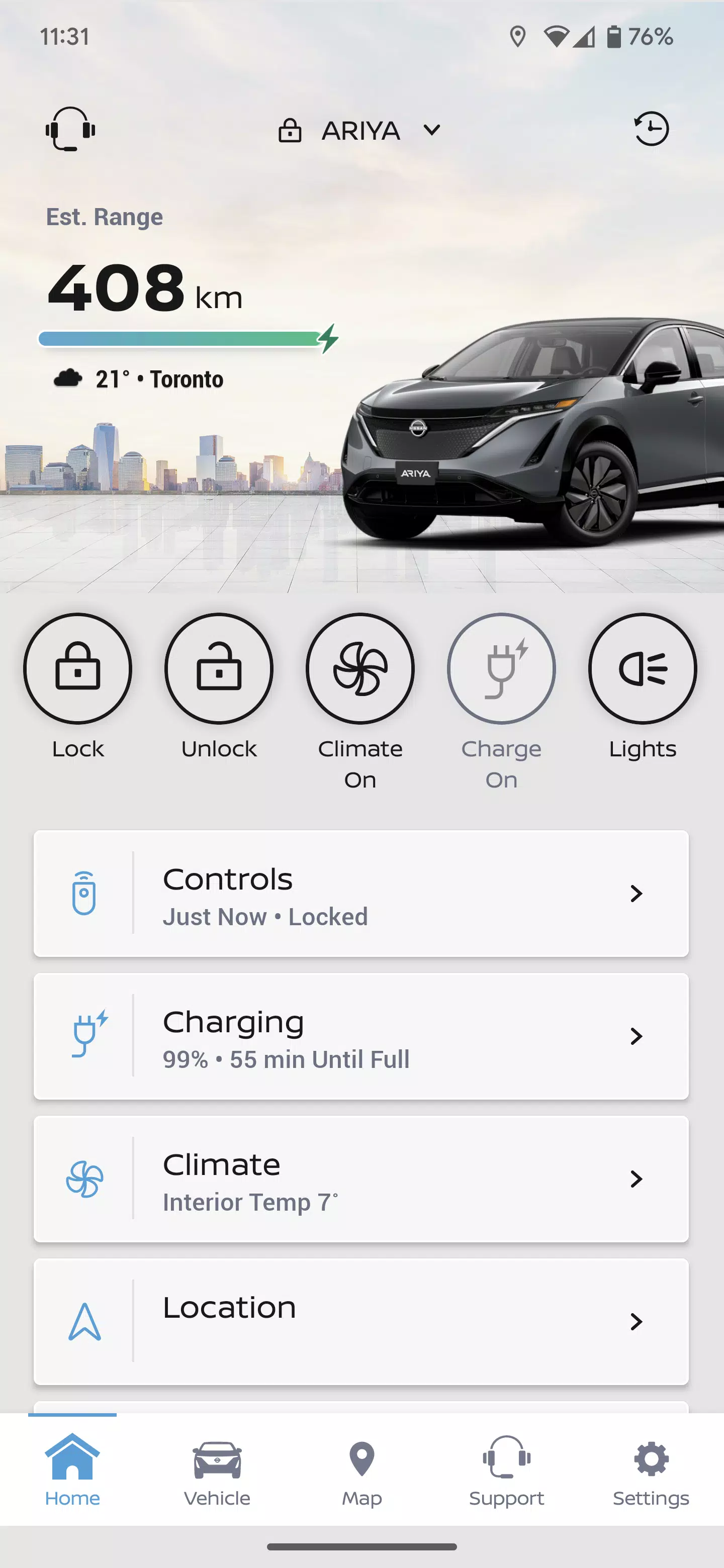
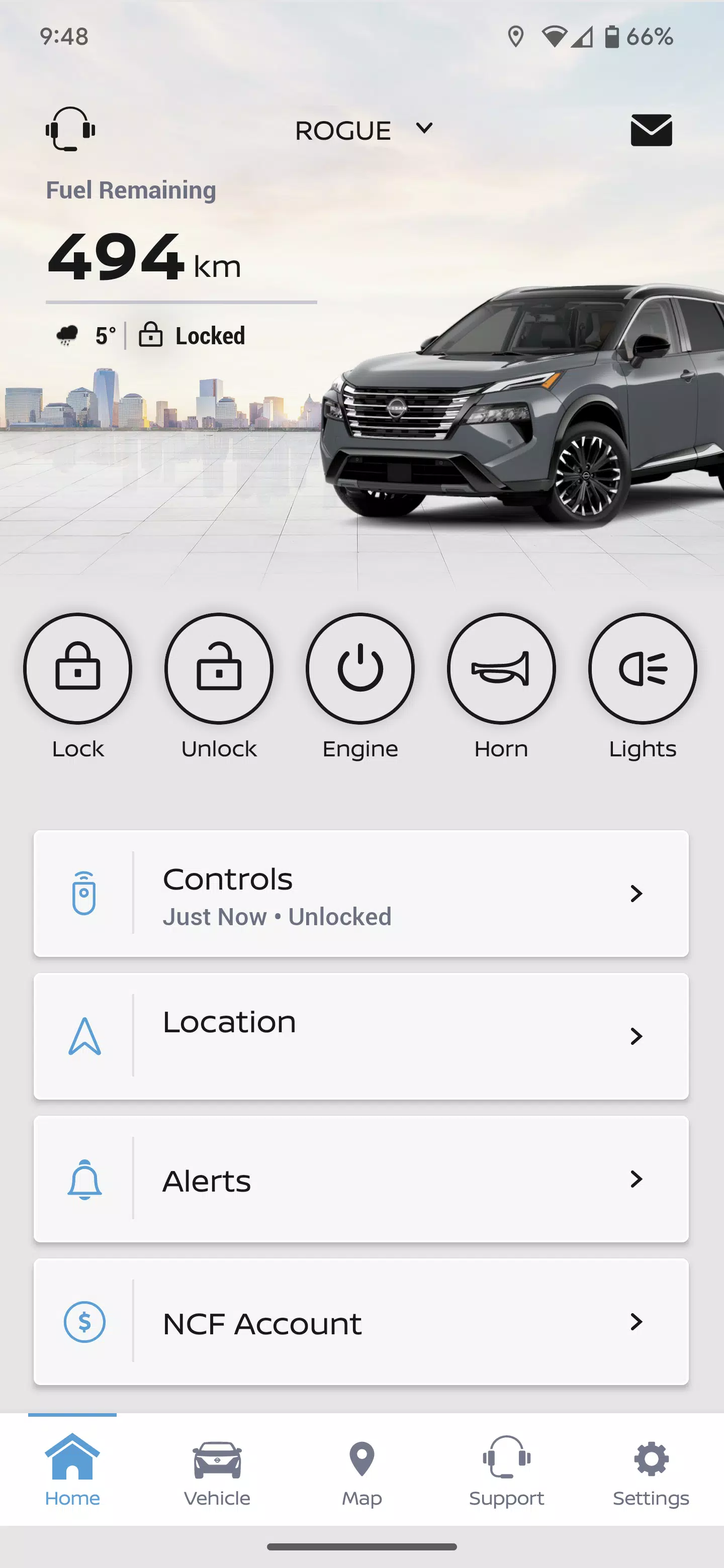
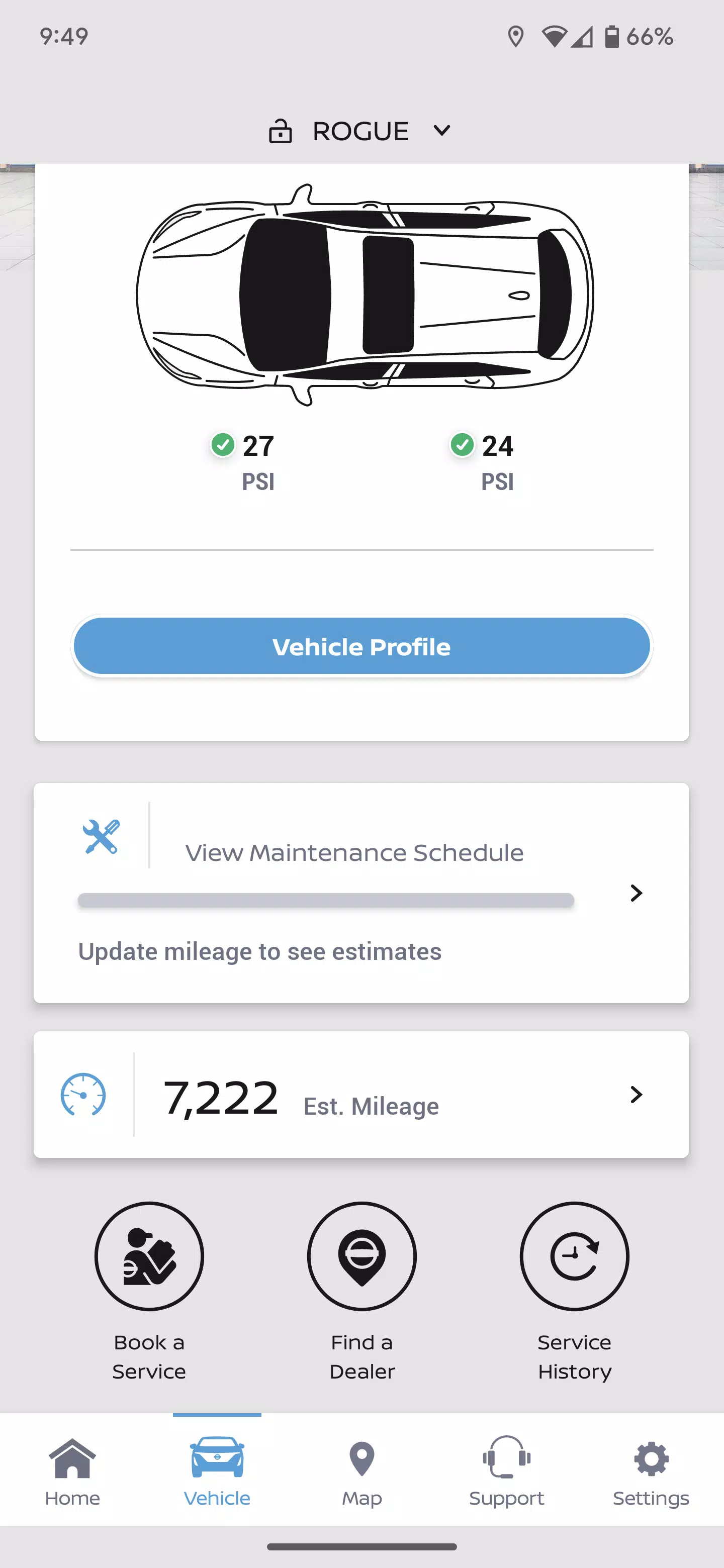


















![Roblox Forsaken Characters Tier List [UPDATED] (2025)](https://img.actcv.com/uploads/18/17380116246797f3e8a8a39.jpg)
















