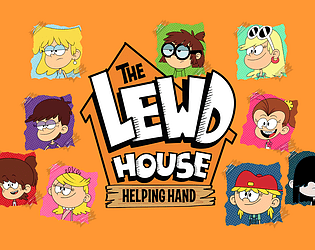How To Fix the Black Ops 6 ‘Join Failed Because You Are on a Different Version’ Error
Call of Duty: Black Ops 6 is out, but some players are facing a frustrating issue: the "Join Failed Because You Are on a Different Version" error, preventing them from playing with friends. Here's how to fix it.
How to Fix the Black Ops 6 "Join Failed Because You Are on a Different Version" Error
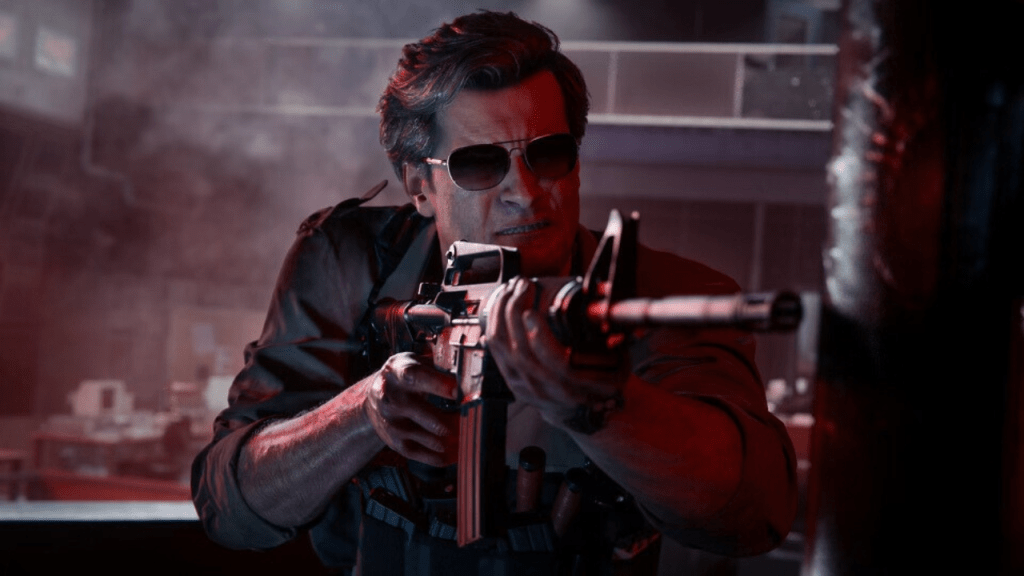
This error usually means your game isn't updated. Returning to the lobby and allowing an update should resolve it. However, some players still encounter this problem even after checking for updates.
Next, try restarting the game. This forces a fresh update check. While it means a brief delay, it's a simple solution worth trying. Ask your friends to be patient for a few minutes.
Related: How To Unlock the Dragon’s Breath Shotgun Attachment in Black Ops 6 (BO6)
If the problem persists after restarting, there's one more trick: try searching for a match. In my experience, searching for a game allowed my friend to join my party after a few attempts. It's not perfect, but it's a viable workaround.
That's how to tackle the "Join Failed Because You Are on a Different Version" error in Black Ops 6. Good luck and happy gaming!
Call of Duty: Black Ops 6 and Warzone are available now on PlayStation, Xbox, and PC.
- 1 Silent Hill 2 Remake Confirms Xbox, Switch Release in 2025 Feb 08,2025
- 2 Dragon Soul Tier List: Ultimate Guide May 12,2025
- 3 Connect Asus ROG Ally to TV or Monitor: Easy Guide Apr 06,2025
- 4 "Persona Games and Spin-Offs: Complete Chronological List" Apr 09,2025
- 5 The Best Marvel Contest of Champions Tier List for 2025 Mar 19,2025
- 6 Fix 'Can't Connect to Host' Error in Ready or Not: Quick Solutions Jun 13,2025
- 7 Assassin's Creed Shadows: Max Level and Rank Cap Revealed Mar 27,2025
- 8 How to Run JioHotstar on PC with BlueStacks Feb 28,2025
-
Top Arcade Classics and New Hits
A total of 10
-
Addictive Arcade Games for Mobile
A total of 10
-
Android Apps for Video Content Creation
A total of 10

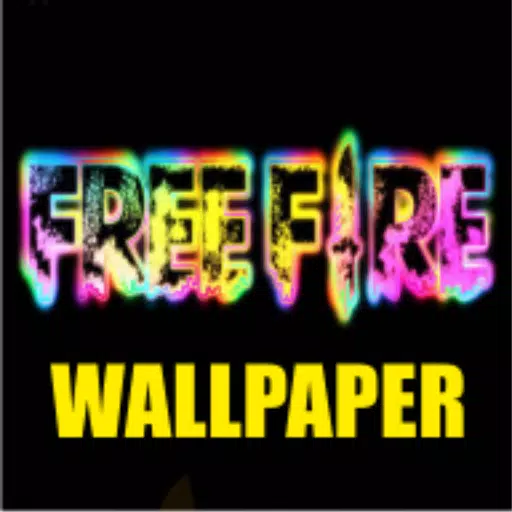










![Roblox Forsaken Characters Tier List [UPDATED] (2025)](https://img.actcv.com/uploads/18/17380116246797f3e8a8a39.jpg)