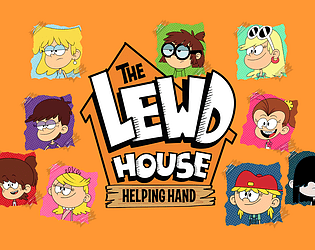Unveiling Your Twitch Odyssey: A Comprehensive Guide to Revisiting 2024
It's Year-End Wrap-Up Time: How to Find Your 2024 Twitch Recap
From Goodreads challenges to Spotify Wrapped debates, year-end reviews are in full swing. For Twitch users, accessing your 2024 Twitch Recap is a must-do for completing your personal year-in-review.
Accessing Your Twitch Recap
Follow these simple steps to view your Twitch recap (and decide if it's share-worthy!):
-
Go to the Twitch Recap website: Head to Twitch.tv/annual-recap.
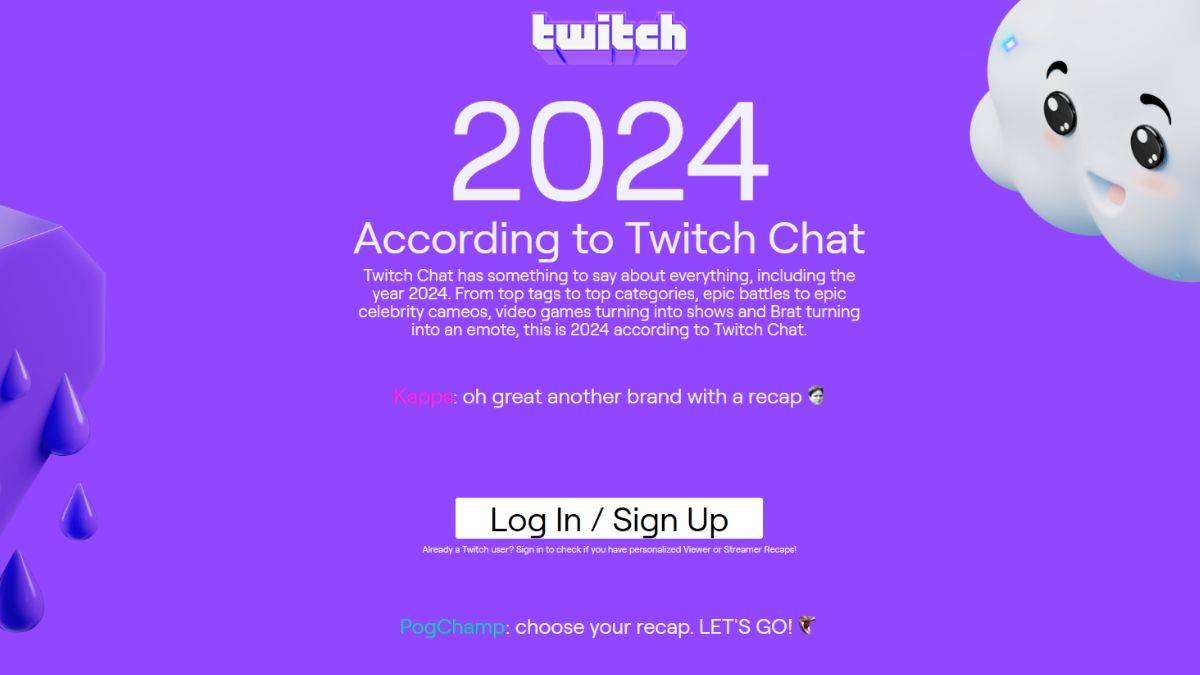
-
Log in: You'll need your Twitch account credentials.
-
Choose your recap type: You'll be asked to select either a Creator Recap (if you meet the minimum requirements) or a Viewer Recap.
-
Explore your data: Once selected, browse your personalized Twitch data, similar to Spotify Wrapped. This includes top categories, favorite streamers, and total viewing hours.
Why You Might Not See Your Recap
Some users might find the recap option missing. This is usually because they haven't met the minimum viewing or streaming requirements.
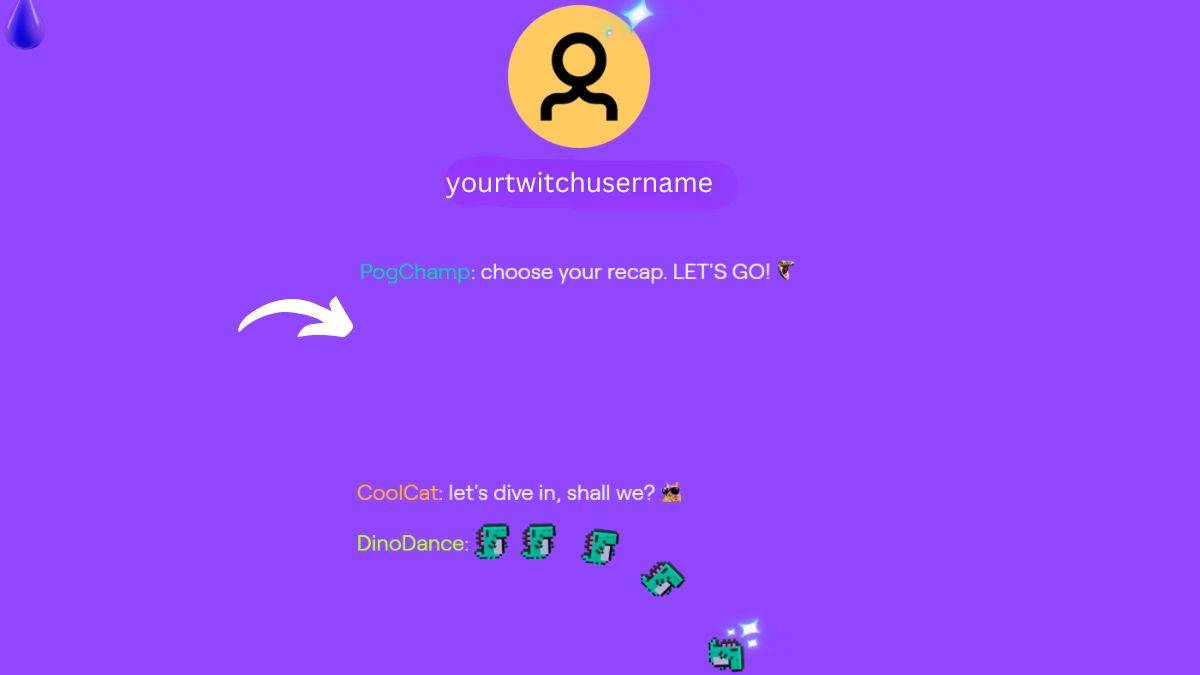
To generate a personal recap, you must have watched at least 10 hours of streams, or, as a creator, streamed at least 10 hours during 2024. If you don't meet this criteria, you'll see a community recap instead, highlighting overall Twitch trends including top-streamed games of 2024.
Even without a personal recap, the overall Twitch recap offers interesting insights into popular games and trends (like Fields of Mistria, Pokemon, and anime, for example). It's worth checking out, regardless of your individual viewing time.
- 1 Silent Hill 2 Remake Confirms Xbox, Switch Release in 2025 Feb 08,2025
- 2 Connect Asus ROG Ally to TV or Monitor: Easy Guide Apr 06,2025
- 3 Fix 'Can't Connect to Host' Error in Ready or Not: Quick Solutions Jun 13,2025
- 4 The Best Free Comic Book Sites and Apps in 2025 Mar 18,2025
- 5 Dragon Soul Tier List: Ultimate Guide May 12,2025
- 6 "Persona Games and Spin-Offs: Complete Chronological List" Apr 09,2025
- 7 How to Run JioHotstar on PC with BlueStacks Feb 28,2025
- 8 Assassin's Creed Shadows: Max Level and Rank Cap Revealed Mar 27,2025
-
Top Arcade Classics and New Hits
A total of 10
-
Addictive Arcade Games for Mobile
A total of 10
-
Android Apps for Video Content Creation
A total of 10


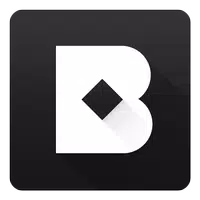
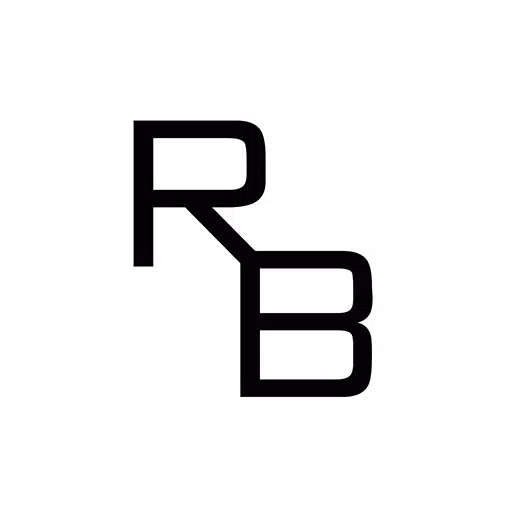







![Roblox Forsaken Characters Tier List [UPDATED] (2025)](https://img.actcv.com/uploads/18/17380116246797f3e8a8a39.jpg)