
PDF Reader - PDF Viewer
- Lifestyle
- v1.5.9
- 19.14M
- by EZTech Apps
- Android 5.1 or later
- Dec 19,2024
- Package Name: com.ezt.pdfreader.pdfviewer
PDF Reader - PDF Viewer is essential for frequent document readers. Its seamless note-taking capabilities, without disrupting document layouts, make it perfect for work and study. Enjoy offline access and effortless document interaction, along with swift performance for all your editing needs.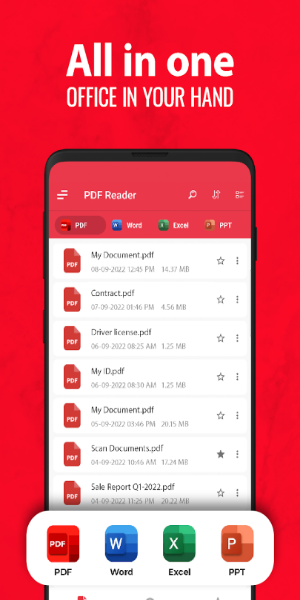
Access and Manage PDFs Directly Through Your Device’s Apps
The acclaimed PDF Reader - PDF Viewer application boasts a wealth of useful features. It provides an organized list of your PDF files, allowing easy viewing and sorting by date. This flexibility lets you categorize documents by topic. Seamless integration with other apps simplifies reading and file management, ideal for note-taking and information gathering. Offline access ensures you can sort and manage files even without an internet connection, with support for offline data backup and storage of edited files.
Effortless Note-Taking and File Sharing
PDF Reader - PDF Viewer also allows easy searching, file format and name modification. The integrated PDF editor simplifies document edits with decorative tools. Sharing PDF ebooks is easy via email or cloud services, enabling instant sharing of large files with a single click. Various slideshow modes (horizontal and vertical) enhance readability, and the ability to mark pages as read improves navigation. Document zoom and layout preservation ensure optimal viewing on every page.
Experience Comprehensive PDF Features
PDF Reader - PDF Viewer, from Simple Design Ltd., is an intuitive application designed to enhance your document viewing and editing. It automatically scans and compiles a list of all your device's PDF files, enabling quick searches and access. You can easily bookmark pages and toggle between light and dark modes with a single tap.
Beyond viewing, it's a versatile PDF editor. Highlight text, take notes, add electronic signatures, and annotate documents. It also supports doodling and offers seamless text copying. Share files, print directly, and utilize advanced features like splitting or merging PDFs.
Boost Your Productivity
PDF Reader - PDF Viewer simplifies PDF reading and management, offering multiple viewing modes and swift access. While some users might find the interface cluttered, with gestures occasionally triggering unintended editing modes, its efficient editing tools and robust file management make it a valuable productivity asset.
Download PDF Reader and Access All Features for Free Today!
*Convenient PDF Viewer
- Single-page and continuous scrolling modes
- Horizontal and vertical viewing orientations
- Smooth reading with Reflow mode
- Direct page jumping
- Easy text search and copying
- Effortless zoom
*Free PDF Reader App
- Automatic PDF file scanning and location
- Quick file and text searches using keywords
- Straightforward PDF file list display
- Swift document opening and viewing
- PDF page bookmarking
- One-click light/dark mode toggling
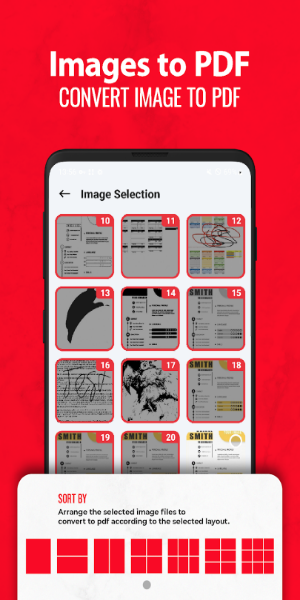
*Versatile PDF Editor
- Multi-colored paragraph highlighting
- Note addition with underline, strikethrough, etc.
- E-signatures and PDF form filling (coming soon)
- Direct doodling on PDFs
- PDF annotation and commenting
- Effortless text copying from PDFs
*Comprehensive PDF Tools
- Easy image-to-PDF conversion
- Quick PDF splitting and merging
- Anytime text addition to PDFs
- PDF compression (coming soon)
*Robust PDF Manager
Recent - Quick access to recently opened files.
Lock - Password protection for PDF files.
Manage - Rename, delete, or favorite files.
Share - Easy file sharing and collaboration.
Print - Direct PDF printing from your mobile device.
Advantages & Disadvantages
Advantages:
- User-friendly
- Multiple viewing modes
- Text search and copy functionality
- Comprehensive PDF editing tools
Disadvantages:
- Potentially cluttered interface
Handles large PDFs smoothly and the annotation tools are super handy for my research notes. The interface could be more streamlined though. 👍
PDF Reader is the best PDF app I've used! It's easy to use, has a clean interface, and allows me to view, edit, and annotate PDFs with ease. I highly recommend it to anyone who works with PDFs frequently. 👍🌟
-
Hitman: Blood Money - Reprisal Free Trial Update Launches
Hitman: Blood Money - Reprisal introduces a new 'try before you buy' featureExperience the legendary opening mission of Blood Money completely freeReprisal delivers a revitalized interpretation of the beloved classicWith IO Interactive's upcoming 007
Jan 13,2026 -
Marathon: Extraction Shooters Going Mainstream?
Late last month, major publisher EA laid off 300 employees, including approximately 100 from developer Respawn. The studio, founded by former Call of Duty developers, is known for Apex Legends and the Star Wars Jedi series, and was reportedly develop
Jan 13,2026 - ◇ The Last of Us Season 4 Likely Needed to Conclude Story, Says Craig Mazin Jan 13,2026
- ◇ NetEase Launches Team Tactical RPG Marvel Mystic Mayhem Jan 12,2026
- ◇ Alienware m16 R2 RTX 4060 Laptop: $400 Off for Presidents' Day Jan 12,2026
- ◇ Warhammer.com Closed Amid Scalper Rush for Horus Heresy Jan 12,2026
- ◇ Foretales: Deckbuilder RPG Hits Mobile Jan 12,2026
- ◇ Wanderstop Pre-Order Now with Exclusive DLC Bonus Jan 12,2026
- ◇ Genshin Impact's New Region Debuts for Fifth Anniversary Jan 11,2026
- ◇ "Strategies to Beat Quematrice in Monster Hunter Wilds" Jan 11,2026
- ◇ Dune: Awakening Hits Player Peak After PvP, Desert Tweaks Jan 11,2026
- ◇ Sony's 55" Bravia 4K OLED Google TV Dips Below $1K Jan 11,2026
- 1 Silent Hill 2 Remake Confirms Xbox, Switch Release in 2025 Feb 08,2025
- 2 Dragon Soul Tier List: Ultimate Guide May 12,2025
- 3 Connect Asus ROG Ally to TV or Monitor: Easy Guide Apr 06,2025
- 4 "Persona Games and Spin-Offs: Complete Chronological List" Apr 09,2025
- 5 Fix 'Can't Connect to Host' Error in Ready or Not: Quick Solutions Jun 13,2025
- 6 The Best Marvel Contest of Champions Tier List for 2025 Mar 19,2025
- 7 How to Run JioHotstar on PC with BlueStacks Feb 28,2025
- 8 Assassin's Creed Shadows: Max Level and Rank Cap Revealed Mar 27,2025
-
Top Arcade Classics and New Hits
A total of 10
-
Addictive Arcade Games for Mobile
A total of 10
-
Android Apps for Video Content Creation
A total of 10

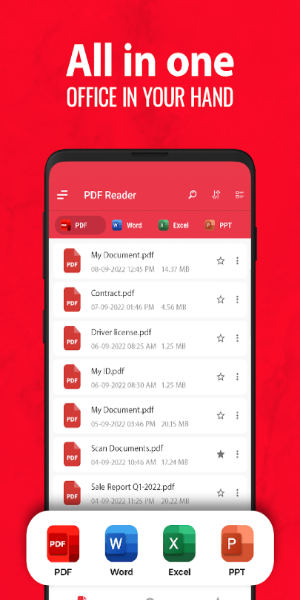

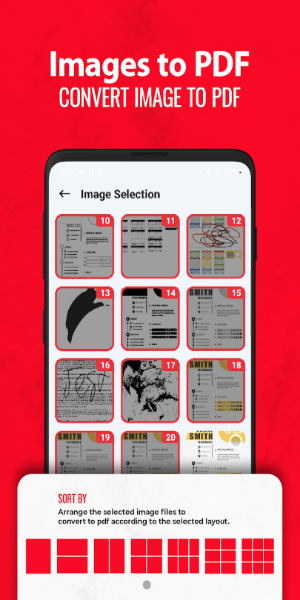


















![Roblox Forsaken Characters Tier List [UPDATED] (2025)](https://img.actcv.com/uploads/18/17380116246797f3e8a8a39.jpg)















