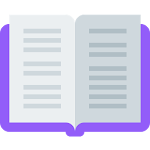
Readbook - Text Viewer
Experience effortless text file management with Readbook – your new favorite text viewer! This powerful app handles even the largest files with ease, offering a smooth and efficient reading experience. Readbook's impressive feature set includes text-to-speech functionality, allowing for hands-free listening. Seamlessly access documents stored in Google Drive or on your SD card. Bookmark important sections for later reference, and quickly locate recently opened files via the convenient recent files list. Personalize your reading with customizable settings for text size, line spacing, font, and background color.
Key Features of Readbook – Text Viewer:
Effortless Large File Handling: Read large text files without lag or interruptions.
Text-to-Speech (TTS): Listen to your documents instead of reading them, perfect for multitasking or accessibility needs.
Google Drive Integration: Access and open files directly from your Google Drive account.
SD Card Support: Easily browse and open files stored on your device's SD card.
Smart Bookmarking: Save your place in documents for quick return to key sections.
Advanced File Explorer: Efficiently organize and locate your files with powerful sorting and filtering tools.
In Conclusion:
Readbook – Text Viewer is more than just a reader; it's a comprehensive text management solution. Its combination of large file support, convenient features like TTS and cloud integration, and robust file management tools makes reading and organizing your documents a breeze. Download Readbook today and experience the difference!
- Metro VPN
- DNS Changer, IPv4 & IPv6
- HTTP Injector (SSH/UDP/DNS)VPN
- VPN Estonia - Get Estonia IP
- Tag You
- Argentina VPN - Private Proxy
- 3D Mug Mockup Designer
- Tip Vpn For Tk Tok
- Turbo VPN - Secure VPN Proxy
- 24clan VPN Lite SSH Gaming VPN
- VPN Chad - Get Chad IP
- Limitless VPN - SSH/SSL Core
- Goxit FF
- Onvier - IP Camera Monitor
-
PUBG Mobile Launches Huge New Map: Rondo
- PUBG Mobile unleashes its 3.7 update featuring Rondo, the largest battlefield ever added - Experience time-bending gameplay with the Reversal Blade and Golden Dynasty mode - A special crossover event with superstar DJ Alan Walker arrives this
Jan 09,2026 -
Devil May Cry 5 Hits 10 Million Sales After Netflix Boost
Devil May Cry 5 has surpassed an impressive milestone, selling over 10 million copies. Capcom attributes part of this success to the recently released Netflix anime series, which gave the final push needed to cross this threshold.Initially released i
Jan 09,2026 - ◇ Call of Duty Mobile S3 Unveils Desert Wasteland Jan 09,2026
- ◇ Block Spin Map: Full Locations Guide Jan 09,2026
- ◇ Spider-Man Director: Reddit Altered Maguire, Garfield Roles Jan 08,2026
- ◇ Spider-Man 4 Pushed Back Amid Nolan's Odyssey Release Jan 08,2026
- ◇ Mech Arena: Best Ways to Earn A-Coins Jan 08,2026
- ◇ Paradise Island Crossover Brings Palworld Pals to Once Human Jan 08,2026
- ◇ Furnace Makes Triumphant Return to Clash Royale Jan 07,2026
- ◇ Duck Bucket Arrives in REPO to Fight Dreaded Duck Jan 07,2026
- ◇ Stalker 2 Modding Requires 700GB for Optimal Gameplay Jan 07,2026
- ◇ Bravely Default HD Remaster Opens Preorders on Switch 2 Jan 07,2026
- 1 Silent Hill 2 Remake Confirms Xbox, Switch Release in 2025 Feb 08,2025
- 2 Dragon Soul Tier List: Ultimate Guide May 12,2025
- 3 Connect Asus ROG Ally to TV or Monitor: Easy Guide Apr 06,2025
- 4 "Persona Games and Spin-Offs: Complete Chronological List" Apr 09,2025
- 5 Fix 'Can't Connect to Host' Error in Ready or Not: Quick Solutions Jun 13,2025
- 6 The Best Marvel Contest of Champions Tier List for 2025 Mar 19,2025
- 7 Assassin's Creed Shadows: Max Level and Rank Cap Revealed Mar 27,2025
- 8 How to Run JioHotstar on PC with BlueStacks Feb 28,2025
-
Top Arcade Classics and New Hits
A total of 10
-
Addictive Arcade Games for Mobile
A total of 10
-
Android Apps for Video Content Creation
A total of 10

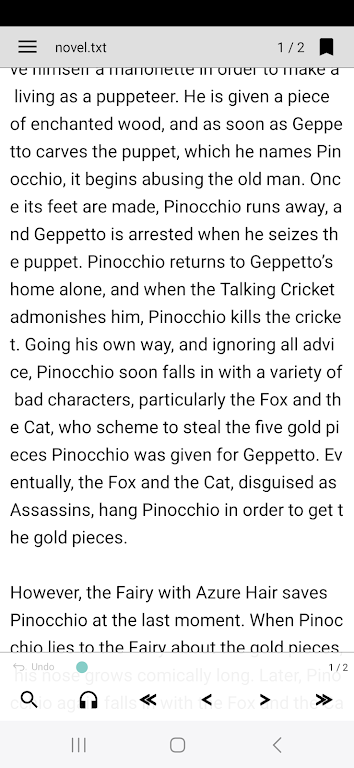
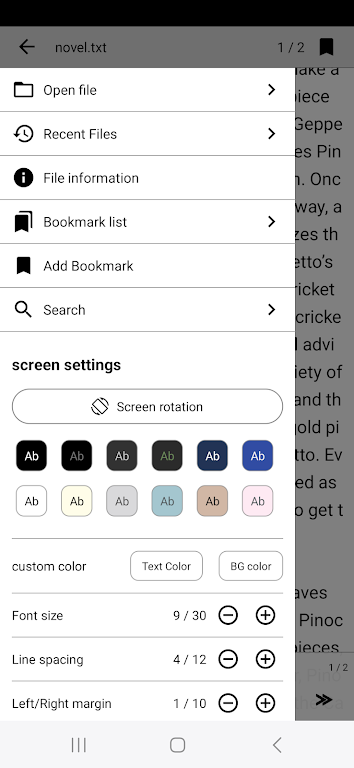
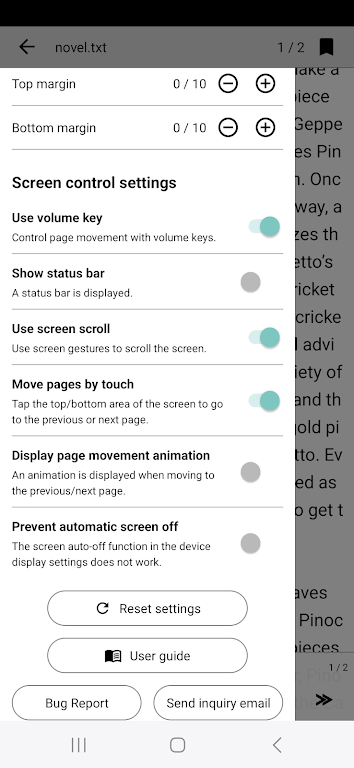
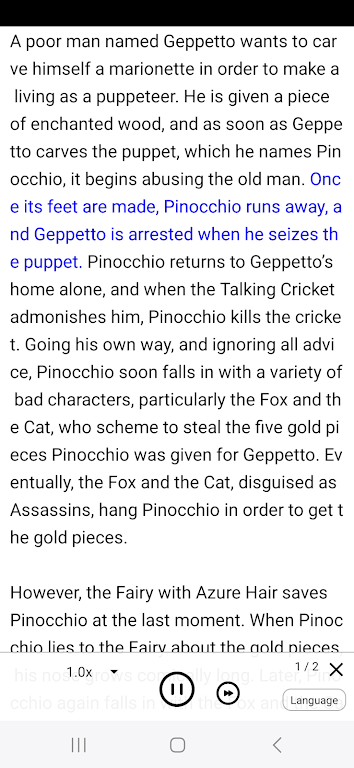


















![Roblox Forsaken Characters Tier List [UPDATED] (2025)](https://img.actcv.com/uploads/18/17380116246797f3e8a8a39.jpg)















