
ROAR Augmented Reality App
- Productivity
- 1.38.0
- 122.00M
- by ROAR IO Inc
- Android 5.1 or later
- Jan 02,2025
- Package Name: com.roar.scanner
The ROAR Augmented Reality app seamlessly connects with the ROAR web-based AR Editor, offering a user-friendly way to experience augmented reality. This scanning app lets you explore both your own creations and publicly shared AR experiences, blending the digital and physical worlds for an immersive metaverse experience. Download the app today and discover the magic of AR! See more examples in our gallery: https://theroar.io/gallery-en/?category=trending
Key Features of the ROAR App:
- Scan, View, and Interact: Easily scan and engage with AR experiences built using the ROAR Editor. Explore interactive digital environments.
- Personal and Public AR: Access your own projects and discover a vast library of public AR content created by others.
- Effortless AR Creation: The ROAR Editor empowers anyone to create AR experiences in minutes, regardless of technical expertise.
- Deploy Interactive Content: Share your AR creations with your audience via the app. Users simply point their devices at designated markers to activate the experience.
- Versatile Trigger Options: Launch AR campaigns using various markers like product labels, images, ads, website links, and more.
- Markerless Spatial AR: Experience AR in any physical space without needing markers, enhancing the flexibility of your creations.
In Conclusion:
The ROAR Augmented Reality app provides a smooth and engaging platform for exploring and interacting with AR content. Its intuitive editor and versatile triggering options make it ideal for businesses and individuals to create impactful AR campaigns. Whether you're a brand, retailer, educator, or museum, ROAR offers an accessible way to boost engagement and create unforgettable experiences. Download the ROAR Augmented Reality App now and unlock the potential of the metaverse.
ROAR AR App blew my mind! 🤯 The way it blends reality with digital creations is just stunning. Still getting used to the editor but scanning public AR experiences works flawlessly.
-
Scarlet Girls: Pre-Register for Post-Apocalyptic RPG Adventure on Google Play
Assemble warrior maidens to protect a ravaged Earth Live2D animations deliver vibrant character visuals Earn rewards offline with idle gameplay mechanics Burst Game has launched pre-r
Jan 16,2026 -
The Last of Us Season 2 Finale Draws 3.7M U.S. Viewers for HBO
HBO has celebrated the success of The Last of Us Season 2, announcing a significant influx of viewers that has expanded the series' global audience to over 90 million since the conclusion of Season 1.The Season 2 finale in the U.S. drew 3.7 million v
Jan 16,2026 - ◇ Avowed: Single-Player or Co-Op? Jan 15,2026
- ◇ Sony WH-1000XM5 Headphones Discounted 45% Jan 15,2026
- ◇ Alienware July Black Friday Sale: Top Gaming Gear Deals Jan 15,2026
- ◇ Fortnite Mobile Ranking Guide: Tiers, Rewards, and Winning Strategies Jan 15,2026
- ◇ Apex Girls Launches, Offers Free Codes Jan 14,2026
- ◇ Mobile Legends Revamps Mid-Season Cup Format for 2025 Esports World Cup Jan 14,2026
- ◇ Starfield Patch and Pro-Modding DLC Launched, Expansion and PS5 News Awaited Jan 14,2026
- ◇ "Sea of Thieves, Destiny 2 Reveal Crossover Event" Jan 13,2026
- ◇ Hitman: Blood Money - Reprisal Free Trial Update Launches Jan 13,2026
- ◇ Marathon: Extraction Shooters Going Mainstream? Jan 13,2026
- 1 Silent Hill 2 Remake Confirms Xbox, Switch Release in 2025 Feb 08,2025
- 2 Dragon Soul Tier List: Ultimate Guide May 12,2025
- 3 Connect Asus ROG Ally to TV or Monitor: Easy Guide Apr 06,2025
- 4 "Persona Games and Spin-Offs: Complete Chronological List" Apr 09,2025
- 5 Fix 'Can't Connect to Host' Error in Ready or Not: Quick Solutions Jun 13,2025
- 6 The Best Marvel Contest of Champions Tier List for 2025 Mar 19,2025
- 7 How to Run JioHotstar on PC with BlueStacks Feb 28,2025
- 8 Assassin's Creed Shadows: Max Level and Rank Cap Revealed Mar 27,2025
-
Top Arcade Classics and New Hits
A total of 10
-
Addictive Arcade Games for Mobile
A total of 10
-
Android Apps for Video Content Creation
A total of 10









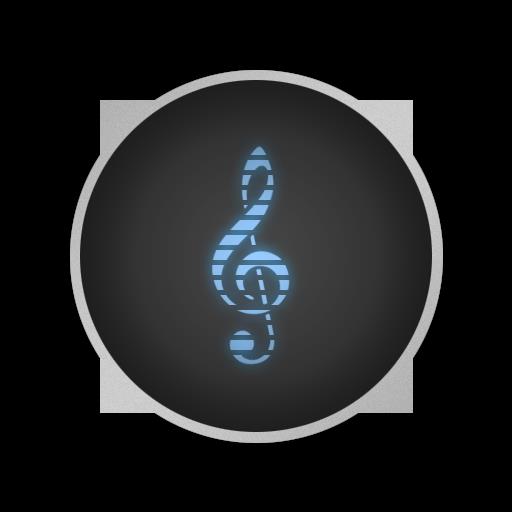



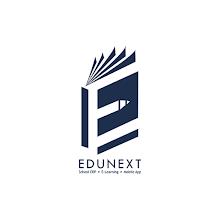







![Roblox Forsaken Characters Tier List [UPDATED] (2025)](https://img.actcv.com/uploads/18/17380116246797f3e8a8a39.jpg)















