
SPlayer - Fast Video Player
- Video Players & Editors
- 1.3.0
- 85.14M
- Android 5.1 or later
- Jan 14,2025
- Package Name: com.ttee.leeplayer
SPlayer Features:
❤️ Universal Video Compatibility: Plays virtually any video format, ensuring compatibility with your entire video library.
❤️ Flexible Subtitle Options: Take control of your subtitles. Adjust appearance, speed, and easily import subtitles from local files or online URLs.
❤️ Chromecast Integration: Effortlessly share your videos on the big screen with Chromecast support.
❤️ Picture-in-Picture (PIP) Multitasking: Continue watching while using other apps – never miss a moment.
❤️ Intuitive Controls: Simple and responsive gestures make navigation a breeze.
❤️ Private Video Vault: Keep your personal videos safe and secure with dedicated private folder protection.
Enjoy the Ultimate Streaming Experience:
SPlayer delivers unparalleled video playback. Its speed, user-friendly design, and extensive features, including customizable subtitles and Chromecast integration, guarantee a superior streaming experience. The PIP mode and intuitive controls enhance convenience, while the private folder ensures privacy. Download SPlayer now and transform how you watch videos!
- SmartTube
- FilmTT Messages
- Video Player All Format
- Reel.AI
- Radio App Australia: FM Online
- El Nuevo Zol 106.7 Miami Radio
- FlixPlayer for Android
- R-Elektro Bağlama Çal
- Musi : Simple Music Streaming Advice 2019
- Video to photo, image -GetPict
- Mind IPTV Player
- Music for Studying Offline
- DJ Music mixer - DJ Mix Studio
- Jain Darshan Live
-
Starfield Patch and Pro-Modding DLC Launched, Expansion and PS5 News Awaited
Starfield receives a fresh update and an achievement-compatible Creation to bridge the gap until the next official DLC, while fans eagerly await Bethesda’s announcement on the upcoming expansion and a
Jan 14,2026 -
"Sea of Thieves, Destiny 2 Reveal Crossover Event"
In an unexpected crossover, Sony's Destiny 2 universe is making waves in Microsoft's Sea of Thieves with exclusive new cosmetics that bring the cosmic battle against Darkness to pirate waters.The Lightbearer collection introduces fresh customization
Jan 13,2026 - ◇ Hitman: Blood Money - Reprisal Free Trial Update Launches Jan 13,2026
- ◇ Marathon: Extraction Shooters Going Mainstream? Jan 13,2026
- ◇ The Last of Us Season 4 Likely Needed to Conclude Story, Says Craig Mazin Jan 13,2026
- ◇ NetEase Launches Team Tactical RPG Marvel Mystic Mayhem Jan 12,2026
- ◇ Alienware m16 R2 RTX 4060 Laptop: $400 Off for Presidents' Day Jan 12,2026
- ◇ Warhammer.com Closed Amid Scalper Rush for Horus Heresy Jan 12,2026
- ◇ Foretales: Deckbuilder RPG Hits Mobile Jan 12,2026
- ◇ Wanderstop Pre-Order Now with Exclusive DLC Bonus Jan 12,2026
- ◇ Genshin Impact's New Region Debuts for Fifth Anniversary Jan 11,2026
- ◇ "Strategies to Beat Quematrice in Monster Hunter Wilds" Jan 11,2026
- 1 Silent Hill 2 Remake Confirms Xbox, Switch Release in 2025 Feb 08,2025
- 2 Dragon Soul Tier List: Ultimate Guide May 12,2025
- 3 Connect Asus ROG Ally to TV or Monitor: Easy Guide Apr 06,2025
- 4 "Persona Games and Spin-Offs: Complete Chronological List" Apr 09,2025
- 5 Fix 'Can't Connect to Host' Error in Ready or Not: Quick Solutions Jun 13,2025
- 6 The Best Marvel Contest of Champions Tier List for 2025 Mar 19,2025
- 7 How to Run JioHotstar on PC with BlueStacks Feb 28,2025
- 8 Assassin's Creed Shadows: Max Level and Rank Cap Revealed Mar 27,2025
-
Top Arcade Classics and New Hits
A total of 10
-
Addictive Arcade Games for Mobile
A total of 10
-
Android Apps for Video Content Creation
A total of 10















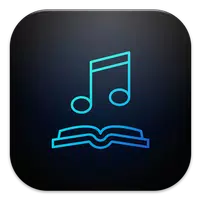





![Roblox Forsaken Characters Tier List [UPDATED] (2025)](https://img.actcv.com/uploads/18/17380116246797f3e8a8a39.jpg)















