
Text: add text to photo. Fonts
- Personalization
- 1.3.12
- 37.00M
- by Cosmoshark LLC.
- Android 5.1 or later
- Aug 19,2025
- Package Name: com.cosmoshark.text
Transform your social media with Text: add text to photos. This fonts app lets you effortlessly overlay text on images. Choose from a diverse array of free fonts, stickers, and backgrounds to craft captivating collages, postcards, and Instagram stories in moments. Adjust every detail of your text—fonts, colors, shadows—with intuitive controls. Tag @text.cs in your posts for a chance to be featured to a broader audience. Say farewell to plain images and hello to vibrant designs with this photo text editor!
Features of Text: add text to photo. Fonts:
Diverse Fonts: Select from numerous stylish free fonts to enhance your photos and images.
Rich Sticker Library: Explore countless stickers across themes to customize your creations.
Varied Backgrounds: Pick from an extensive collection of backgrounds to elevate your text on images.
Instagram Boost: Amplify your reach on Instagram by tagging @text.cs in posts, stories, and reels.
FAQs:
Can I use my own images for adding text?
Yes, upload your images or select from the app’s curated background options.
Are there limits on font choices?
No, enjoy a wide variety of fonts to match your text to any style.
Is text customization straightforward?
Yes, the app provides easy-to-use settings for fonts, colors, strokes, and shadows.
Conclusion:
With an array of fonts, stickers, backgrounds, and customizable options, this app offers a seamless way to add text to photos. Boost your Instagram presence by tagging @text.cs for a chance to have your work shared widely. Download Text: add text to photo. Fonts app now to create striking collages, postcards, and more effortlessly.
- Marshmello Wallpaper
- Nhạc Vàng Nhạc Trữ Tình Bolero
- Premium Box
- X Icon Changer - Change Icons
- Molly
- Moje Moj Short Video Status : UVideo Short Video
- #walk15 – Useful Steps App
- Monta EV charging
- 4K HDR Wallpapers - Background
- Heroes of Comics: Wolverine HD Wallpapers
- Myflixer - Movies, TV Show
- Bamses skattkista
- Ponto Certo Bilhete Unico
- Kyral: Imagine AI Art, Video
-
Avowed: Post-Game Content and Secrets Revealed
While the world of the Living Lands feels expansive in Avowed, the main quest in Obsidian's latest RPG concludes relatively quickly. For those seeking additional content after completing the story, here's what awaits after finishing Avowed.Does Avowe
Feb 23,2026 -
Preorder Petit Planet Ahead of Launch
Welcome to the whimsical world of Petit Planet, a captivating game where you can collect resources, craft amazing creations, and design your very own world. Dive into this guide to discover how to pre-register or pre-order the game, which platforms i
Feb 21,2026 - ◇ Stalker 2 SEVA Suits Locations Uncovered Feb 18,2026
- ◇ Lego Leak Teases Galactus in "Fantastic Four" Feb 17,2026
- ◇ Crowd Legends: FIFPRO's New Fantasy Football Game Feb 16,2026
- ◇ Hades 2 Release Imminent Feb 15,2026
- ◇ OLED iPad Pro With M4 Chip Hits Record Low Price. Feb 14,2026
- ◇ Sword of Convallaria Launches 1st Anniversary Update, Adds Content Feb 14,2026
- ◇ Subnautica Launches Mobile Survival Adventure Feb 11,2026
- ◇ Monster Hunter Wilds: Weapon Switching Guide Feb 11,2026
- ◇ Pokémon TCG Mega Brave & Symphonia End Scarlet & Violet Era Feb 11,2026
- ◇ How to Defeat Elden Ring's Abyss Chosen Heirs Feb 10,2026
- 1 Silent Hill 2 Remake Confirms Xbox, Switch Release in 2025 Feb 08,2025
- 2 Connect Asus ROG Ally to TV or Monitor: Easy Guide Apr 06,2025
- 3 Fix 'Can't Connect to Host' Error in Ready or Not: Quick Solutions Jun 13,2025
- 4 Dragon Soul Tier List: Ultimate Guide May 12,2025
- 5 The Best Free Comic Book Sites and Apps in 2025 Mar 18,2025
- 6 "Persona Games and Spin-Offs: Complete Chronological List" Apr 09,2025
- 7 How to Run JioHotstar on PC with BlueStacks Feb 28,2025
- 8 Assassin's Creed Shadows: Max Level and Rank Cap Revealed Mar 27,2025
-
Top Arcade Classics and New Hits
A total of 10
-
Addictive Arcade Games for Mobile
A total of 10
-
Android Apps for Video Content Creation
A total of 10



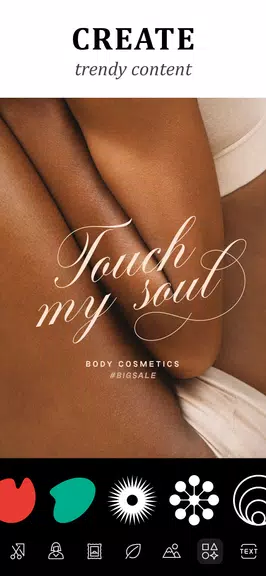













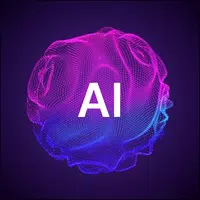



![Roblox Forsaken Characters Tier List [UPDATED] (2025)](https://img.actcv.com/uploads/18/17380116246797f3e8a8a39.jpg)
















