
Txt Spliter
- Tools
- 1.5.5
- 17.62M
- by Xigeme Technology Co., Ltd.
- Android 5.1 or later
- Dec 21,2024
- Package Name: com.fuyou.txtcutter
Txt Splitter: Streamline Your TXT File Management
Txt Splitter is a powerful tool designed for efficient and precise processing of TXT files. This app simplifies complex text manipulation tasks with its intuitive interface and diverse functionalities. Experience effortless text splitting using four distinct methods: by file size, number of files, character count, or custom separators.
Need to combine multiple TXT files? Txt Splitter's splicing function seamlessly merges files, allowing you to insert separators for enhanced readability. Tired of manual character replacement? This app's robust text replacement feature quickly and accurately handles bulk substitutions. Furthermore, the text insertion function enables precise placement of text at the beginning, end, specific locations, or at regular intervals within your files.
Key Features:
- Flexible Text Splitting: Divide TXT files based on file size, desired number of output files, character count, or specified separators.
- Effortless Text Splicing: Merge multiple TXT files effortlessly, adding separators as needed for organized output.
- Efficient Text Replacement: Quickly and easily replace characters or words throughout your TXT files.
- Precise Text Insertion: Insert text at the beginning, end, specific positions, or at regular intervals within your files.
- Simplified Workflow: Streamline your TXT file processing, saving valuable time and effort.
- User-Friendly Design: An intuitive interface makes the app accessible to users of all technical skill levels.
Conclusion:
Txt Splitter is the ultimate solution for anyone needing to manage TXT files efficiently. Its comprehensive features, coupled with its user-friendly design, make it an invaluable asset for simplifying text manipulation tasks. Download Txt Splitter today and experience the difference!
- VPN Malaysia: get Malaysian IP
- Cowboy VPN - Fast and safe VPN
- Game Space Red Magic
- Blessing: Pregnancy heart beat
- SKF Bearing Assist
- DP Tunnel VPN - Super Fast Net
- Shield VPN and Proxy master
- sunflowervpn
- Inscognito - Story Viewer
- WiFi Hacker
- DLIMS Verification 2023
- Notification Dots
- Story Plotter
- SB Game Hacker
-
Subnautica Launches Mobile Survival Adventure
- Subnautica delivers deep-sea survival on an alien planet to mobile devices- Immerse yourself in a rich narrative, conquer oceanic dangers, and even build custom submarines- An equal blend of terror and awe awaits beneath the wavesAmong survival-cra
Feb 11,2026 -
Monster Hunter Wilds: Weapon Switching Guide
Monster Hunter Wilds introduces the Seikret, a versatile new feature that offers significant utility both in and out of combat. If you're wondering how to swap weapons in the game, here's everything you need to know. Recommended Videos
Feb 11,2026 - ◇ Pokémon TCG Mega Brave & Symphonia End Scarlet & Violet Era Feb 11,2026
- ◇ How to Defeat Elden Ring's Abyss Chosen Heirs Feb 10,2026
- ◇ NCT Zone Launches Detective-Themed Update Feb 10,2026
- ◇ Best Gaming Chairs to Get in 2025 Feb 09,2026
- ◇ Arknights: Guide to Priestess and Wiš'adel Feb 09,2026
- ◇ Supermassive Games Cuts Staff, Delays Directive 8020 to 2026 Feb 08,2026
- ◇ BlueStacks Guide for Mythic Warriors: Pandas Feb 08,2026
- ◇ Fire Emblem Heroes celebrates 8 years with free summons, upgrades Jan 27,2026
- ◇ "$13 Neck Fan Cools Summer Ahead of Prime Day" (47 characters) Jan 23,2026
- ◇ Lenovo Legion 5i with RTX 4070 Drops to $1,200 Jan 22,2026
- 1 Silent Hill 2 Remake Confirms Xbox, Switch Release in 2025 Feb 08,2025
- 2 Connect Asus ROG Ally to TV or Monitor: Easy Guide Apr 06,2025
- 3 Dragon Soul Tier List: Ultimate Guide May 12,2025
- 4 Fix 'Can't Connect to Host' Error in Ready or Not: Quick Solutions Jun 13,2025
- 5 The Best Free Comic Book Sites and Apps in 2025 Mar 18,2025
- 6 "Persona Games and Spin-Offs: Complete Chronological List" Apr 09,2025
- 7 How to Run JioHotstar on PC with BlueStacks Feb 28,2025
- 8 Assassin's Creed Shadows: Max Level and Rank Cap Revealed Mar 27,2025
-
Top Arcade Classics and New Hits
A total of 10
-
Addictive Arcade Games for Mobile
A total of 10
-
Android Apps for Video Content Creation
A total of 10

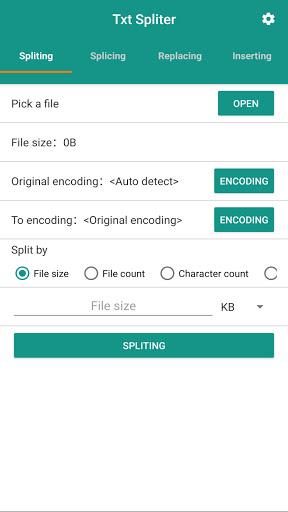
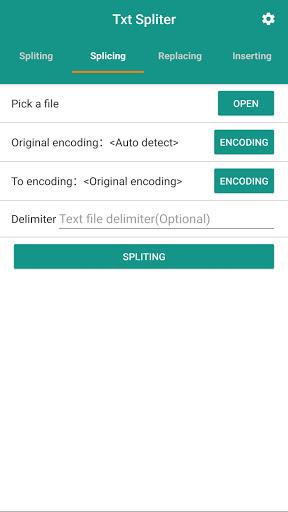
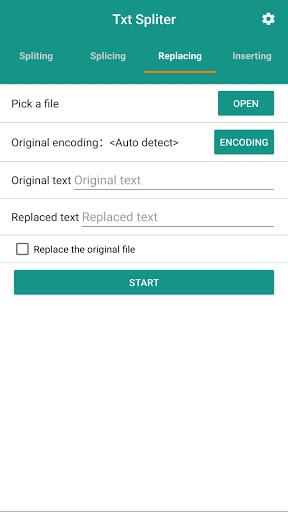
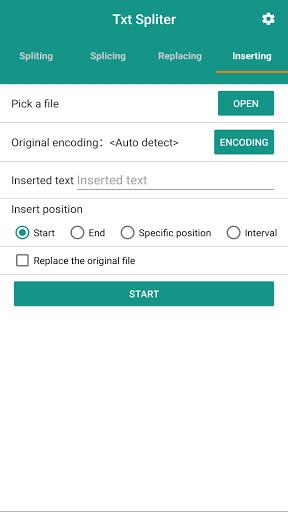





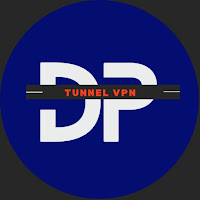











![Roblox Forsaken Characters Tier List [UPDATED] (2025)](https://img.actcv.com/uploads/18/17380116246797f3e8a8a39.jpg)
















