
Voice Notebook speech to text
- Productivity
- 2.4.0
- 2.54M
- by Simple Seo Solutions
- Android 5.1 or later
- Apr 08,2025
- Package Name: com.voicenotebook.voicenotebook
Looking for a smarter, faster way to take notes? Voice Notebook's speech-to-text functionality is your answer. This innovative app effortlessly transforms spoken words into written text, perfect for users with visual impairments or those needing a more focused note-taking experience. Forget tedious typing – embrace the ease and speed of voice input.
Voice Notebook Speech-to-Text: Key Features
- Effortless Conversion: Quickly and efficiently convert speech to text.
- Personalized Settings: Tailor the app to your specific needs and preferences.
- Streamlined Organization: Create folders, highlight key points, and group related notes for easy access.
- Instant Sharing: Seamlessly share your transcribed text via your favorite messaging apps.
- Google Link Integration: Verify accuracy by using the integrated Google link tool to have your text read aloud.
Tips for Optimal Use
- Leverage voice-to-text to maximize your time and efficiency.
- Personalize app settings for a truly optimized note-taking experience.
- Organize your notes into folders for quick and easy retrieval.
- Take advantage of the quick sharing feature for swift communication.
- Always utilize the Google link tool to confirm the accuracy of your transcriptions.
In Summary
Boost your productivity with Voice Notebook speech-to-text. From simple conversion to advanced organizational tools and sharing capabilities, this app delivers unparalleled convenience and functionality. Download Voice Notebook today and experience a smoother, more efficient workflow.
-
Genshin Impact's New Region Debuts for Fifth Anniversary
Genshin Impact's largest update of the year has arrivedDiscover the all-new Nod-Krai region and unlock three additional playable charactersExclusive login bonuses and a special anniversary program celebrate Genshin's fifth yearGenshin Impact is celeb
Jan 11,2026 -
"Strategies to Beat Quematrice in Monster Hunter Wilds"
Struggling to take down the formidable Quematrice in Monster Hunter Wilds without getting roasted alive? Don't worry, hunter - we've got your back. This guide covers its vulnerabilities, combat tactics, dangerous attacks to dodge, and techniques for
Jan 11,2026 - ◇ Dune: Awakening Hits Player Peak After PvP, Desert Tweaks Jan 11,2026
- ◇ Sony's 55" Bravia 4K OLED Google TV Dips Below $1K Jan 11,2026
- ◇ KOTOR Hits Mobile on Epic Games Store Jan 10,2026
- ◇ Orcs Must Die! Launches New Deathtrap Mechanic Jan 10,2026
- ◇ Epic Games Free Now: Super Meat Boy Forever, Eastern Exorcist Jan 10,2026
- ◇ Rust Mobile to launch beta test this year Jan 10,2026
- ◇ Overwatch 2 Announces New Partnership Jan 10,2026
- ◇ Fortnite Blitz Royale: Epic Launches Mobile-Only Mode Jan 10,2026
- ◇ PUBG Mobile Launches Huge New Map: Rondo Jan 09,2026
- ◇ Devil May Cry 5 Hits 10 Million Sales After Netflix Boost Jan 09,2026
- 1 Silent Hill 2 Remake Confirms Xbox, Switch Release in 2025 Feb 08,2025
- 2 Dragon Soul Tier List: Ultimate Guide May 12,2025
- 3 Connect Asus ROG Ally to TV or Monitor: Easy Guide Apr 06,2025
- 4 "Persona Games and Spin-Offs: Complete Chronological List" Apr 09,2025
- 5 Fix 'Can't Connect to Host' Error in Ready or Not: Quick Solutions Jun 13,2025
- 6 The Best Marvel Contest of Champions Tier List for 2025 Mar 19,2025
- 7 How to Run JioHotstar on PC with BlueStacks Feb 28,2025
- 8 Assassin's Creed Shadows: Max Level and Rank Cap Revealed Mar 27,2025
-
Top Arcade Classics and New Hits
A total of 10
-
Addictive Arcade Games for Mobile
A total of 10
-
Android Apps for Video Content Creation
A total of 10

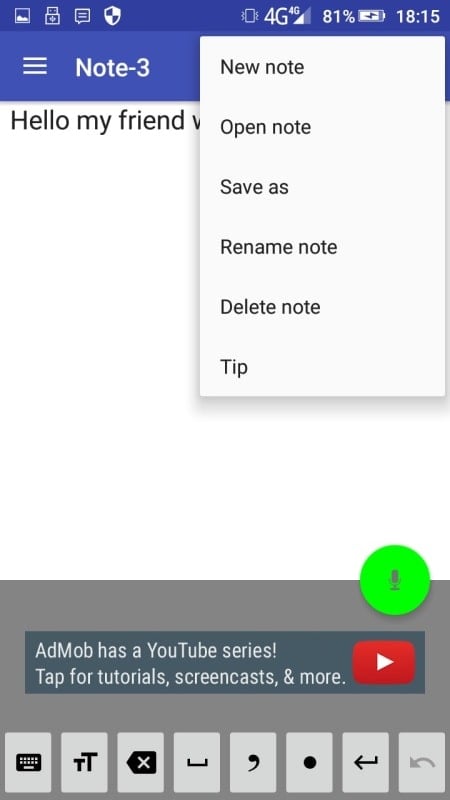
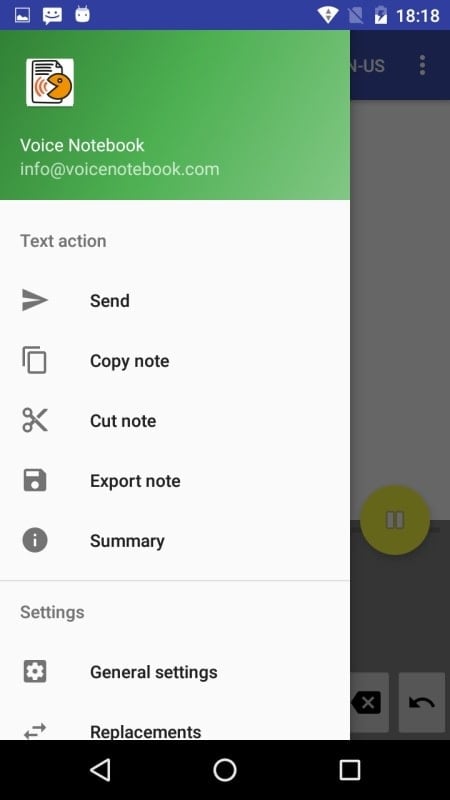
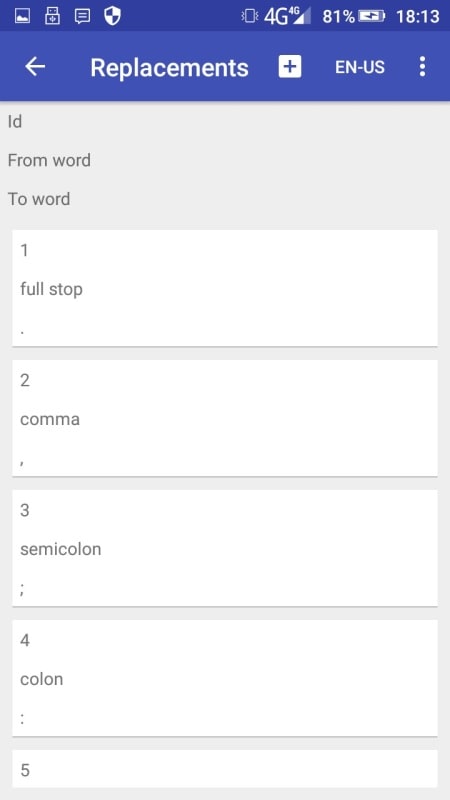


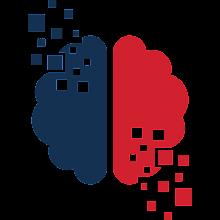









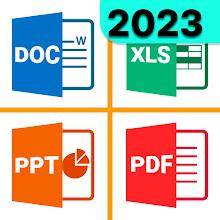





![Roblox Forsaken Characters Tier List [UPDATED] (2025)](https://img.actcv.com/uploads/18/17380116246797f3e8a8a39.jpg)















