
WinZip – Zip UnZip Tool
- Tools
- 7.1.1
- 36.91M
- by WinZip Computing
- Android 5.1 or later
- Apr 10,2025
- Package Name: com.winzip.android
Features of WinZip – Zip UnZip Tool:
Compression and Extraction: WinZip excels at compressing files and folders, achieving up to 75-85% space savings, and effortlessly extracting individual files from archives.
Support for Various Formats: The app supports creating archives in Zip and Zipx formats, ensuring compatibility with a wide range of file types.
Encryption and Security: With 256-bit AES encryption, WinZip provides top-tier security for your archives, safeguarding your sensitive data.
Cloud Storage Integration: Seamlessly work with archives stored in cloud services like Dropbox, without the need to download files to your device.
Built-in Viewer: Enjoy the convenience of a built-in viewer for images and text files, allowing you to check content without the hassle of opening multiple files.
Sharing and Collaboration: Easily create links to your archives and share them with others, enabling recipients to download or delete files with the appropriate permissions.
In conclusion, WinZip offers a comprehensive and user-friendly solution for managing archives on Android devices. It provides efficient compression, robust encryption, and smooth integration with cloud storage. The built-in viewer and sharing options enhance accessibility and collaboration on archived files. Overall, WinZip is a dependable and efficient tool for anyone looking to manage their archives effectively. Don't wait—click to download now and start leveraging its powerful features.
- Mobile Cleaner (MOD)
- BMI Calculator: Weight Tracker
- AndMeasure (Area & Distance)
- Hoxx VPN
- Turkey VPN - Get Istanbul IP
- Kian VPN - Secure VPN proxy
- Mi Band 5 Watch Faces
- Death TV Injector Mod
- Remove Objects - Magic Eraser
- Emu8Bit XL (NES Emulator)
- Terminal, Shell for Android
- Installation Tools Max
- PV Calculator Premium
- PhotoAI нейросеть для аватарок
-
Blades of Fire: Release Date Announced
Is Blades of Fire Coming to Xbox Game Pass?Blades of Fire will be available on Xbox Series X|S at launch, but there's currently no confirmation about its inclusion in Xbox Game Pass. Stay tuned for potential updates from the developers regarding subs
Feb 28,2026 -
Avowed: Post-Game Content and Secrets Revealed
While the world of the Living Lands feels expansive in Avowed, the main quest in Obsidian's latest RPG concludes relatively quickly. For those seeking additional content after completing the story, here's what awaits after finishing Avowed.Does Avowe
Feb 23,2026 - ◇ Preorder Petit Planet Ahead of Launch Feb 21,2026
- ◇ Stalker 2 SEVA Suits Locations Uncovered Feb 18,2026
- ◇ Lego Leak Teases Galactus in "Fantastic Four" Feb 17,2026
- ◇ Crowd Legends: FIFPRO's New Fantasy Football Game Feb 16,2026
- ◇ Hades 2 Release Imminent Feb 15,2026
- ◇ OLED iPad Pro With M4 Chip Hits Record Low Price. Feb 14,2026
- ◇ Sword of Convallaria Launches 1st Anniversary Update, Adds Content Feb 14,2026
- ◇ Subnautica Launches Mobile Survival Adventure Feb 11,2026
- ◇ Monster Hunter Wilds: Weapon Switching Guide Feb 11,2026
- ◇ Pokémon TCG Mega Brave & Symphonia End Scarlet & Violet Era Feb 11,2026
- 1 Silent Hill 2 Remake Confirms Xbox, Switch Release in 2025 Feb 08,2025
- 2 Connect Asus ROG Ally to TV or Monitor: Easy Guide Apr 06,2025
- 3 Fix 'Can't Connect to Host' Error in Ready or Not: Quick Solutions Jun 13,2025
- 4 Dragon Soul Tier List: Ultimate Guide May 12,2025
- 5 The Best Free Comic Book Sites and Apps in 2025 Mar 18,2025
- 6 "Persona Games and Spin-Offs: Complete Chronological List" Apr 09,2025
- 7 How to Run JioHotstar on PC with BlueStacks Feb 28,2025
- 8 Assassin's Creed Shadows: Max Level and Rank Cap Revealed Mar 27,2025
-
Top Arcade Classics and New Hits
A total of 10
-
Addictive Arcade Games for Mobile
A total of 10
-
Android Apps for Video Content Creation
A total of 10

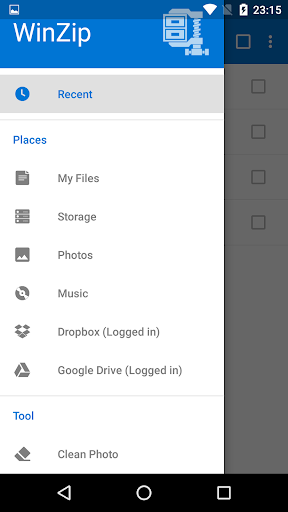
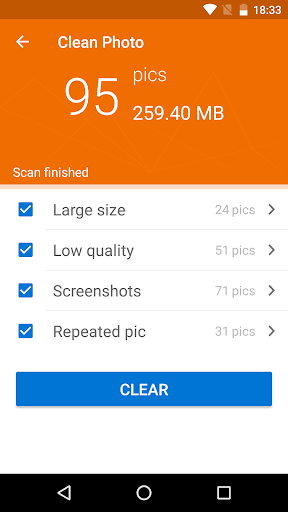
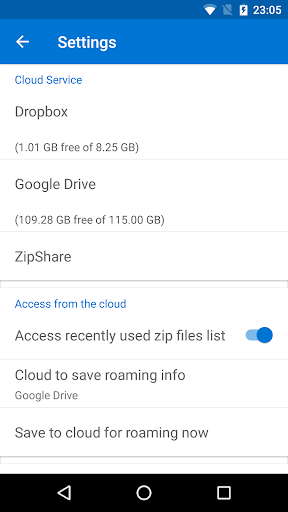

















![Roblox Forsaken Characters Tier List [UPDATED] (2025)](https://img.actcv.com/uploads/18/17380116246797f3e8a8a39.jpg)
















