
Zapya - File Transfer, Share
- Tools
- 6.5.4
- 22.55M
- by Dewmobile, Inc.
- Android 5.1 or later
- Feb 10,2025
- Package Name: com.dewmobile.kuaiya.play
Zapya is a robust file-sharing application designed for swift and effortless transfer of files of any size and type across all major platforms. Whether you're connected or offline, Zapya facilitates seamless file exchange between Android and iOS devices, as well as Windows and Mac computers, eliminating the need for Wi-Fi or mobile data. Beyond device-to-device transfers, Zapya extends its functionality to web browsers, offering unparalleled convenience.
Key Features:
- Blazing-Fast File Transfers: Experience rapid file sharing regardless of file size or format, both online and offline.
- Unmatched Cross-Platform Compatibility: Transfer files effortlessly between Android, iOS, Windows, and macOS devices without relying on internet connectivity, particularly useful for offline sharing.
- Seamless Online Sharing: Share files from any device directly with a web browser via the Zapya Transfer icon.
- Versatile Offline Sharing Options: Choose from four convenient offline sharing methods: group creation, QR code scanning, device shaking, and radar-based proximity sharing.
- Expand Your Storage: Connect USB drives (single or multiple via a hub) to access, save, and transfer files directly.
- Streamlined App Sharing: Share and install apps in both .apk and .aab formats with friends nearby or through social media.
- Bulk File Transfer & More: Enjoy features such as phone replication and the "InstallAll" feature for simultaneous multiple app downloads.
In Summary:
Zapya stands out as a superior file-sharing app, offering a comprehensive suite of features for simplified and efficient file transfers. Its ability to handle files of any size and type across diverse platforms, both online and offline, makes it a truly seamless solution. The multiple offline sharing options, combined with USB drive support and advanced app sharing capabilities, solidify Zapya's position as an indispensable tool for anyone who frequently shares files. Download Zapya today and experience the difference!
- VPN Yemen - Get Yemen IP
- Tep Wallpaper
- Vpn One Click
- MX VIP Net - Unlimited VPN
- Steering Wheel Emulator(Euro Truck)
- CetusPlay Remote Control
- MyTelkomsel - Buy Package
- SRT MAX PRO
- Philippines VPN - Get Pinas IP
- Partitions Backup and Restore
- Mobile Location Tracker 2024
- Norway VPN - Norwegian IP Fast
- Remove It
- KATSU by Orion Android Assidtant
-
Starfield Patch and Pro-Modding DLC Launched, Expansion and PS5 News Awaited
Starfield receives a fresh update and an achievement-compatible Creation to bridge the gap until the next official DLC, while fans eagerly await Bethesda’s announcement on the upcoming expansion and a
Jan 14,2026 -
"Sea of Thieves, Destiny 2 Reveal Crossover Event"
In an unexpected crossover, Sony's Destiny 2 universe is making waves in Microsoft's Sea of Thieves with exclusive new cosmetics that bring the cosmic battle against Darkness to pirate waters.The Lightbearer collection introduces fresh customization
Jan 13,2026 - ◇ Hitman: Blood Money - Reprisal Free Trial Update Launches Jan 13,2026
- ◇ Marathon: Extraction Shooters Going Mainstream? Jan 13,2026
- ◇ The Last of Us Season 4 Likely Needed to Conclude Story, Says Craig Mazin Jan 13,2026
- ◇ NetEase Launches Team Tactical RPG Marvel Mystic Mayhem Jan 12,2026
- ◇ Alienware m16 R2 RTX 4060 Laptop: $400 Off for Presidents' Day Jan 12,2026
- ◇ Warhammer.com Closed Amid Scalper Rush for Horus Heresy Jan 12,2026
- ◇ Foretales: Deckbuilder RPG Hits Mobile Jan 12,2026
- ◇ Wanderstop Pre-Order Now with Exclusive DLC Bonus Jan 12,2026
- ◇ Genshin Impact's New Region Debuts for Fifth Anniversary Jan 11,2026
- ◇ "Strategies to Beat Quematrice in Monster Hunter Wilds" Jan 11,2026
- 1 Silent Hill 2 Remake Confirms Xbox, Switch Release in 2025 Feb 08,2025
- 2 Dragon Soul Tier List: Ultimate Guide May 12,2025
- 3 Connect Asus ROG Ally to TV or Monitor: Easy Guide Apr 06,2025
- 4 "Persona Games and Spin-Offs: Complete Chronological List" Apr 09,2025
- 5 Fix 'Can't Connect to Host' Error in Ready or Not: Quick Solutions Jun 13,2025
- 6 The Best Marvel Contest of Champions Tier List for 2025 Mar 19,2025
- 7 How to Run JioHotstar on PC with BlueStacks Feb 28,2025
- 8 Assassin's Creed Shadows: Max Level and Rank Cap Revealed Mar 27,2025
-
Top Arcade Classics and New Hits
A total of 10
-
Addictive Arcade Games for Mobile
A total of 10
-
Android Apps for Video Content Creation
A total of 10

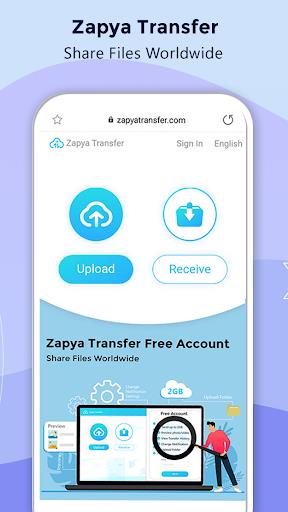
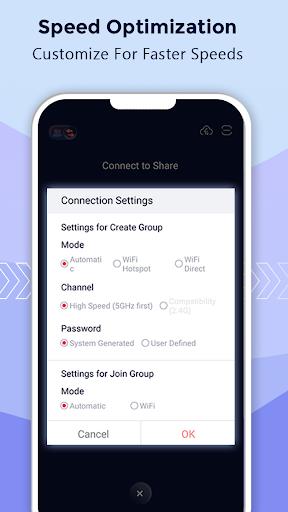






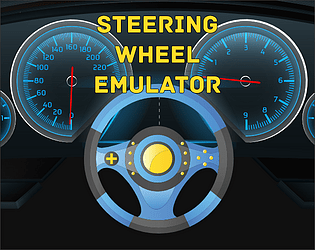












![Roblox Forsaken Characters Tier List [UPDATED] (2025)](https://img.actcv.com/uploads/18/17380116246797f3e8a8a39.jpg)















