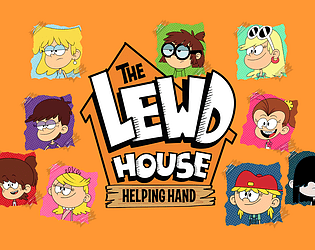Path of Exile 2: How to Get Loot Filters on Console
Quick Links
Loot filters are invaluable in Path of Exile 2, especially as the item drops increase. They declutter your screen, highlighting crucial items and streamlining the looting process. Managing items manually on console can be cumbersome, but thankfully, PlayStation and Xbox players can utilize item filters just like PC users. While the console setup is slightly different, this guide provides a straightforward approach.
How to Link Path of Exile 2 and Console Accounts
To use loot filters on PoE 2 consoles, you must first link your console account to your Path of Exile account via the Path of Exile 1 website. Here's how:
- Log in to the Path of Exile website.
- Click your account name (top-left).
- Select "Manage Account" (right side, below your profile).
- Under "Secondary Login," click "Connect" for either Sony (PS) or Microsoft (Xbox).
After clicking "Connect," you'll be prompted to log in to your PlayStation or Xbox account. Complete the process to link your accounts.
Finding and Using Loot Filters
With your accounts linked, return to your website profile and click the "Item Filters" button (right side). Then, click "Item Filter Ladder." This opens a new tab displaying available loot filters.
Select "PoE 2" from the drop-down menu above the filter list. Choose your preferred filter and click "Follow." For new players, NeverSink's semi-strict or regular filters offer a good starting point.
 Once you've followed a filter, open the game, navigate to the Options menu, then the Game tab. Select your chosen filter from the "Item Filter" drop-down menu at the top and click "Save." Your in-game items will now be labeled, colored, or accompanied by sound effects according to your chosen filter.
Once you've followed a filter, open the game, navigate to the Options menu, then the Game tab. Select your chosen filter from the "Item Filter" drop-down menu at the top and click "Save." Your in-game items will now be labeled, colored, or accompanied by sound effects according to your chosen filter.
- 1 Silent Hill 2 Remake Confirms Xbox, Switch Release in 2025 Feb 08,2025
- 2 Connect Asus ROG Ally to TV or Monitor: Easy Guide Apr 06,2025
- 3 Dragon Soul Tier List: Ultimate Guide May 12,2025
- 4 "Persona Games and Spin-Offs: Complete Chronological List" Apr 09,2025
- 5 The Best Marvel Contest of Champions Tier List for 2025 Mar 19,2025
- 6 Fix 'Can't Connect to Host' Error in Ready or Not: Quick Solutions Jun 13,2025
- 7 Assassin's Creed Shadows: Max Level and Rank Cap Revealed Mar 27,2025
- 8 "Discover All Templar Locations in Assassin’s Creed Shadows - Spoiler Guide" Apr 04,2025
-
Top Arcade Classics and New Hits
A total of 10
-
Addictive Arcade Games for Mobile
A total of 10
-
Android Apps for Video Content Creation
A total of 10




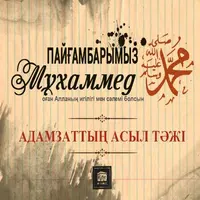







![Roblox Forsaken Characters Tier List [UPDATED] (2025)](https://img.actcv.com/uploads/18/17380116246797f3e8a8a39.jpg)