
Piston
- Auto & Vehicles
- 3.8.0
- 10.5 MB
- by Stinez Pty Ltd
- Android 6.0+
- Aug 16,2025
- Package Name: com.clockworkbits.piston
OBD2 Scanner - Diagnose and Reset Fault Codes, Monitor Sensor Data
Piston puts your vehicle’s diagnostic data right at your fingertips.
Is your Check Engine Light on? Transform your mobile device into a powerful car scanner with Piston to read Diagnostic Trouble Codes (DTCs) and access Freeze Frame data, helping you pinpoint and resolve issues.
You’ll need a Bluetooth or WiFi ELM 327 adapter connected to your vehicle’s OBD2 port. Piston offers step-by-step connection guidance, accessible from the Home page after initial setup or via Settings anytime.
With Piston, you can:
• Read and clear OBD2-standard Diagnostic Trouble Codes (DTCs)
• View Freeze Frame data (sensor snapshots when the ECU detects issues)
• Monitor sensor data in real-time
• Check Readiness Monitor status for emission control systems
• Save DTCs locally in history
• Store DTCs in the cloud with login
• Visualize sensor data through charts
• Export real-time sensor data to a file
• Verify your vehicle’s VIN number
• Inspect ECU details, including OBD protocol and PID count
Some features are Premium, unlocked with a one-time in-app purchase—no subscriptions required.
To function as a car scanner, Piston requires a separate ELM327-based Bluetooth or WiFi device. It supports OBD-II (also known as OBD2 or OBDII) and EOBD standards.
All vehicles sold in the USA since 1996 must comply with the OBD2 standard.
In the EU, EOBD has been mandatory for petrol vehicles since 2001 and diesel vehicles since 2004. In Australia and New Zealand, OBD2 is required for petrol cars from 2006 and diesel cars from 2007.
Note: Piston can only access data supported by your vehicle’s OBD2 system.
For questions or feedback, reach out at [email protected].
What's New in Version 3.8.0
Last updated on Aug 2, 2024
• Android 14 support
• Enhanced Sensor Selection Screen
• Added support for more sensors (varies by vehicle)
-
Sword of Convallaria Launches 1st Anniversary Update, Adds Content
Celebrating its first anniversary, Sword of Convallaria launches a major content update that concludes a storyline developed over the past twelve months. Players who have followed the epic journey across Iria will now witness the narrative's dramatic
Feb 14,2026 -
Subnautica Launches Mobile Survival Adventure
- Subnautica delivers deep-sea survival on an alien planet to mobile devices- Immerse yourself in a rich narrative, conquer oceanic dangers, and even build custom submarines- An equal blend of terror and awe awaits beneath the wavesAmong survival-cra
Feb 11,2026 - ◇ Monster Hunter Wilds: Weapon Switching Guide Feb 11,2026
- ◇ Pokémon TCG Mega Brave & Symphonia End Scarlet & Violet Era Feb 11,2026
- ◇ How to Defeat Elden Ring's Abyss Chosen Heirs Feb 10,2026
- ◇ NCT Zone Launches Detective-Themed Update Feb 10,2026
- ◇ Best Gaming Chairs to Get in 2025 Feb 09,2026
- ◇ Arknights: Guide to Priestess and Wiš'adel Feb 09,2026
- ◇ Supermassive Games Cuts Staff, Delays Directive 8020 to 2026 Feb 08,2026
- ◇ BlueStacks Guide for Mythic Warriors: Pandas Feb 08,2026
- ◇ Fire Emblem Heroes celebrates 8 years with free summons, upgrades Jan 27,2026
- ◇ "$13 Neck Fan Cools Summer Ahead of Prime Day" (47 characters) Jan 23,2026
- 1 Silent Hill 2 Remake Confirms Xbox, Switch Release in 2025 Feb 08,2025
- 2 Connect Asus ROG Ally to TV or Monitor: Easy Guide Apr 06,2025
- 3 Dragon Soul Tier List: Ultimate Guide May 12,2025
- 4 Fix 'Can't Connect to Host' Error in Ready or Not: Quick Solutions Jun 13,2025
- 5 The Best Free Comic Book Sites and Apps in 2025 Mar 18,2025
- 6 "Persona Games and Spin-Offs: Complete Chronological List" Apr 09,2025
- 7 How to Run JioHotstar on PC with BlueStacks Feb 28,2025
- 8 Assassin's Creed Shadows: Max Level and Rank Cap Revealed Mar 27,2025
-
Top Arcade Classics and New Hits
A total of 10
-
Addictive Arcade Games for Mobile
A total of 10
-
Android Apps for Video Content Creation
A total of 10

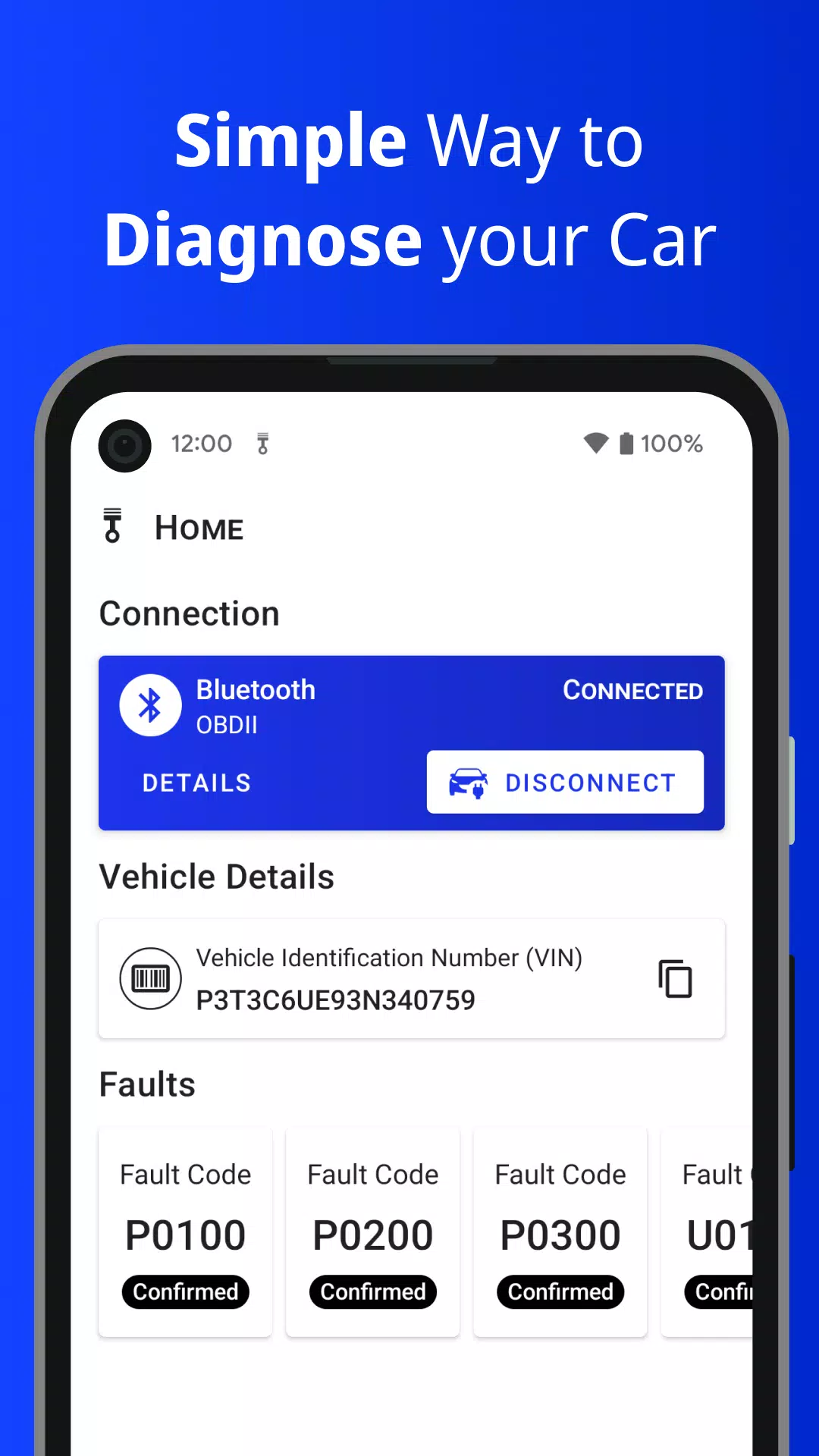
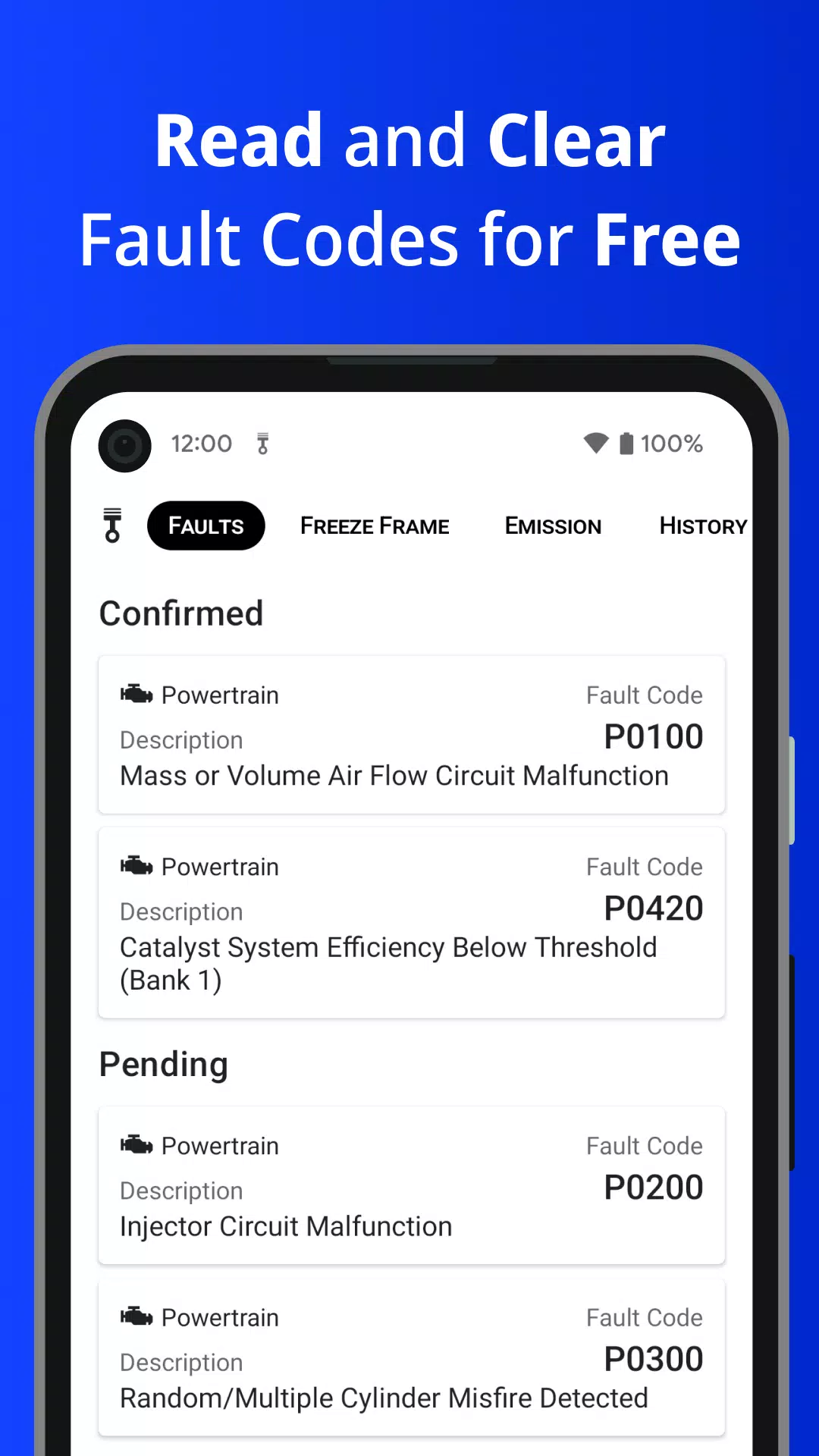
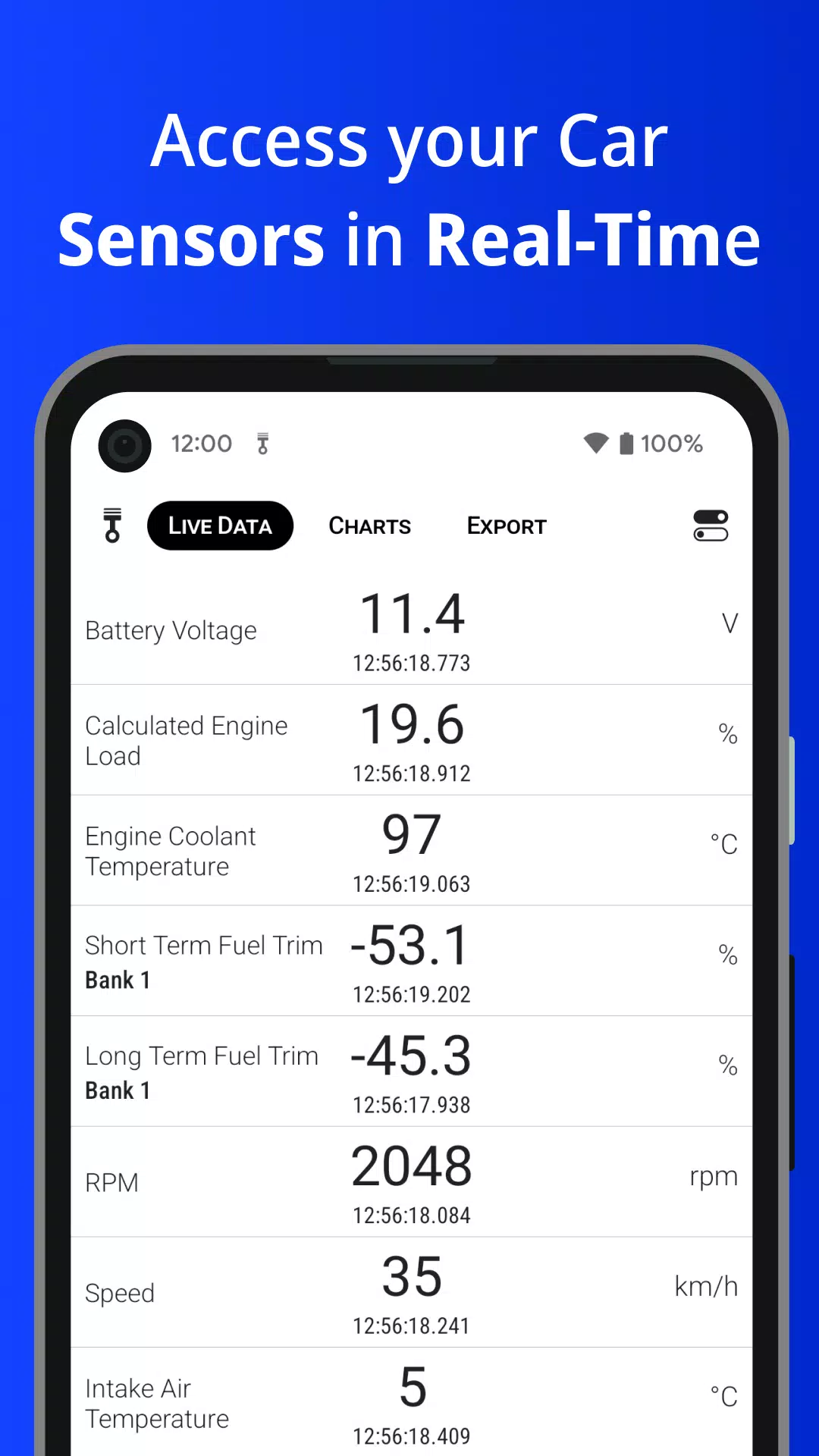
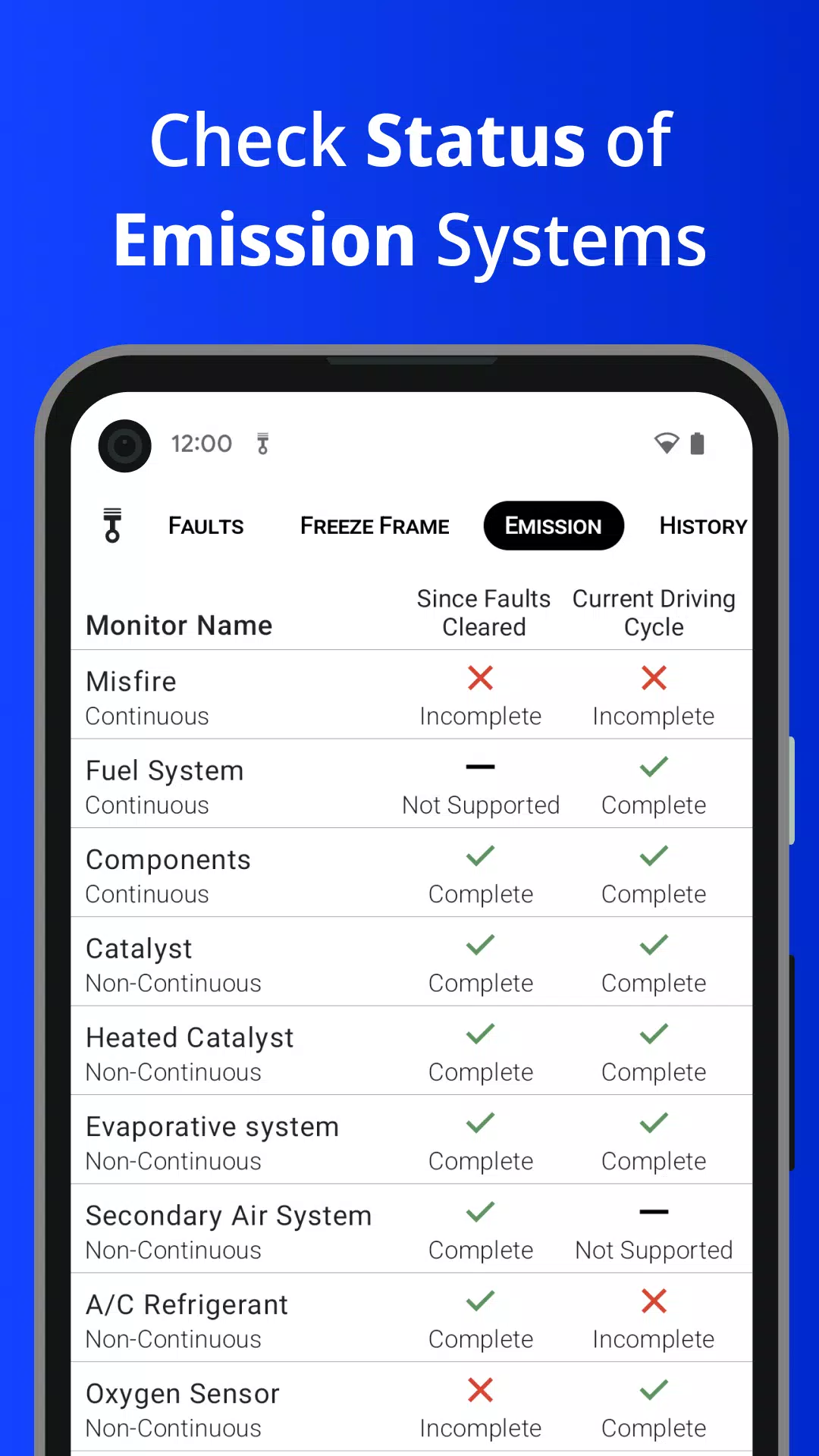



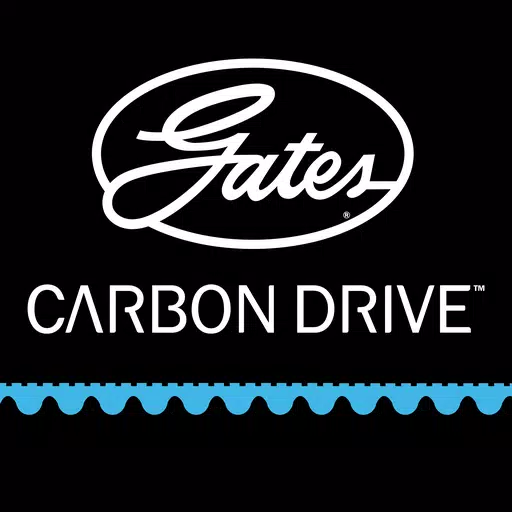




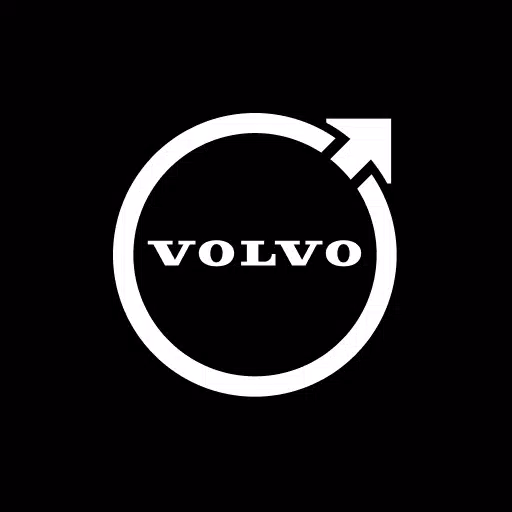


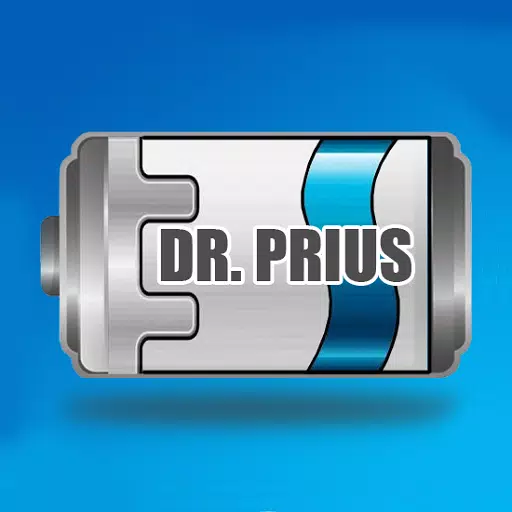





![Roblox Forsaken Characters Tier List [UPDATED] (2025)](https://img.actcv.com/uploads/18/17380116246797f3e8a8a39.jpg)
















