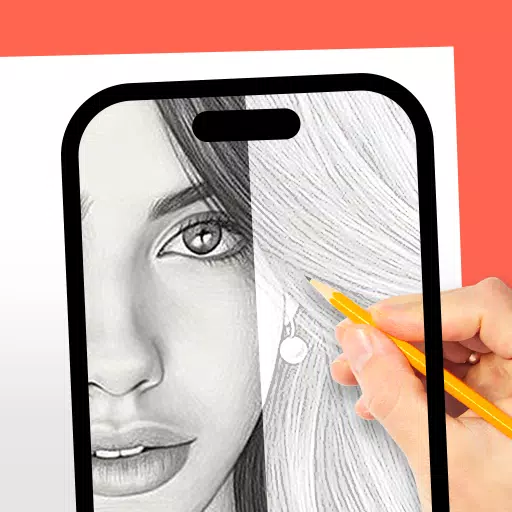
AR Drawing: Trace & Sketch
- Art & Design
- 1.0.9
- 32.0 MB
- by Mitra Ringtones
- Android 5.0+
- Oct 29,2025
- Package Name: com.mitra.sketch.ar.drawing.paint
Trace images from your screen onto paper using the DrawingAR app.
DrawingAR uses augmented reality (AR) to project images onto a surface like paper. Follow the on-screen traced lines while drawing on paper for a guided tracing experience.
With the Easy Drawing app, import images from your gallery and overlay them with a transparent layer. Trace the sketch or image directly from your screen and quickly draw it on paper.
This Sketch AR app includes hundreds of pre-made images across categories like Animals, Cartoons, Foods, Birds, Trees, Rangolis, and many other sketches and drawings.
The Trace Anything app lets you adjust overlay opacity, zoom in or out, and choose from various images for tracing. You can also add color after tracing the image onto your paper or sketch pad.
➤ Features of the AR Drawing App:
1. Image Import: Import images or sketches from your photo library or take photos with the built-in camera. Use these as references for tracing on paper.
2. Image Overlay: Once imported, the Trace Anything app overlays the image on your screen with adjustable opacity. This lets you see both the image and your paper at the same time. Customize the transparency to suit your drawing speed.
3. Built-in Browser: Access the in-app browser to find and import sketches or images directly. No need to download content from an external browser.
4. Transparency Adjustment: Adjust the transparency of the overlaid image in the Trace Drawing app. Make the image more or less visible based on your preference.
5. Record Video or Images: Use the dedicated recording button to capture videos as you trace. The app also supports time-lapse video. Recorded videos are saved in your device’s ‘Drawing AR’ folder.
6. Capture Traced Images: Take photos of your traced drawing during or after the process. Captured images are saved directly to your device’s gallery.
7. Simple Drawing UI: The Sketch AR app features an intuitive interface with easy-to-manage tracing tools for smooth drawing.
➤ How to Use the AR Drawing App:
1. Download and open the DrawingAR app on your mobile device.
2. Import or select the image you wish to trace.
3. Place your paper or sketch pad in a well-lit area.
4. Adjust the image overlay and align it correctly on your screen.
5. Begin tracing the image onto paper, following the outline and details.
This AR Drawing app is a versatile tool for artists, designers, and creative individuals.
-
Fire Emblem Heroes celebrates 8 years with free summons, upgrades
5-Star Special Heroes available for summoningLegendary Heroes return in Legendary Revival 1 eventAdditional features revealed in Ver. 9.2.0 updateNintendo continues to demonstrate its mastery at retaining dedicated fans within flagship franchises, wi
Jan 27,2026 -
"$13 Neck Fan Cools Summer Ahead of Prime Day" (47 characters)
As summer heat ramps up, neck fans are making their annual comeback as a must-have cooling accessory. These lightweight wearable devices drape comfortably around your neck, delivering instant relief with their gentle breeze. For those curious about t
Jan 23,2026 - ◇ Lenovo Legion 5i with RTX 4070 Drops to $1,200 Jan 22,2026
- ◇ LEGO Double Points Sale Ends Today for Members Jan 22,2026
- ◇ DOOM: The Dark Ages Requires 80GB Install, Sparks Outrage Jan 22,2026
- ◇ Tiny Dungeons Remake Hits iOS, Android Jan 22,2026
- ◇ Amazon's Spring Sale Unveils Exclusive Audible Discount Jan 22,2026
- ◇ Solo Leveling: Arise Celebrates 1st Anniversary Jan 21,2026
- ◇ Sony's State of Play Returns Tomorrow With 40-Minute Showcase Jan 21,2026
- ◇ RE9 Embraces Addictive Fear Feature Jan 21,2026
- ◇ Blood Strike Hits 100M Milestone with In-Game Rewards Jan 20,2026
- ◇ Clash Royale Creator Codes for Jan 2025 Jan 20,2026
- 1 Silent Hill 2 Remake Confirms Xbox, Switch Release in 2025 Feb 08,2025
- 2 Connect Asus ROG Ally to TV or Monitor: Easy Guide Apr 06,2025
- 3 Dragon Soul Tier List: Ultimate Guide May 12,2025
- 4 Fix 'Can't Connect to Host' Error in Ready or Not: Quick Solutions Jun 13,2025
- 5 "Persona Games and Spin-Offs: Complete Chronological List" Apr 09,2025
- 6 The Best Marvel Contest of Champions Tier List for 2025 Mar 19,2025
- 7 How to Run JioHotstar on PC with BlueStacks Feb 28,2025
- 8 Assassin's Creed Shadows: Max Level and Rank Cap Revealed Mar 27,2025
-
Top Arcade Classics and New Hits
A total of 10
-
Addictive Arcade Games for Mobile
A total of 10
-
Android Apps for Video Content Creation
A total of 10



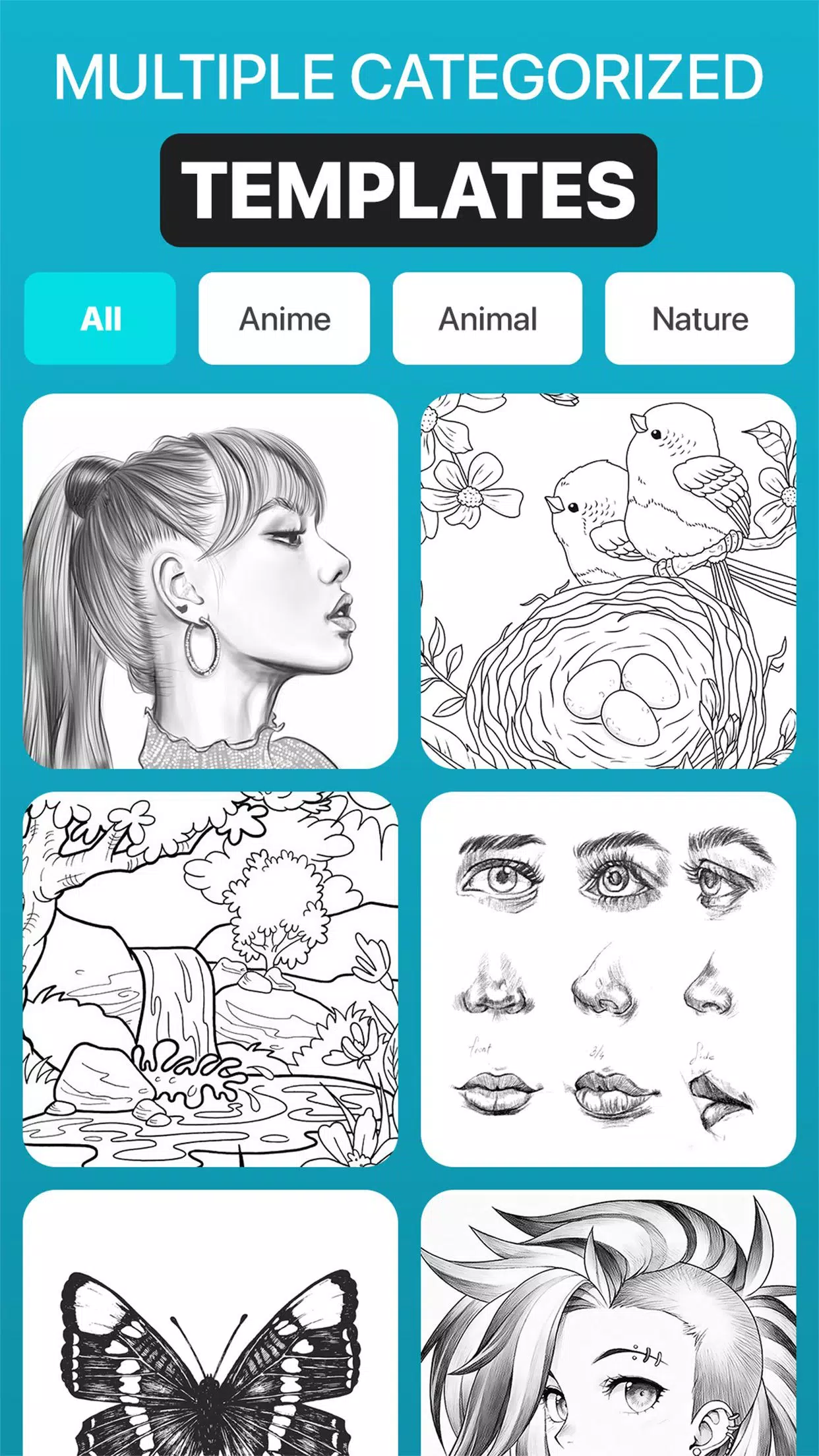
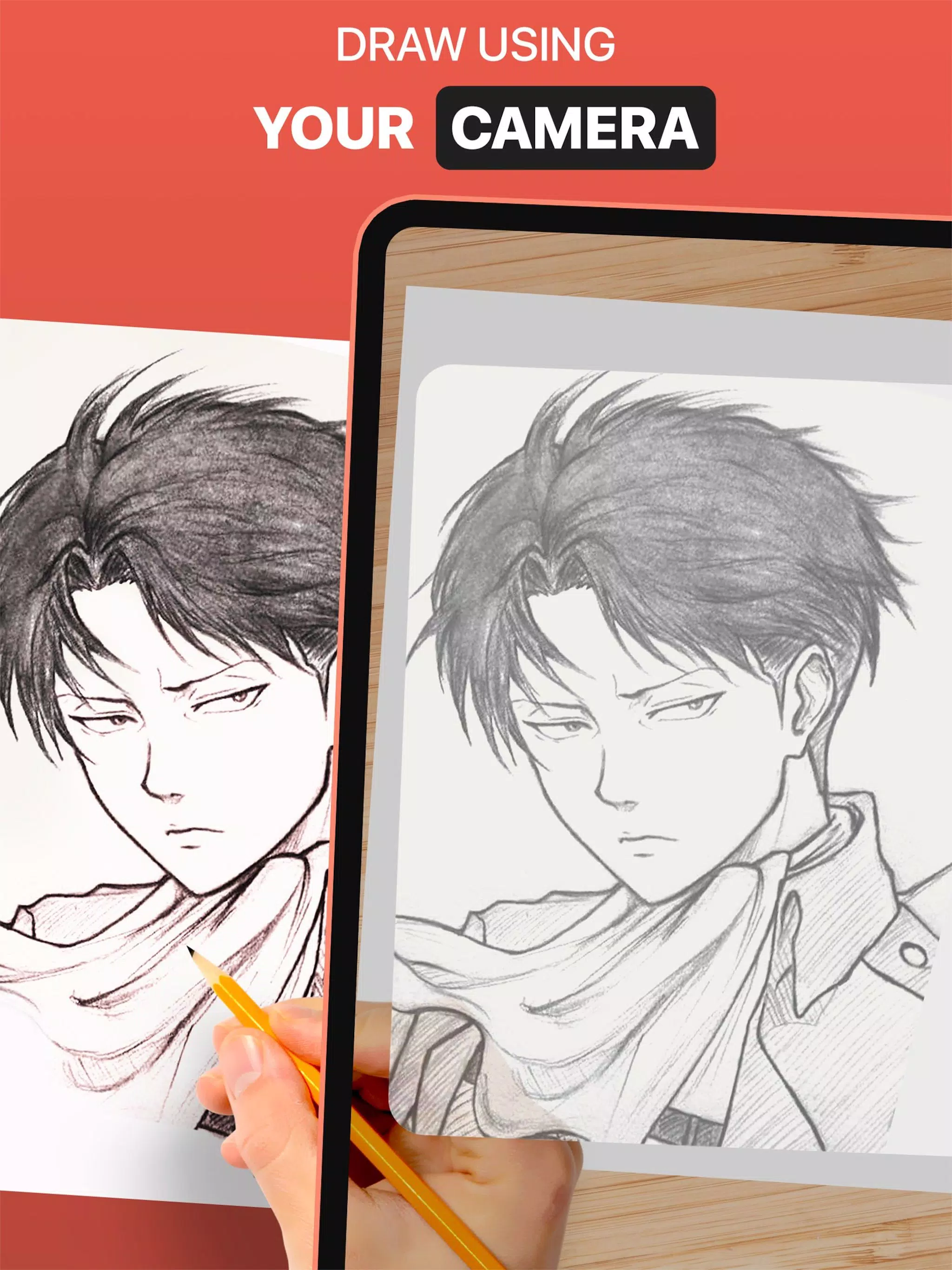


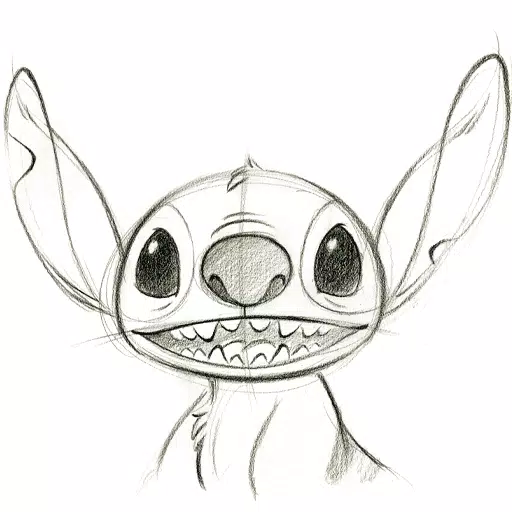


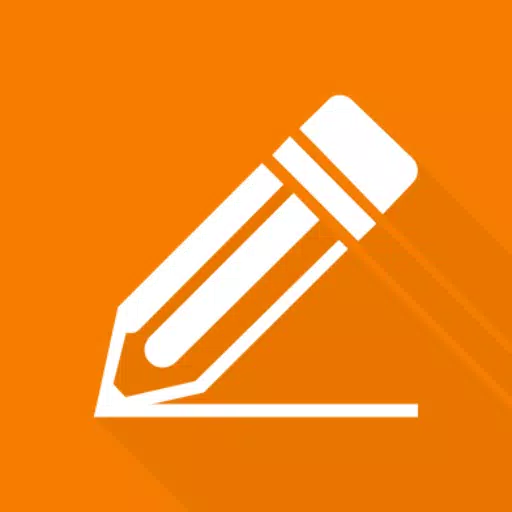
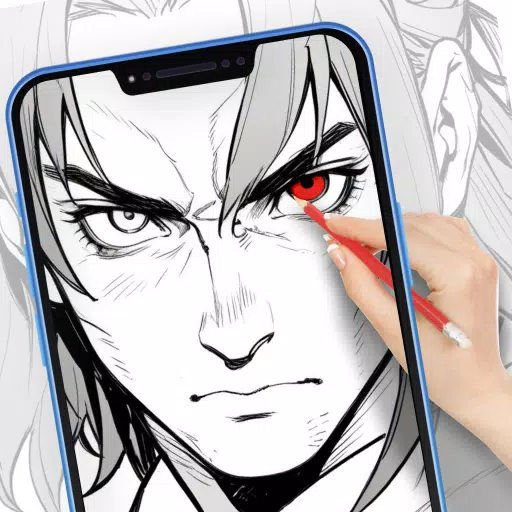

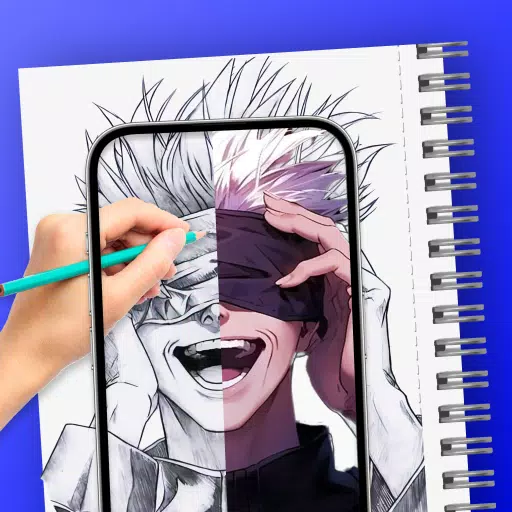








![Roblox Forsaken Characters Tier List [UPDATED] (2025)](https://img.actcv.com/uploads/18/17380116246797f3e8a8a39.jpg)
















