
Car Home Ultra
- Auto & Vehicles
- 4.74
- 4.6 MB
- by TheSpinningHead
- Android 4.4+
- Aug 01,2025
- Package Name: spinninghead.carhome
A car dock app for seamless music playback and phone management.
Car Home Ultra is a car dock app designed to simplify phone use while driving.
It launches automatically upon detecting your car’s Bluetooth, and you can quickly return to CHU by pressing the home or overlay button (see settings->startup options).
Car Home Ultra offers robust automation features to optimize your phone for driving, including auto-start, screen brightness adjustment, volume control, Wi-Fi settings, and more.
More Features:
• Create unlimited shortcuts to open apps, call contacts, or navigate to specific destinations.
• Control music or podcast apps with large, user-friendly buttons via the media controller.
• Monitor speed, location, weather, altitude, and more with integrated data widgets.
• Choose from multiple skins and color schemes for a personalized look.
• Switch between day and night color schemes to protect your night vision.
• Enable auto-reply for SMS to stay focused on driving.
• Speed alerts to help avoid traffic violations.
• Full Feature List Below
Mark the Geek: "CarHome Ultra for Android - The Ultimate In-Car Dock App"
https://www.youtube.com/watch?v=9g-Aonh645Y
Android 4.2+ users can leverage Google Voice Commands for a fully hands-free experience. See details: https://support.google.com/websearch/answer/6031948?hl=en
**This is a 30-day trial; please purchase CarHome Ultra License for unlimited access**
Data Widgets:
- Speedometer (voice feedback on press)
- Compass
- Altimeter
- Battery Meter
- Clock
- Current Weather Conditions (voice feedback on press)
- Current Location (voice feedback on press)
Other Features:
- Integrated Media Controller (Play/Pause, Next, Previous, Artist, Title)
- Unlimited custom shortcuts
- Location-based alerts
- Custom day/night color schemes
- Multiple skins and color options
- Auto-switch between day/night based on sunrise/sunset
- Activate speakerphone mode when docked (optional)
- Launches CarHome upon Bluetooth connection
- Auto-enable Bluetooth in Car Mode (optional)
- Auto-disable Bluetooth when exiting Car Mode (optional)
- Auto Wi-Fi on/off in Car Mode (optional)
- Displays speed in KPH or MPH
- Shows temperature in Celsius or Fahrenheit
- Full-screen mode
- Supports icon packs
- Lock screen rotation (landscape, portrait, reverse landscape, reverse portrait)
- Android 5 Material Design
- Brightness and display mode controls
- Volume controls
- Tactile button feedback
- Mute alerts
- Three page types: 6-button, 8-button, and media controller
- Sleep mode to conserve power and reduce heat
- Keep display active until app exit
- Stop music/media on app exit
- Android Auto draws partial inspiration from this app
HAVE A PROBLEM? Contact us: [email protected]
App Permission Descriptions:
Device & App History – Needed for the media controller to check if a media player can accept requests.
Contacts/Calendar – Required for direct dial shortcuts. Calendar is included in the contact permission.
Location – Necessary for GPS access to support speedometer, compass, altimeter, weather, etc.
Phone – Needed for direct dial shortcuts.
Photos/Media/Files – Required for debug log feature. Photos and media are included in the permission, but not used.
Camera/Microphone – Microphone permission needed for future voice-activated features and current media player visualization. Camera is bundled with microphone permission but unused.
Wi-Fi Connection – Required to enable/disable Wi-Fi.
-
Fire Emblem Heroes celebrates 8 years with free summons, upgrades
5-Star Special Heroes available for summoningLegendary Heroes return in Legendary Revival 1 eventAdditional features revealed in Ver. 9.2.0 updateNintendo continues to demonstrate its mastery at retaining dedicated fans within flagship franchises, wi
Jan 27,2026 -
"$13 Neck Fan Cools Summer Ahead of Prime Day" (47 characters)
As summer heat ramps up, neck fans are making their annual comeback as a must-have cooling accessory. These lightweight wearable devices drape comfortably around your neck, delivering instant relief with their gentle breeze. For those curious about t
Jan 23,2026 - ◇ Lenovo Legion 5i with RTX 4070 Drops to $1,200 Jan 22,2026
- ◇ LEGO Double Points Sale Ends Today for Members Jan 22,2026
- ◇ DOOM: The Dark Ages Requires 80GB Install, Sparks Outrage Jan 22,2026
- ◇ Tiny Dungeons Remake Hits iOS, Android Jan 22,2026
- ◇ Amazon's Spring Sale Unveils Exclusive Audible Discount Jan 22,2026
- ◇ Solo Leveling: Arise Celebrates 1st Anniversary Jan 21,2026
- ◇ Sony's State of Play Returns Tomorrow With 40-Minute Showcase Jan 21,2026
- ◇ RE9 Embraces Addictive Fear Feature Jan 21,2026
- ◇ Blood Strike Hits 100M Milestone with In-Game Rewards Jan 20,2026
- ◇ Clash Royale Creator Codes for Jan 2025 Jan 20,2026
- 1 Silent Hill 2 Remake Confirms Xbox, Switch Release in 2025 Feb 08,2025
- 2 Connect Asus ROG Ally to TV or Monitor: Easy Guide Apr 06,2025
- 3 Dragon Soul Tier List: Ultimate Guide May 12,2025
- 4 Fix 'Can't Connect to Host' Error in Ready or Not: Quick Solutions Jun 13,2025
- 5 "Persona Games and Spin-Offs: Complete Chronological List" Apr 09,2025
- 6 How to Run JioHotstar on PC with BlueStacks Feb 28,2025
- 7 Assassin's Creed Shadows: Max Level and Rank Cap Revealed Mar 27,2025
- 8 The Best Marvel Contest of Champions Tier List for 2025 Mar 19,2025
-
Top Arcade Classics and New Hits
A total of 10
-
Addictive Arcade Games for Mobile
A total of 10
-
Android Apps for Video Content Creation
A total of 10



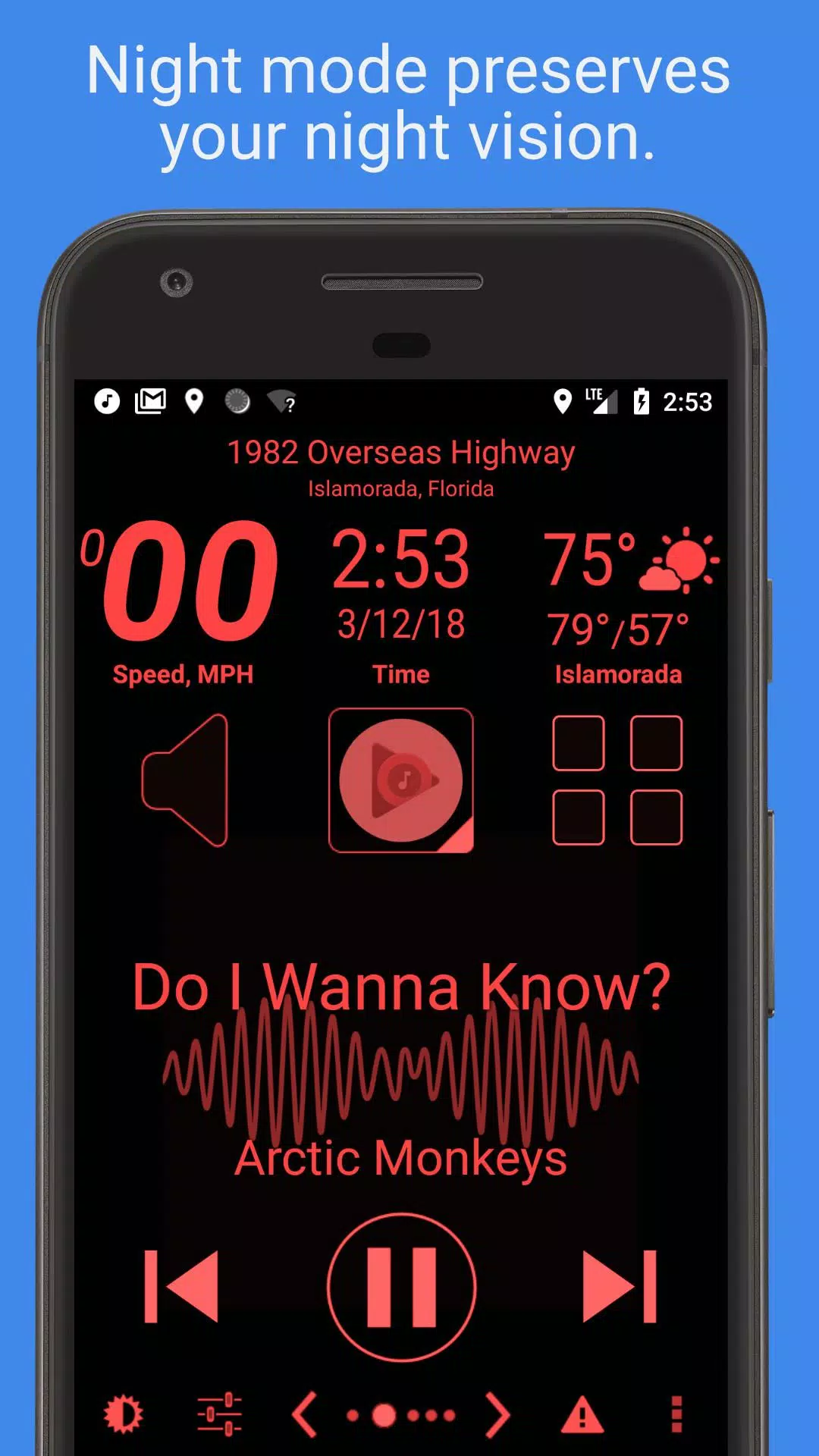
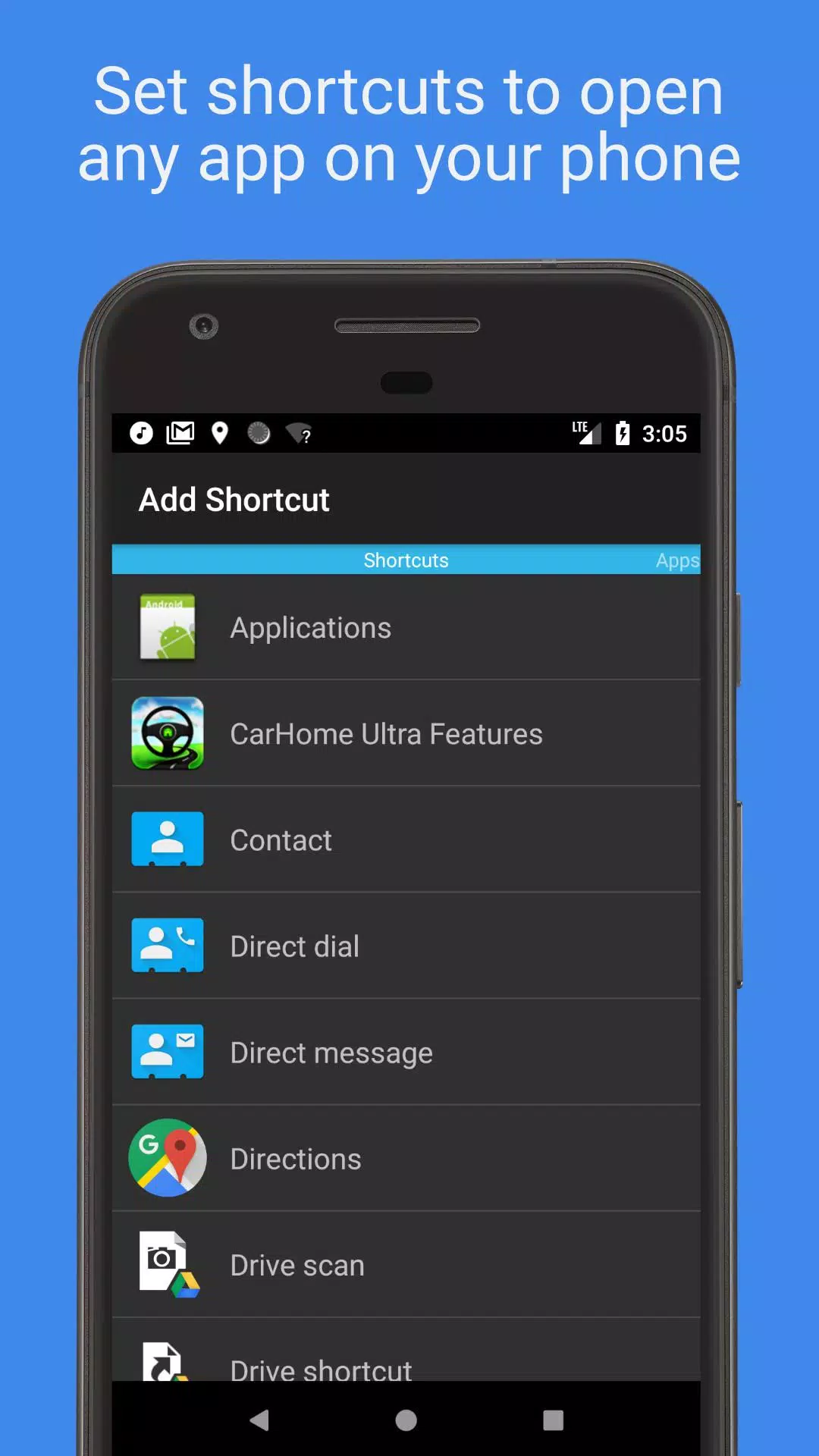

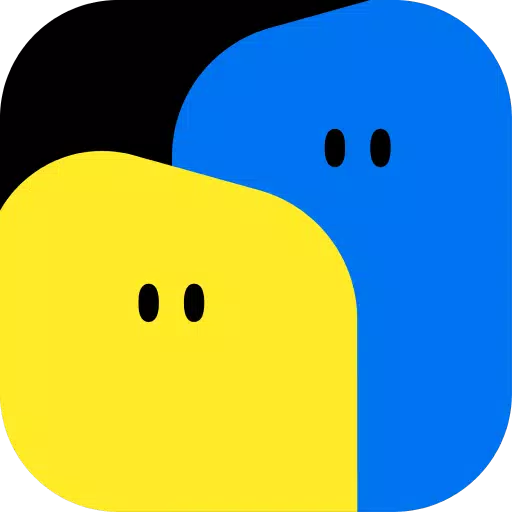















![Roblox Forsaken Characters Tier List [UPDATED] (2025)](https://img.actcv.com/uploads/18/17380116246797f3e8a8a39.jpg)
















