
Digital Clock & Weather Widget
- Personalization
- 6.9.9.600
- 12.5 MB
- by Sunspot Studio
- Android 5.0+
- May 01,2025
- Package Name: com.sonyericsson.digitalclockwidget2
Introducing our sleek and highly customizable digital clock and weather widget, designed to enhance your home screen with both style and functionality. Whether you're looking to keep an eye on the time, stay updated with the latest weather conditions, or quickly access your favorite apps, this widget has you covered.
With options to display current weather, forecasts, severe weather alerts, and air quality information based on your location, you'll always be informed. Choose from a variety of widget sizes including small (2x2), big (4x3), wide (4x1), and tall (2x3), and personalize your widget with 18 different fonts to match your style.
Customize the time and date to your liking by adjusting font color, size, and format. The widget also allows you to launch your alarm app, calendar app, your preferred weather app, or any app of your choice with a simple tap on designated areas of the widget. Additionally, you can add clickable icons to quickly access up to six of your most frequently used apps, determined through the AccessibilityService API, or up to six apps of your choice.
For a more refined look, opt for a semi-transparent backplate with adjustable color. Easily back up and restore your settings to ensure your preferences are always at your fingertips.
For those looking to unlock even more features, our paid **"Premium" upgrade** offers:
- 25 additional fonts plus the ability to add a custom font
- Display current time and weather for multiple locations/time zones
- Show battery level information
- Receive weather notifications
- Adjust text and backplate transparency levels
- Enjoy an ad-free experience
**Important:** If you see "Problem loading widget" after an update, please restart your device. Remember, adding the shortcut to the settings window to your home screen does not automatically add the widget. Use the "Help" option in the settings window if you need guidance on adding the widget to your home screen.
Should you encounter any issues or have questions, feel free to reach out to us at [email protected]. We're here to help!
The permissions requested by the app are essential for:
- Fetching location-based weather data, forecasts, alerts, and air quality
- Using custom fonts (Premium feature)
- Facilitating Premium in-app purchases
- Backing up and restoring settings
- Utilizing location data for more relevant ads
- Accessing the next alarm time set by Samsung's Clock app
- Determining your most used apps for the App links functionality
Help us make the app available in your language or improve existing translations by visiting: http://bit.ly/digital_clock_xperia_translate
**Note:** On some devices, you may need to restart your device after installation for the widget to appear in the widget list.
What's New in Version 6.9.9.600
Last updated on Oct 6, 2024
- Enhanced support for Android 14 and 15
- Updated libraries for improved performance
- Fixed issue with restoring settings from a backup on Android 14+
- General performance and stability optimizations
- Tracer Lightbox tracing app
- Silver Dollar City Attractions
- AI Cover & Songs: Music AI
- Texas Motor Speedway
- QFome App - Delivery de Comida
- Planfit AI Gym Workout Plans
- PrestoPark
- Leghe Fantacalcio® Serie A
- Mobile operator for Android
- Get Daily Diamonds FFF Tips
- Best African Styles
- PolBox.TV
- Space HD
- Fake
-
Fire Emblem Heroes celebrates 8 years with free summons, upgrades
5-Star Special Heroes available for summoningLegendary Heroes return in Legendary Revival 1 eventAdditional features revealed in Ver. 9.2.0 updateNintendo continues to demonstrate its mastery at retaining dedicated fans within flagship franchises, wi
Jan 27,2026 -
"$13 Neck Fan Cools Summer Ahead of Prime Day" (47 characters)
As summer heat ramps up, neck fans are making their annual comeback as a must-have cooling accessory. These lightweight wearable devices drape comfortably around your neck, delivering instant relief with their gentle breeze. For those curious about t
Jan 23,2026 - ◇ Lenovo Legion 5i with RTX 4070 Drops to $1,200 Jan 22,2026
- ◇ LEGO Double Points Sale Ends Today for Members Jan 22,2026
- ◇ DOOM: The Dark Ages Requires 80GB Install, Sparks Outrage Jan 22,2026
- ◇ Tiny Dungeons Remake Hits iOS, Android Jan 22,2026
- ◇ Amazon's Spring Sale Unveils Exclusive Audible Discount Jan 22,2026
- ◇ Solo Leveling: Arise Celebrates 1st Anniversary Jan 21,2026
- ◇ Sony's State of Play Returns Tomorrow With 40-Minute Showcase Jan 21,2026
- ◇ RE9 Embraces Addictive Fear Feature Jan 21,2026
- ◇ Blood Strike Hits 100M Milestone with In-Game Rewards Jan 20,2026
- ◇ Clash Royale Creator Codes for Jan 2025 Jan 20,2026
- 1 Silent Hill 2 Remake Confirms Xbox, Switch Release in 2025 Feb 08,2025
- 2 Connect Asus ROG Ally to TV or Monitor: Easy Guide Apr 06,2025
- 3 Dragon Soul Tier List: Ultimate Guide May 12,2025
- 4 Fix 'Can't Connect to Host' Error in Ready or Not: Quick Solutions Jun 13,2025
- 5 "Persona Games and Spin-Offs: Complete Chronological List" Apr 09,2025
- 6 The Best Marvel Contest of Champions Tier List for 2025 Mar 19,2025
- 7 How to Run JioHotstar on PC with BlueStacks Feb 28,2025
- 8 Assassin's Creed Shadows: Max Level and Rank Cap Revealed Mar 27,2025
-
Top Arcade Classics and New Hits
A total of 10
-
Addictive Arcade Games for Mobile
A total of 10
-
Android Apps for Video Content Creation
A total of 10

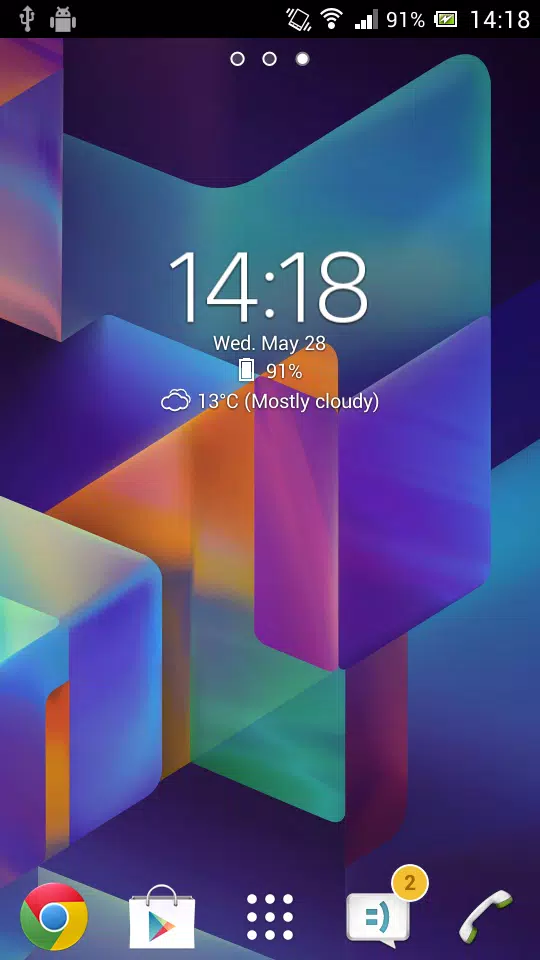

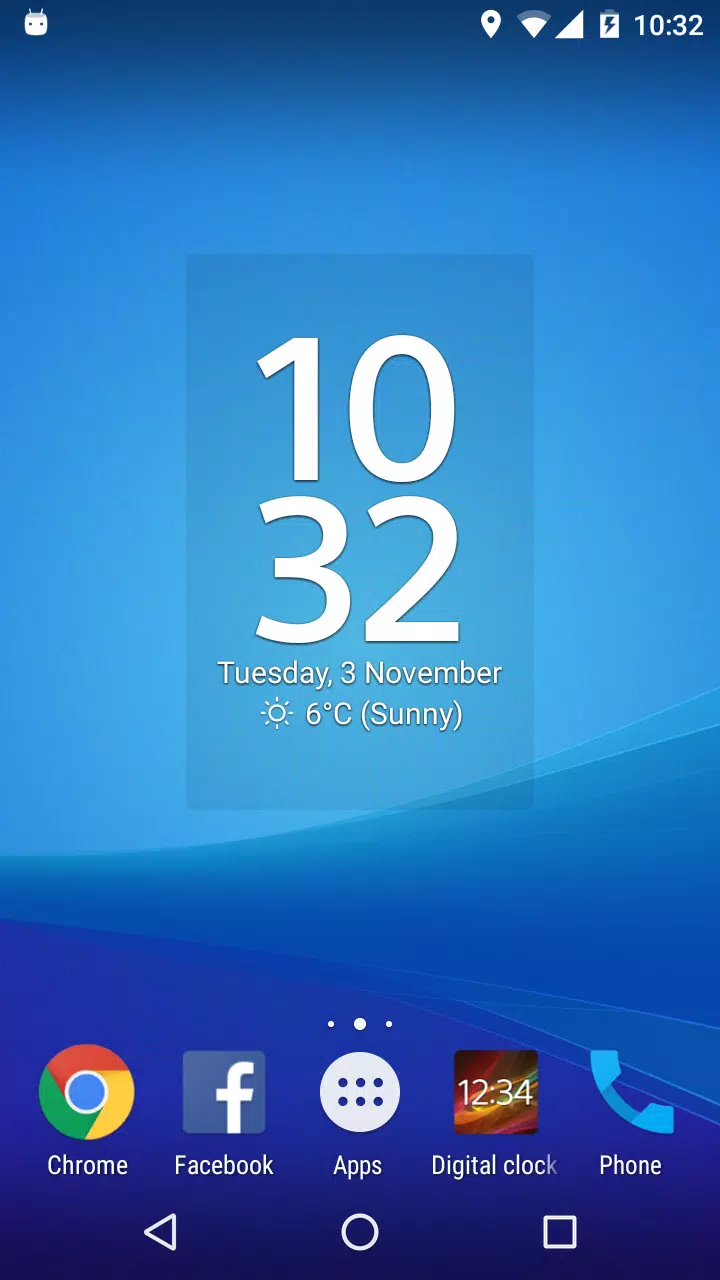









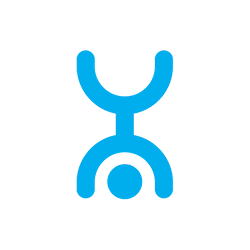








![Roblox Forsaken Characters Tier List [UPDATED] (2025)](https://img.actcv.com/uploads/18/17380116246797f3e8a8a39.jpg)
















